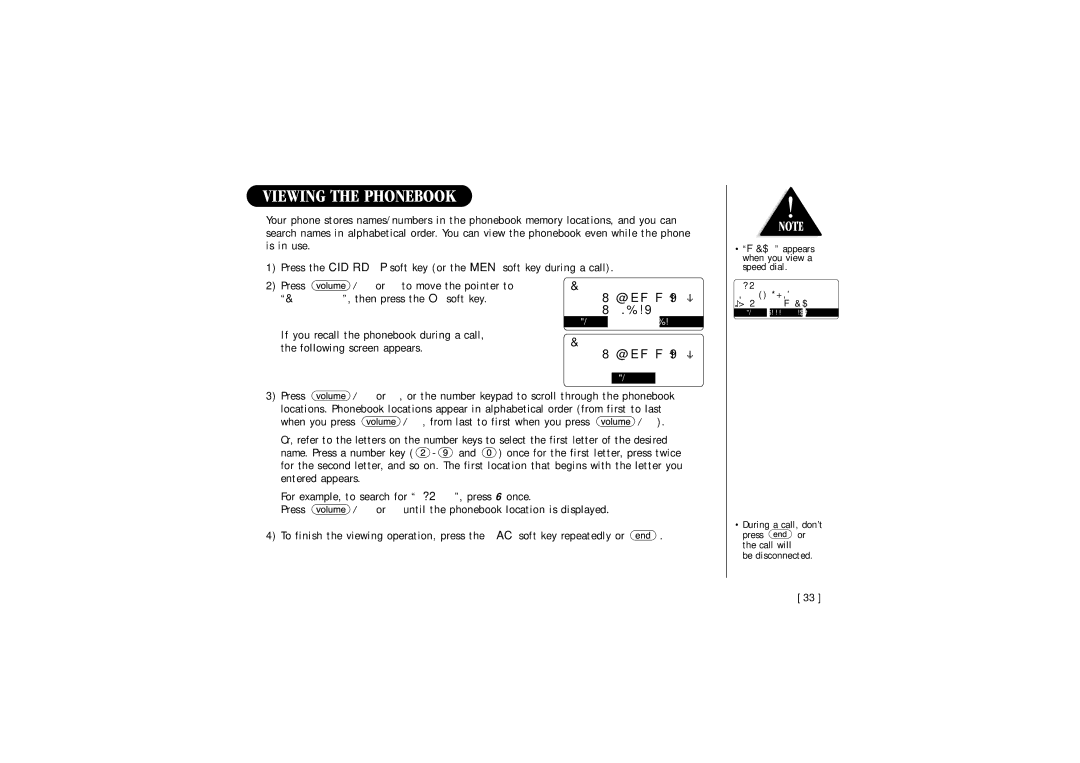2465, DSS 2455 specifications
The Uniden DSS 2455 and DSS 2465 are advanced digital cordless phones designed for enhanced communication and convenience. These models are packed with features that cater to the needs of modern households and businesses, providing high-quality sound, exceptional range, and user-friendly functionality.One of the standout features of both the DSS 2455 and DSS 2465 is their digital spread spectrum technology. This technology not only ensures clearer conversations by minimizing interference but also enhances security by encrypting calls, making it difficult for eavesdroppers to tap into conversations. The range of these cordless phones is also impressive, allowing users to move throughout their homes or offices without losing signal quality.
Another key characteristic of these models is their multi-handset capability. The DSS 2455 and DSS 2465 can support multiple handsets, allowing users to extend their calling capabilities throughout larger spaces. This makes it easy for families or teams to stay connected without needing to be in close proximity to a single base unit.
The phones also come equipped with an alluring array of features that enhance their usability. Both models boast a large, backlit LCD display, making it easy to see caller information and navigate through the phone book and menu options, even in low-light conditions. Alongside a built-in answering machine, users can enjoy the convenience of receiving messages while away from home.
In terms of battery performance, the DSS 2455 and DSS 2465 utilize rechargeable lithium-ion batteries that offer considerable talk time and standby durations. These phones also incorporate power-saving features that help optimize battery usage, ensuring that users can rely on their devices without frequent recharging.
Moreover, the caller ID function is a valuable feature for identifying incoming calls, allowing users to manage their communications better. The ability to store a large number of contacts ensures that important numbers are easily accessible.
In summary, the Uniden DSS 2455 and DSS 2465 represent a blend of modern communication technology, practicality, and user-friendly design. With their advanced features, reliable performance, and stylish appearance, these cordless phones are ideal for those seeking a sophisticated and efficient communication solution in both home and office environments.