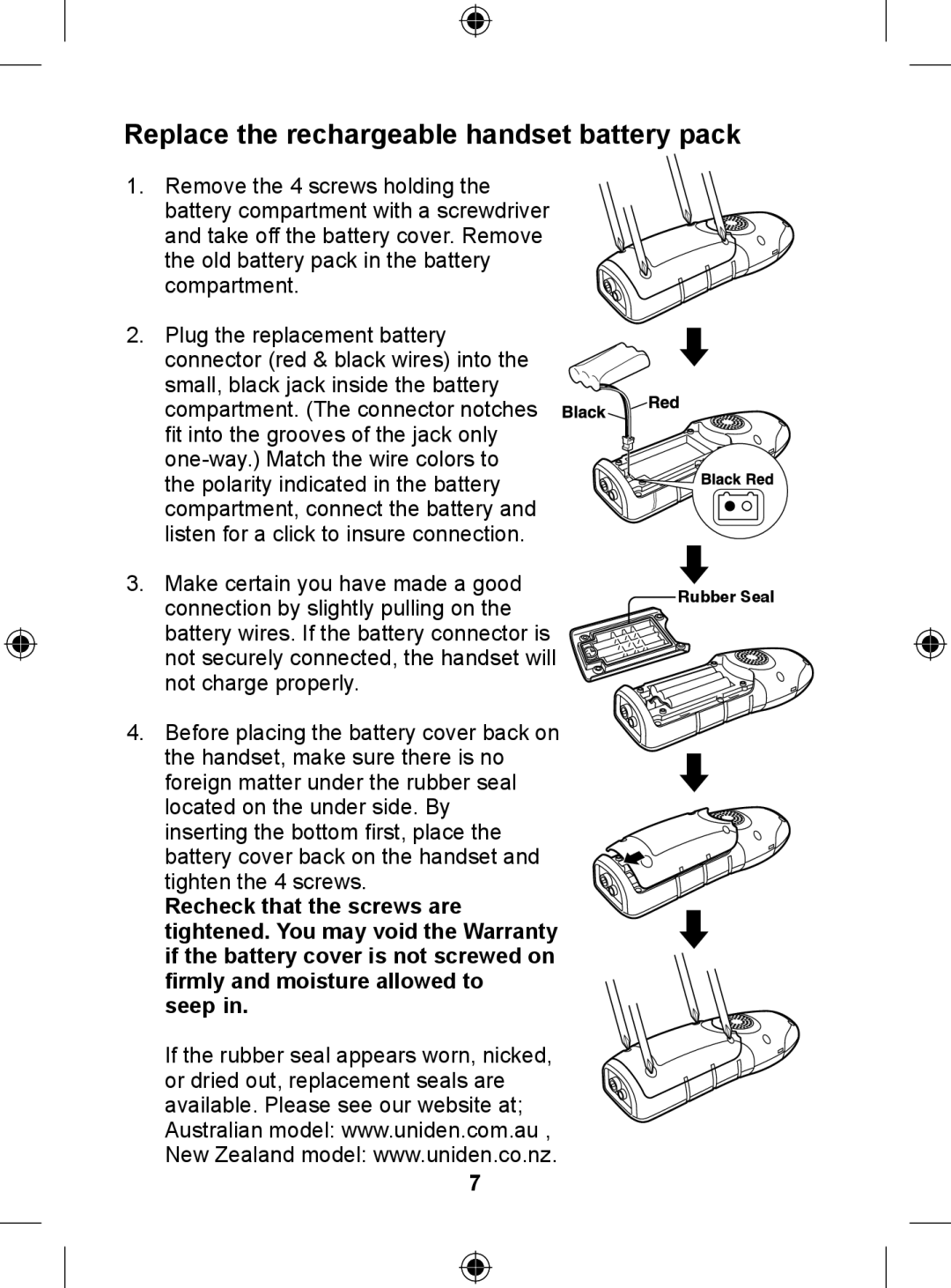Replace the rechargeable handset battery pack
1.Remove the 4 screws holding the battery compartment with a screwdriver and take off the battery cover. Remove the old battery pack in the battery
compartment.
2.Plug the replacement battery connector (red & black wires) into the
small, black jack inside the battery compartment. (The connector notches fit into the grooves of the jack only
3.Make certain you have made a good connection by slightly pulling on the
battery wires. If the battery connector is not securely connected, the handset will not charge properly.
4.Before placing the battery cover back on the handset, make sure there is no foreign matter under the rubber seal located on the under side. By inserting the bottom first, place the battery cover back on the handset and
tighten the 4 screws.
Recheck that the screws are tightened. You may void the Warranty if the battery cover is not screwed on firmly and moisture allowed to seep in.
If the rubber seal appears worn, nicked, or dried out, replacement seals are available. Please see our website at; Australian model: www.uniden.com.au , New Zealand model: www.uniden.co.nz.
![]() Rubber Seal
Rubber Seal
7