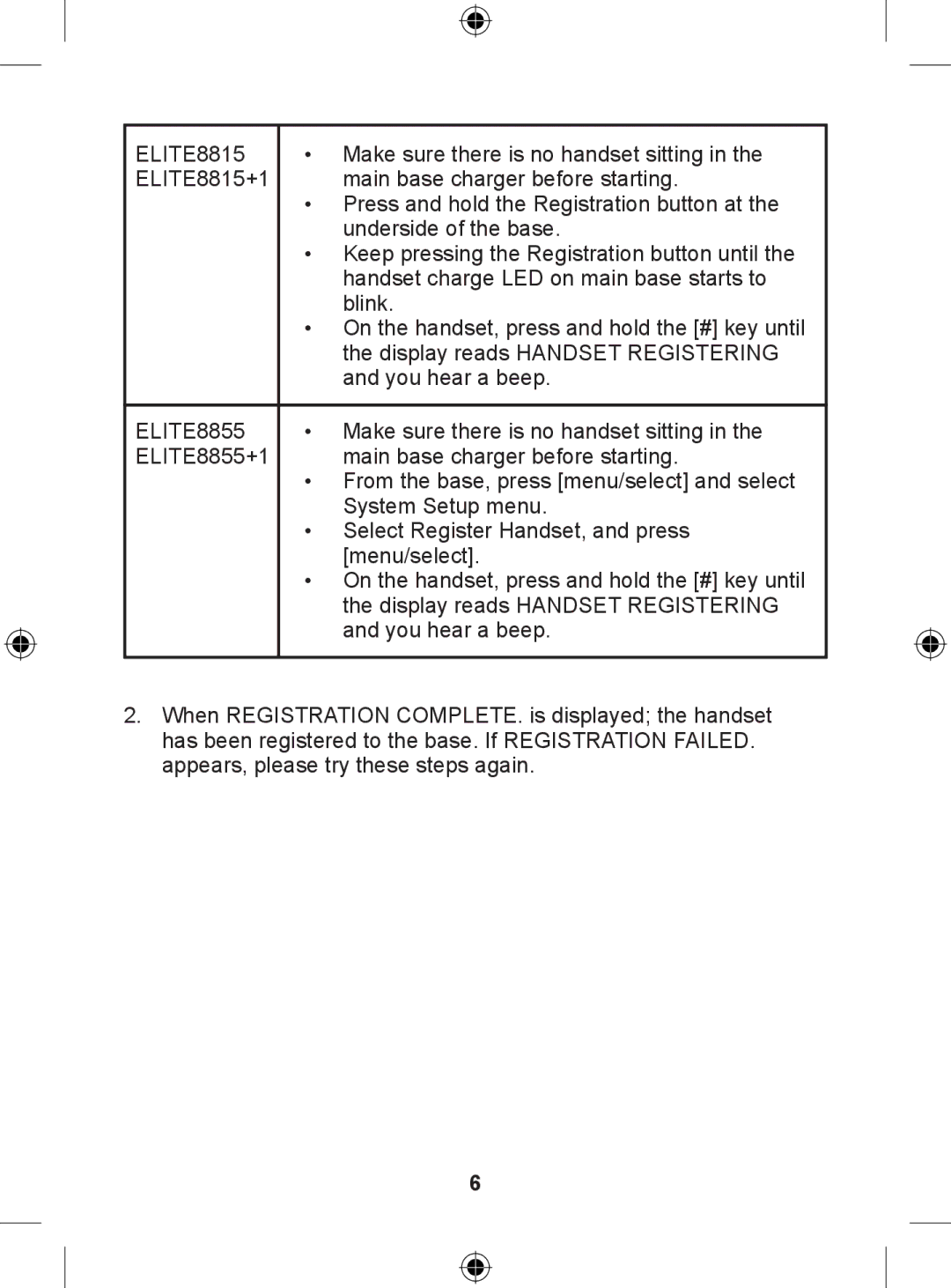ELITE8815 | • Make sure there is no handset sitting in the |
ELITE8815+1 | main base charger before starting. |
| • Press and hold the Registration button at the |
| underside of the base. |
| • Keep pressing the Registration button until the |
| handset charge LED on main base starts to |
| blink. |
| • On the handset, press and hold the [#] key until |
| the display reads HANDSET REGISTERING |
| and you hear a beep. |
|
|
ELITE8855 | • Make sure there is no handset sitting in the |
ELITE8855+1 | main base charger before starting. |
| • From the base, press [menu/select] and select |
| System Setup menu. |
| • Select Register Handset, and press |
| [menu/select]. |
| • On the handset, press and hold the [#] key until |
| the display reads HANDSET REGISTERING |
| and you hear a beep. |
|
|
2.When REGISTRATION COMPLETE. is displayed; the handset has been registered to the base. If REGISTRATION FAILED. appears, please try these steps again.
6