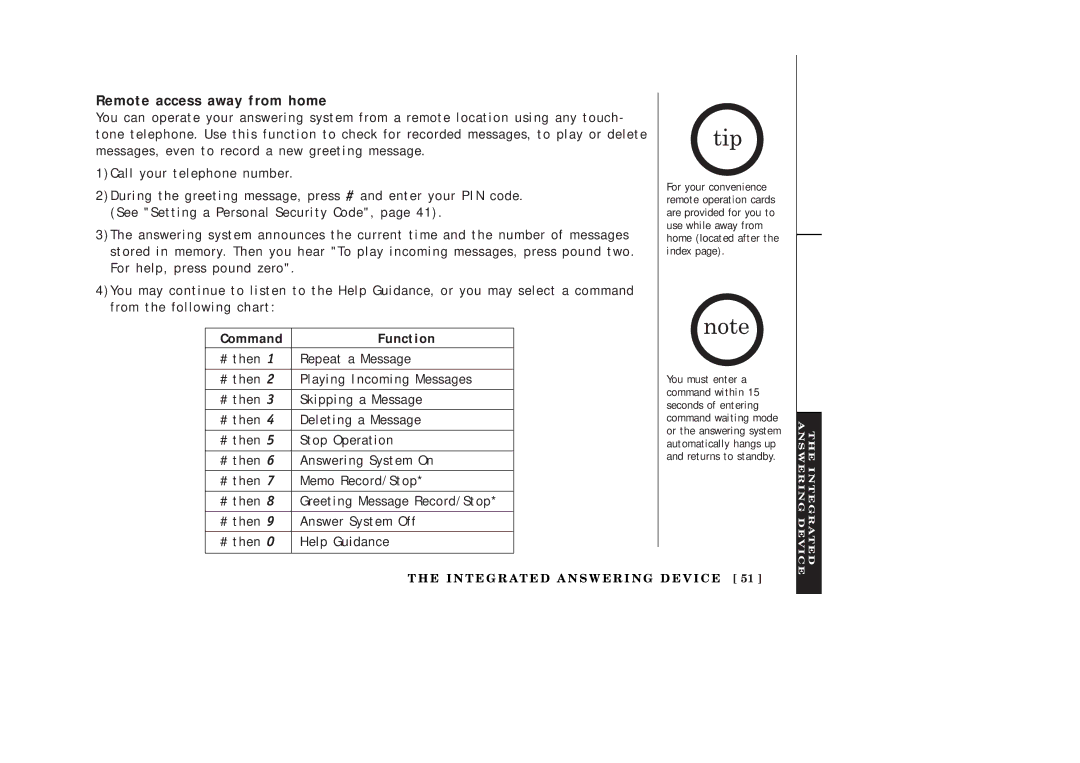Remote access away from home
You can operate your answering system from a remote location using any touch- tone telephone. Use this function to check for recorded messages, to play or delete messages, even to record a new greeting message.
1)Call your telephone number.
2)During the greeting message, press # and enter your PIN code. (See "Setting a Personal Security Code", page 41).
3)The answering system announces the current time and the number of messages stored in memory. Then you hear "To play incoming messages, press pound two. For help, press pound zero".
4)You may continue to listen to the Help Guidance, or you may select a command from the following chart:
Command | Function |
#then 1 Repeat a Message
#then 2 Playing Incoming Messages
#then 3 Skipping a Message
#then 4 Deleting a Message
#then 5 Stop Operation
#then 6 Answering System On
#then 7 Memo Record/Stop*
#then 8 Greeting Message Record/Stop*
#then 9 Answer System Off
#then 0 Help Guidance
For your convenience remote operation cards are provided for you to use while away from home (located after the index page).
You must enter a command within 15 seconds of entering command waiting mode or the answering system automatically hangs up and returns to standby.
THE INTEGRATED ANSWERING DEVICE
T H E I N T E G R AT E D A N S W E R I N G D E V I C E [ 51 ]