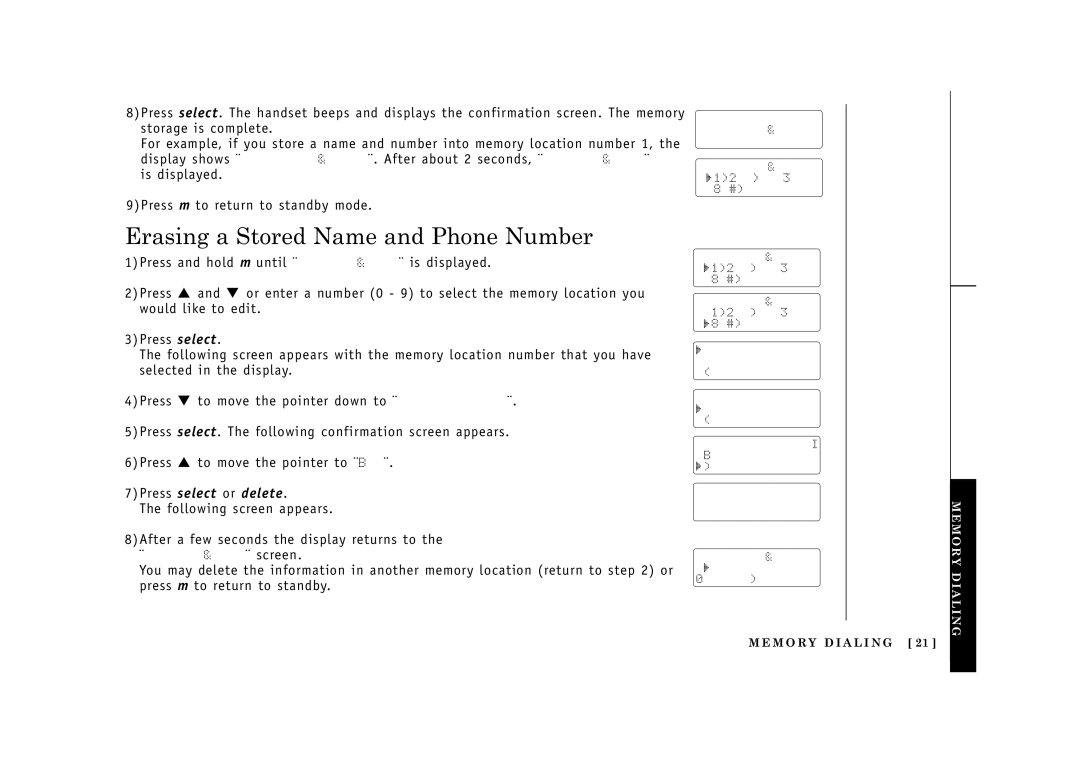8)Press select. The handset beeps and displays the confirmation screen. The memory storage is complete.
For example, if you store a name and number into memory location number 1, the display shows ¨Memory 1 Stored¨. After about 2 seconds, ¨Memory Store¨
is displayed.
9)Press m to return to standby mode.
Memory 1 Stored
Memory Store
1 UNIDEN CORP
2 JOHN DOE
BASICS
Erasing a Stored Name and Phone Number
1)Press and hold m until ¨Memory Store¨ is displayed.
2)Press ▲ and ▼ or enter a number (0 - 9) to select the memory location you would like to edit.
3)Press select.
The following screen appears with the memory location number that you have selected in the display.
4)Press ▼ to move the pointer down to ¨Delete Memory¨.
5)Press select. The following confirmation screen appears.
6)Press ▲ to move the pointer to ¨Yes¨.
7)Press select or delete.
The following screen appears.
8)After a few seconds the display returns to the
¨Memory Store¨ screen.
You may delete the information in another memory location (return to step 2) or press m to return to standby.
Memory Store
1 UNIDEN CORP
2 JOHN DOE
Memory Store
1 UNIDEN CORP
2 JOHN DOE
Edit Memory 2
Delete Memory 2
Go Back
Edit Memory 2
Delete Memory 2
Go Back
Delete Memory 2?
Yes
No
Memory 2 Deleted
Memory Store
2
3 MOM AND DAD
M E M O RY D I A L I N G [ 21 ]