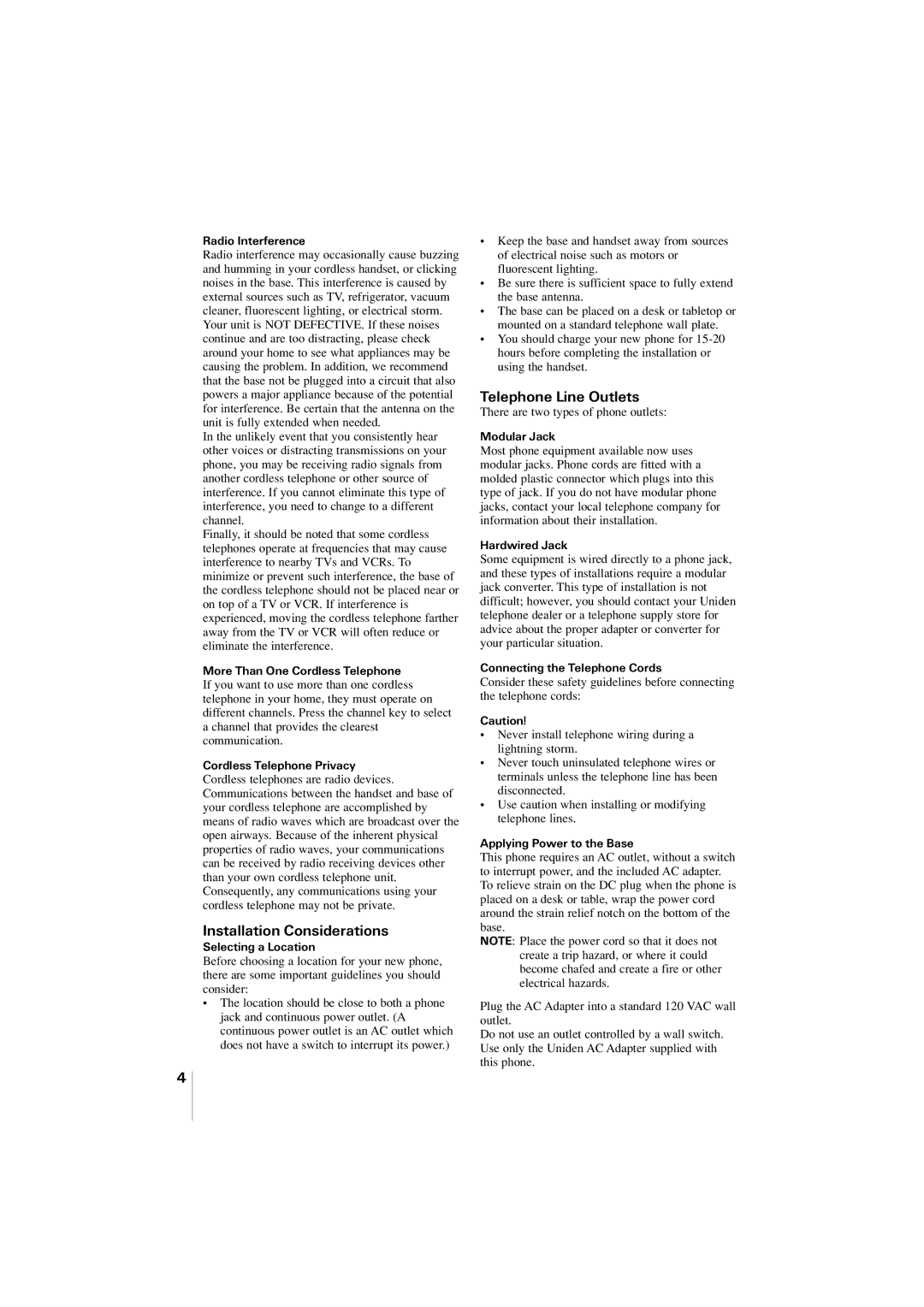EXP2905 specifications
The Uniden EXP2905 is a versatile and robust two-way radio designed for both amateur and professional users. Known for its highly reliable communication capabilities, the EXP2905 stands out in a competitive market, offering numerous features that cater to diverse communication needs. Its user-friendly interface and durable construction make it an excellent choice for various applications such as outdoor activities, construction sites, and security operations.One of the key features of the Uniden EXP2905 is its extensive range. Offering an expansive communication radius, it allows users to maintain contact over significant distances, making it perfect for outdoor adventures like hiking, camping, or any group activity where reliable communication is essential. The radio operates on multiple channels, allowing users to switch frequencies seamlessly to avoid interference and enhance connectivity.
The EXP2905 is equipped with advanced noise reduction technology, which minimizes background noise and ensures clear audio quality even in noisy environments. This feature is invaluable in crowded settings where effective communication can be challenging. Additionally, the radio features a built-in battery saver, prolonging operating time and maximizing efficiency during extended use.
Another notable characteristic is the robust weather-resistant design of the Uniden EXP2905. Built to withstand the rigors of outdoor use, this radio is both dustproof and water-resistant, ensuring that it performs reliably even in harsh conditions. This durability is complemented by its lightweight and compact construction, allowing users to carry it easily during outdoor excursions.
The user-friendly interface includes a large LCD display, which offers easy navigation through menu settings and channel selection. The radio also features a range of accessories, including earpieces and chargers, allowing for customized usage tailored to individual preferences.
Incorporating modern technology, the EXP2905 utilizes both analog and digital signaling methods, ensuring compatibility with a wide range of communication systems. This flexibility is especially beneficial for users transitioning between different technologies or expanding their communication network over time.
Overall, the Uniden EXP2905 is a well-rounded two-way radio that excels in performance, durability, and ease of use. With its combination of range, clear audio quality, and weather-resistant design, it is an ideal choice for anyone looking to enhance their communication experience in various environments. Whether for work or play, the Uniden EXP2905 delivers reliable and efficient communication at your fingertips.