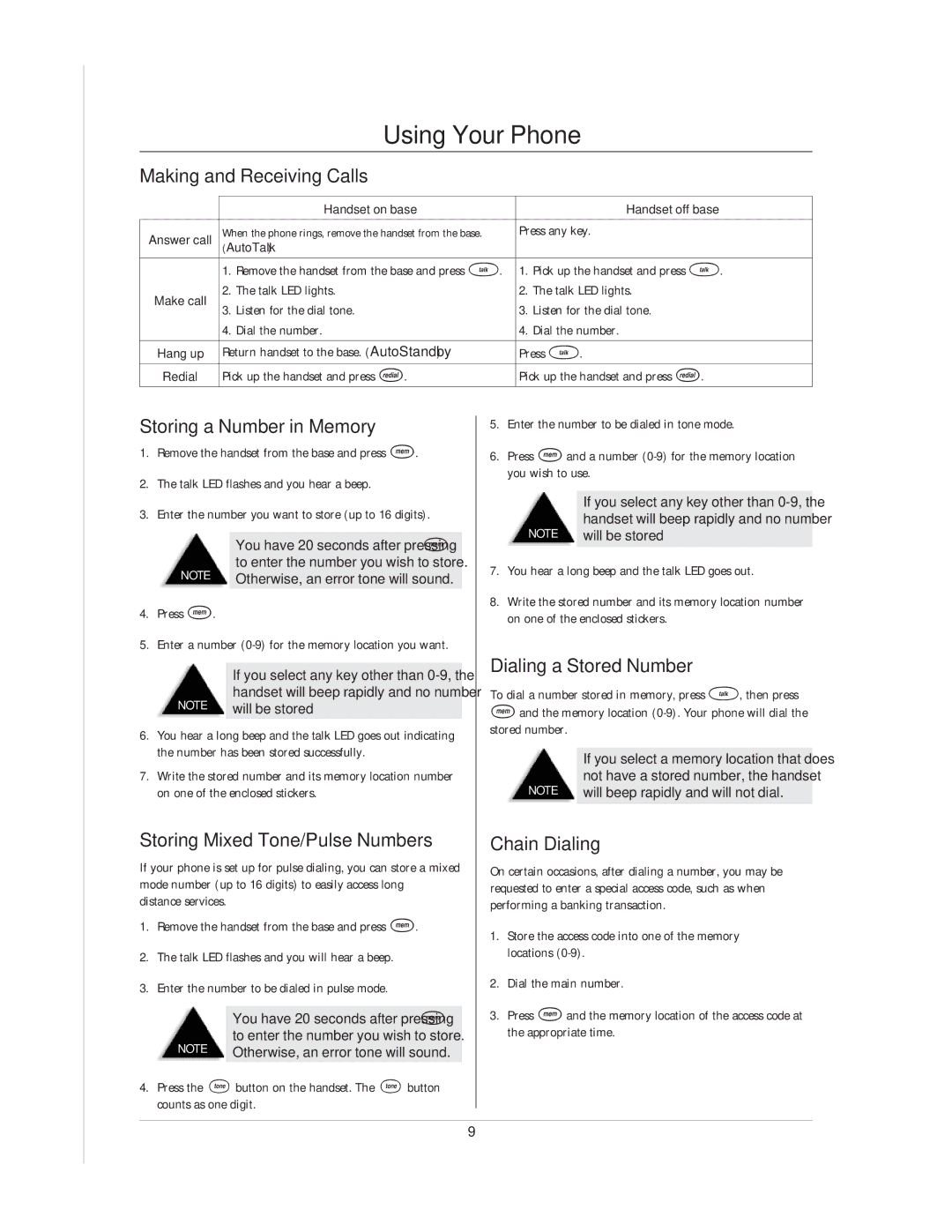Using Your Phone
Making and Receiving Calls
|
| Handset on base |
| Handset off base | |
|
|
| |||
Answer call | When the phone rings, remove the handset from the base. | Press any key. | |||
(AutoTalk) |
|
| |||
|
|
| |||
|
|
|
|
| |
| 1. | Remove the handset from the base and press T. | 1. | Pick up the handset and press T. | |
Make call | 2. | The talk LED lights. | 2. | The talk LED lights. | |
3. | Listen for the dial tone. | 3. | Listen for the dial tone. | ||
| |||||
| 4. | Dial the number. | 4. | Dial the number. | |
|
|
| |||
Hang up | Return handset to the base. (AutoStandby) | Press T. | |||
|
|
| |||
Redial | Pick up the handset and press R. | Pick up the handset and press R. | |||
|
|
|
|
| |
Storing a Number in Memory
1.Remove the handset from the base and press M.
2.The talk LED flashes and you hear a beep.
3.Enter the number you want to store (up to 16 digits).
| You have 20 seconds after pressing M | |
NOTE | to enter the number you wish to store. | |
Otherwise, an error tone will sound. | ||
|
4.Press M.
5.Enter a number
| If you select any key other than | |
NOTE | handset will beep rapidly and no number | |
will be stored | ||
|
6.You hear a long beep and the talk LED goes out indicating the number has been stored successfully.
7.Write the stored number and its memory location number on one of the enclosed stickers.
Storing Mixed Tone/Pulse Numbers
If your phone is set up for pulse dialing, you can store a mixed mode number (up to 16 digits) to easily access long distance services.
1.Remove the handset from the base and press M.
2.The talk LED flashes and you will hear a beep.
3.Enter the number to be dialed in pulse mode.
| You have 20 seconds after pressing M | |
NOTE | to enter the number you wish to store. | |
Otherwise, an error tone will sound. | ||
|
4.Press the Obutton on the handset. The Obutton counts as one digit.
5.Enter the number to be dialed in tone mode.
6.Press Mand a number
| If you select any key other than |
NOTE | handset will beep rapidly and no number |
will be stored | |
|
|
7.You hear a long beep and the talk LED goes out.
8.Write the stored number and its memory location number on one of the enclosed stickers.
Dialing a Stored Number
To dial a number stored in memory, press T, then press
Mand the memory location
| If you select a memory location that does |
NOTE | not have a stored number, the handset |
will beep rapidly and will not dial. | |
|
|
Chain Dialing
On certain occasions, after dialing a number, you may be requested to enter a special access code, such as when performing a banking transaction.
1.Store the access code into one of the memory locations
2.Dial the main number.
3.Press Mand the memory location of the access code at the appropriate time.
9