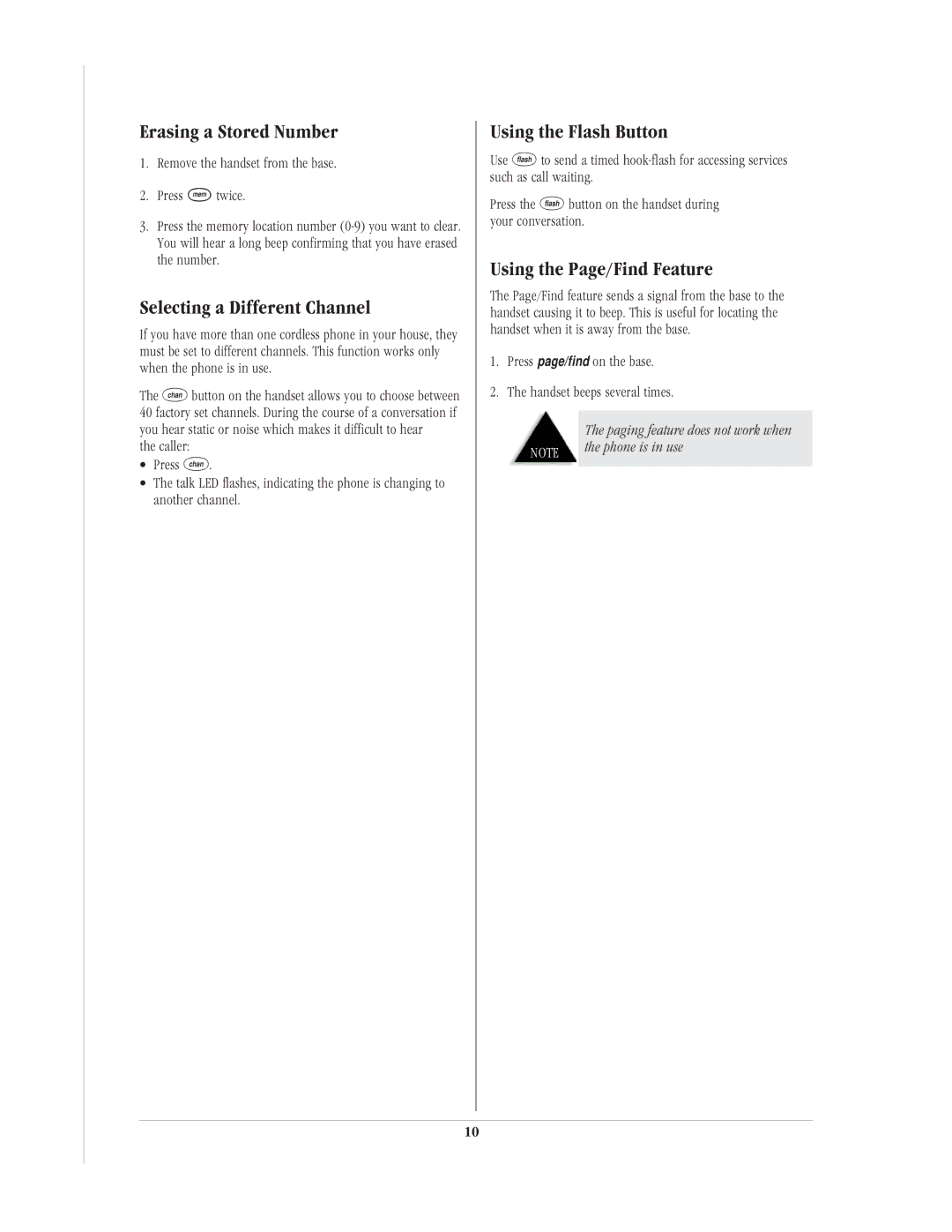Erasing a Stored Number
1.Remove the handset from the base.
2.Press Mtwice.
3.Press the memory location number
Selecting a Different Channel
If you have more than one cordless phone in your house, they must be set to different channels. This function works only when the phone is in use.
The Cbutton on the handset allows you to choose between 40 factory set channels. During the course of a conversation if you hear static or noise which makes it difficult to hear
the caller:
∙Press C.
∙The talk LED flashes, indicating the phone is changing to another channel.
Using the Flash Button
Use Fto send a timed
Press the Fbutton on the handset during your conversation.
Using the Page/Find Feature
The Page/Find feature sends a signal from the base to the handset causing it to beep. This is useful for locating the handset when it is away from the base.
1.Press page/find on the base.
2.The handset beeps several times.
| The paging feature does not work when |
NOTE | the phone is in use |
| |
|
|
10