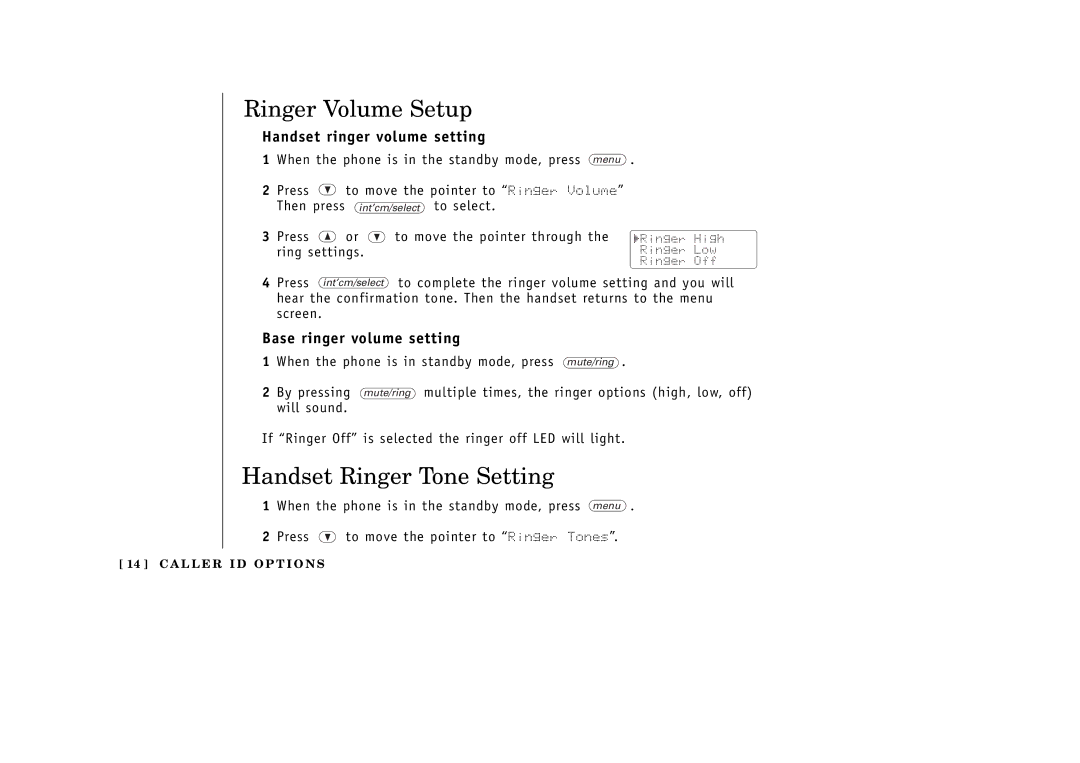Ringer Volume Setup
Handset ringer volume setting
1 | When the phone is in the standby mode, press menu | ||
2 | Press | ª | to move the pointer to “Ringer Volume” |
| |||
| Then press | int’cm/select to select. | |
3 | Press | • | or ª to move the pointer through the |
| |||
ring settings.
.
Ringer High
Ringer Low
Ringer Off
4 Press int’cm/select to complete the ringer volume setting and you will hear the confirmation tone. Then the handset returns to the menu screen.
Base ringer volume setting
1 When the phone is in standby mode, press mute/ring .
2 By pressing mute/ring multiple times, the ringer options (high, low, off) will sound.
If “Ringer Off” is selected the ringer off LED will light.
Handset Ringer Tone Setting
1 When the phone is in the standby mode, press menu .
2 Press ª to move the pointer to “Ringer Tones”.
[ 14 ] C A L L E R I D O P T I O N S