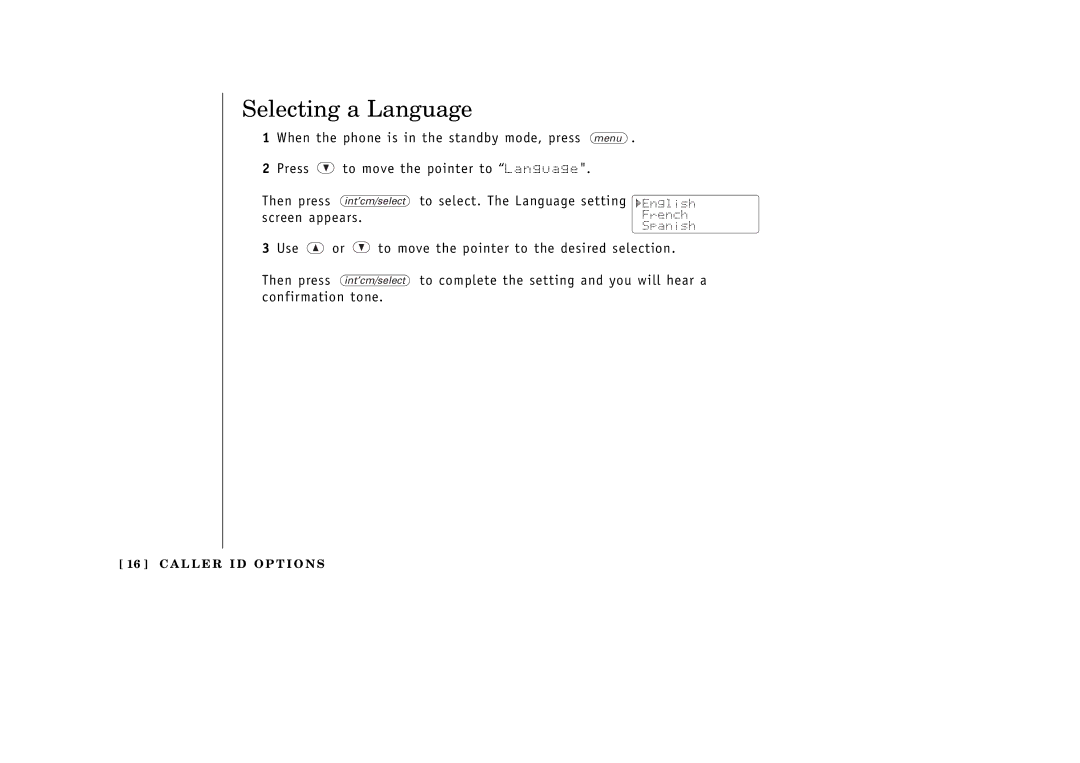int’cm/select
to move the pointer to the desired selection.
to complete the setting and you will hear a
Selecting a Language
1 | When the phone is in the standby mode, press menu . | |||
2 | Press | ª | to move the pointer to “Language". | |
| ||||
Then press | int’cm/select to select. The Language setting | |||
screen appears. | ||||
3 | Use | • | or | ª |
|
| |||
Then press ![]() confirmation tone.
confirmation tone.
English
French
Spanish
[ 16 ] C A L L E R I D O P T I O N S