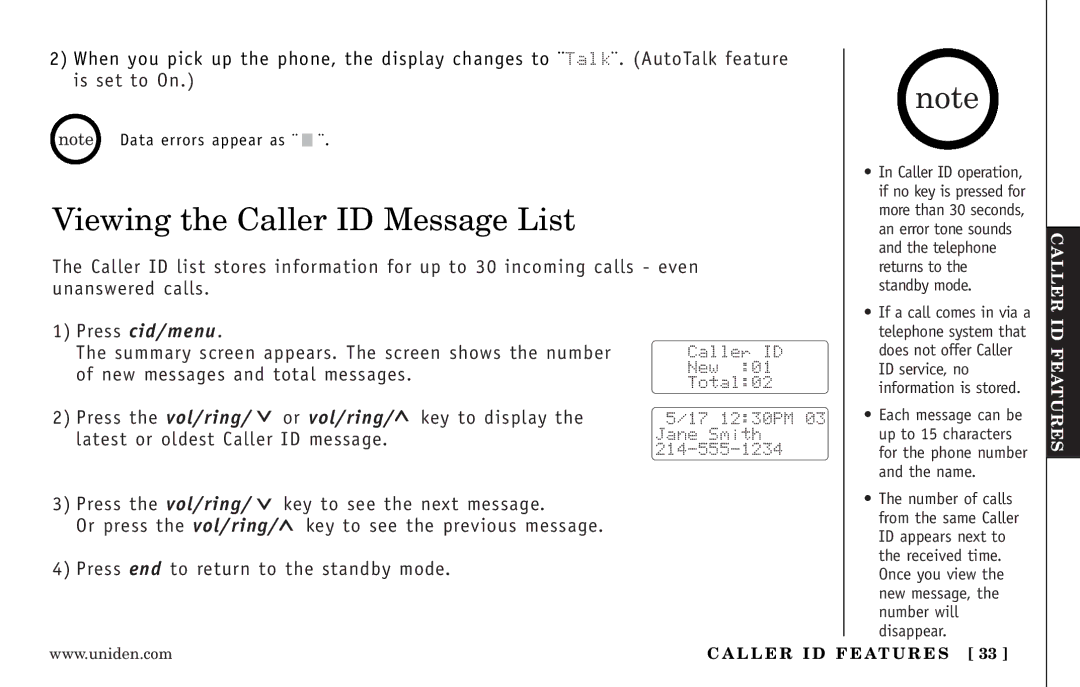2)When you pick up the phone, the display changes to ¨Talk¨. (AutoTalk feature is set to On.)
Data errors appear as ¨ ![]() ¨.
¨.
Viewing the Caller ID Message List
The Caller ID list stores information for up to 30 incoming calls - even unanswered calls.
• In Caller ID operation, |
if no key is pressed for |
more than 30 seconds, |
an error tone sounds |
and the telephone |
returns to the |
standby mode. |
• If a call comes in via a |
CALLER
1)Press cid/menu.
The summary screen appears. The screen shows the number of new messages and total messages.
2)Press the vol/ring/ ![]() or vol/ring/
or vol/ring/![]() key to display the latest or oldest Caller ID message.
key to display the latest or oldest Caller ID message.
3)Press the vol/ring/ ![]() key to see the next message.
key to see the next message.
Or press the vol/ring/![]() key to see the previous message.
key to see the previous message.
Caller ID
New :01
Total:02
5/17 12:30PM 03 Jane Smith
telephone system that |
does not offer Caller |
ID service, no |
information is stored. |
• Each message can be |
up to 15 characters |
for the phone number |
and the name. |
• The number of calls |
from the same Caller |
ID appears next to |
the received time. |
ID FEATURES
4) Press end to return to the standby mode.
Once you view the |
new message, the |
number will |
disappear. |
www.uniden.com | C A L L E R I D F E AT U R E S [ 33 ] |