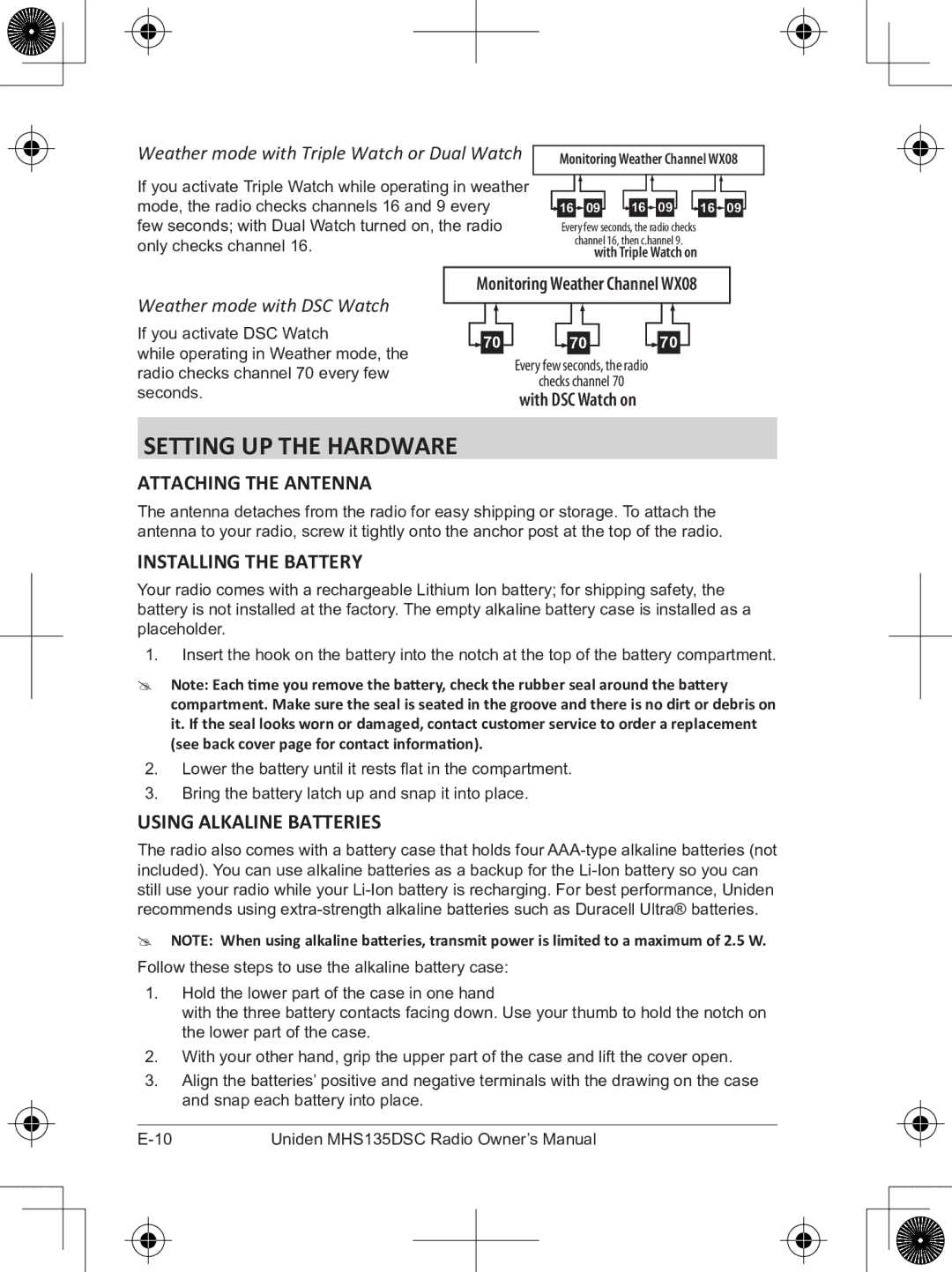MHS135DSC specifications
The Uniden MHS135DSC is a highly regarded handheld marine radio designed for boating enthusiasts and professionals alike. This device combines advanced technology with user-friendly features, making it an essential tool for effective communication on the water.One of the standout features of the MHS135DSC is its Digital Selective Calling (DSC) capability, which enhances safety by allowing boaters to send automated distress signals. This feature significantly improves the speed of communication in emergencies, sending distress alerts that include the boat's GPS location to nearby vessels and coast guard stations. The MHS135DSC also supports Class D DSC, which means it can prioritize emergency calls over regular communication.
The radio is built to withstand the rigors of marine environments, featuring an IPX8 waterproof rating, making it submersible in water up to 1.5 meters for 30 minutes. This robust design ensures that the radio remains operational even in adverse weather conditions, providing peace of mind to users.
Another notable characteristic of the MHS135DSC is its built-in GPS receiver. This feature allows users to easily access their location and navigate more effectively. The unit can display real-time coordinates, and it integrates seamlessly with other marine navigation systems. The internal GPS also facilitates DSC operations, ensuring that crucial location data is sent during distress calls.
The MHS135DSC operates on both the VHF marine radio band and supports a wide range of channels for effective communication. With 1W/5W power settings, users can adjust transmission strength according to their communication needs, whether they are in close proximity to other vessels or need to reach distant stations.
A user-friendly interface is an additional asset of this radio. The clearly labeled buttons and intuitive design make it easy to operate, even for those new to marine electronics. The radio also features a bright LCD display for clear visibility even under direct sunlight.
Battery life is another critical aspect, and the MHS135DSC excels in this area with a rechargeable lithium-ion battery that provides long-lasting power. The device also supports battery save modes, ensuring that the radio remains functional during extended outings.
In summary, the Uniden MHS135DSC is a feature-rich handheld marine radio that prioritizes safety, usability, and durability. With its DSC capabilities, waterproof design, built-in GPS, and robust battery life, it serves as an essential communication tool for anyone navigating the waters, ensuring connectivity and peace of mind.