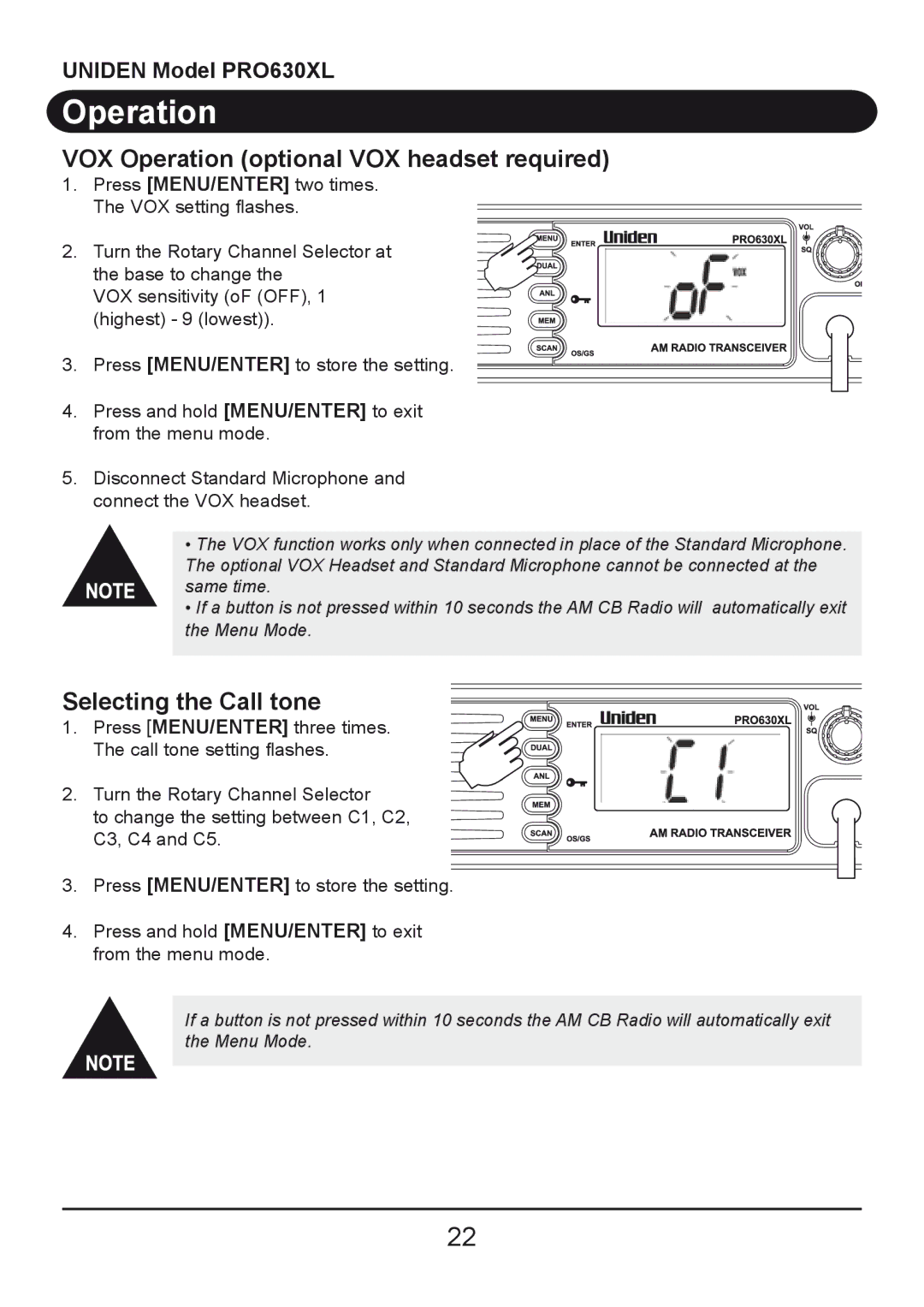UNIDEN Model PRO630XL
Operation
VOX Operation (optional VOX headset required)
1.Press [MENU/ENTER] two times.
The VOX setting flashes.
2. Turn the Rotary Channel Selector at the base to change the
VOX sensitivity (oF (OFF), 1 (highest) - 9 (lowest)).
3. Press [MENU/ENTER] to store the setting.
4.Press and hold [MENU/ENTER] to exit from the menu mode.
5.Disconnect Standard Microphone and connect the VOX headset.
•The VOX function works only when connected in place of the Standard Microphone. The optional VOX Headset and Standard Microphone cannot be connected at the same time.
•If a button is not pressed within 10 seconds the AM CB Radio will automatically exit the Menu Mode.
Selecting the Call tone
1. Press [MENU/ENTER] three times. The call tone setting flashes.
2. Turn the Rotary Channel Selector
to change the setting between C1, C2, C3, C4 and C5.
3.Press [MENU/ENTER] to store the setting.
4.Press and hold [MENU/ENTER] to exit from the menu mode.
If a button is not pressed within 10 seconds the AM CB Radio will automatically exit the Menu Mode.
22