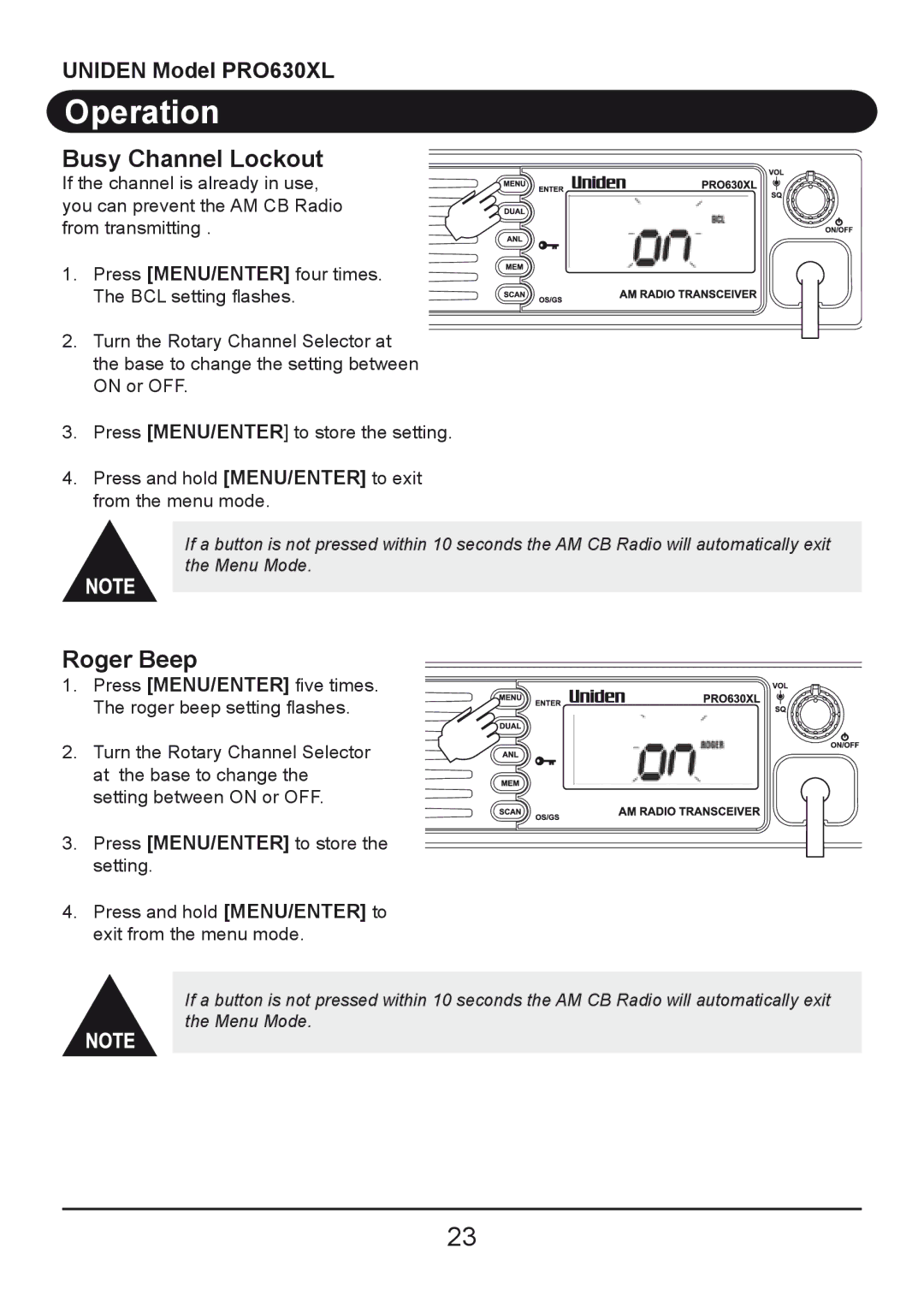UNIDEN Model PRO630XL
Operation
Busy Channel Lockout
If the channel is already in use, you can prevent the AM CB Radio from transmitting .
1. Press [MENU/ENTER] four times. The BCL setting flashes.
2.Turn the Rotary Channel Selector at the base to change the setting between ON or OFF.
3.Press [MENU/ENTER] to store the setting.
4.Press and hold [MENU/ENTER] to exit from the menu mode.
If a button is not pressed within 10 seconds the AM CB Radio will automatically exit the Menu Mode.
Roger Beep
1. Press [MENU/ENTER] five times. The roger beep setting flashes.
2. Turn the Rotary Channel Selector at the base to change the setting between ON or OFF.
3.Press [MENU/ENTER] to store the setting.
4.Press and hold [MENU/ENTER] to exit from the menu mode.
If a button is not pressed within 10 seconds the AM CB Radio will automatically exit the Menu Mode.
23