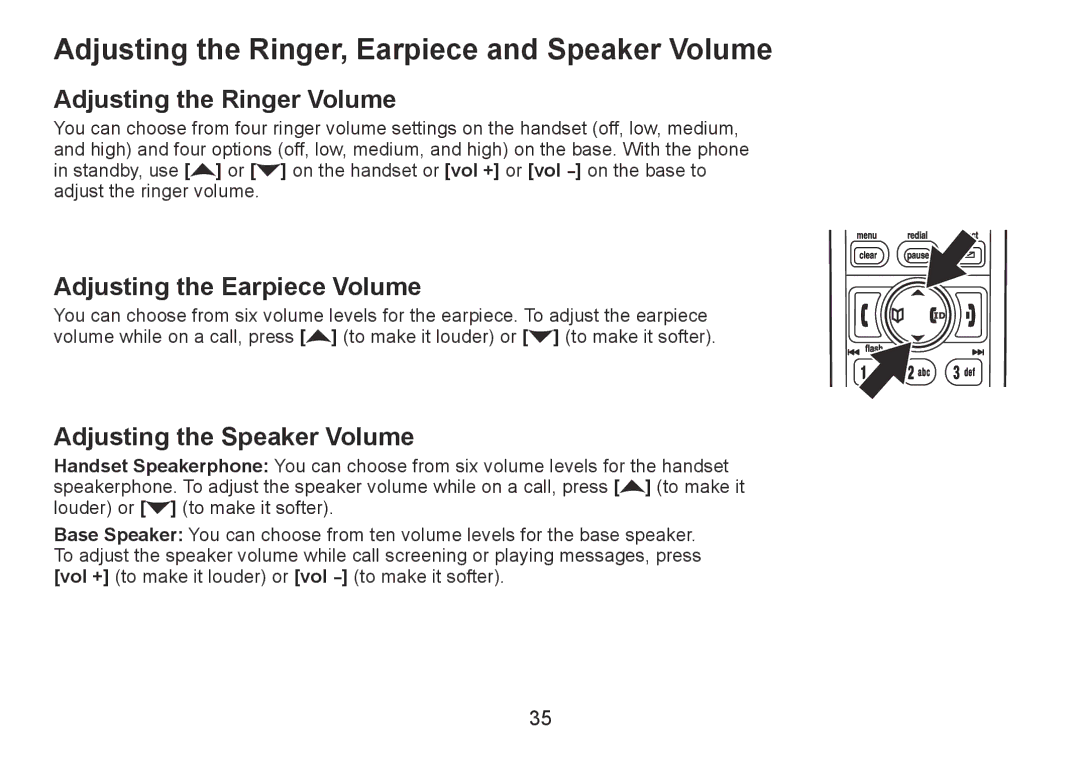Adjusting the Ringer, Earpiece and Speaker Volume
Adjusting the Ringer Volume
You can choose from four ringer volume settings on the handset (off, low, medium, and high) and four options (off, low, medium, and high) on the base. With the phone in standby, use [![]() ] or [
] or [![]() ] on the handset or [vol +] or [vol
] on the handset or [vol +] or [vol
Adjusting the Earpiece Volume
You can choose from six volume levels for the earpiece. To adjust the earpiece volume while on a call, press [![]() ] (to make it louder) or [
] (to make it louder) or [![]() ] (to make it softer).
] (to make it softer).
Adjusting the Speaker Volume
Handset Speakerphone: You can choose from six volume levels for the handset speakerphone. To adjust the speaker volume while on a call, press [![]() ] (to make it louder) or [
] (to make it louder) or [![]() ] (to make it softer).
] (to make it softer).
Base Speaker: You can choose from ten volume levels for the base speaker. To adjust the speaker volume while call screening or playing messages, press [vol +] (to make it louder) or [vol
35