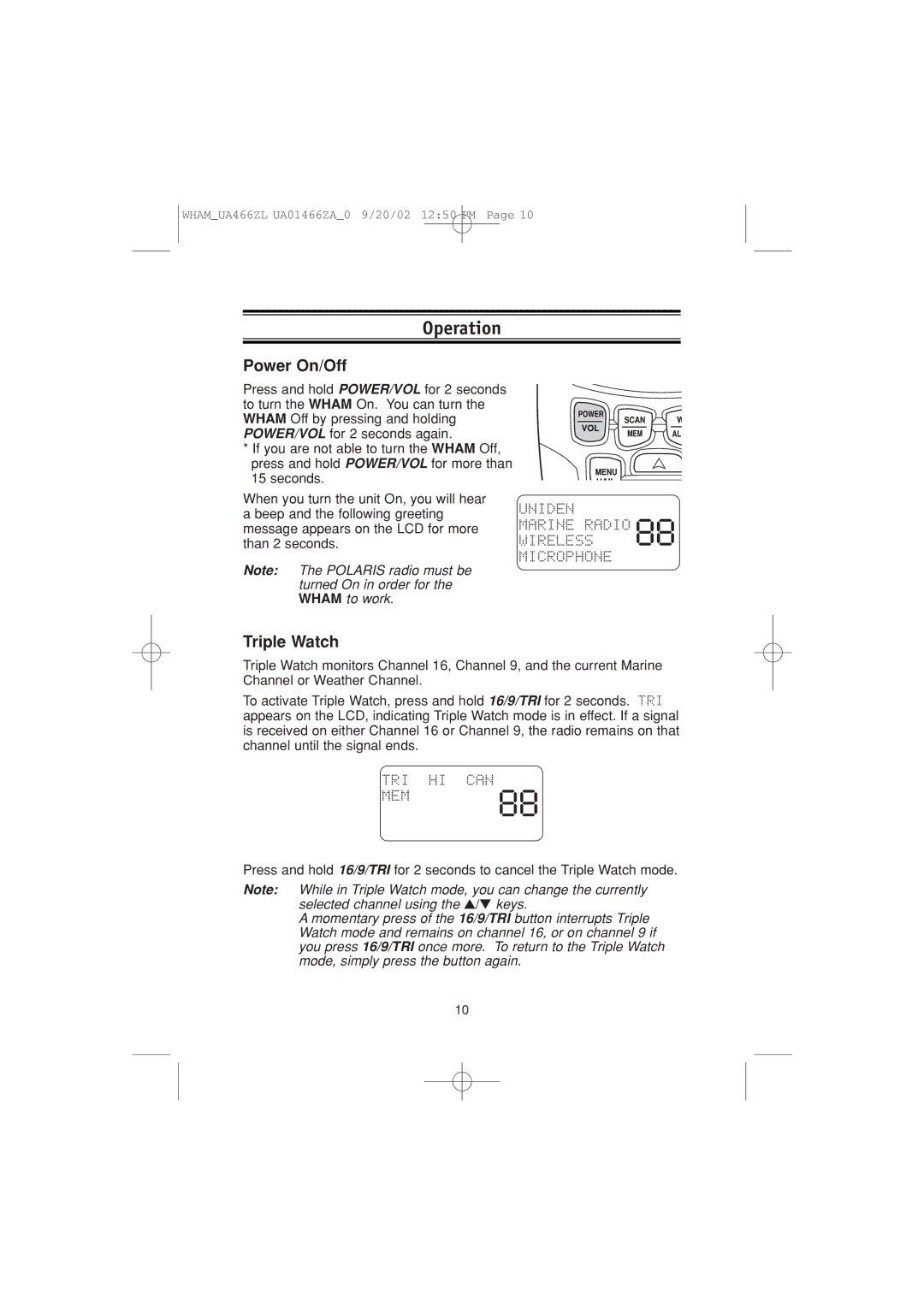WHAM_UA466ZL UA01466ZA_0 9/20/02 12:50 PM Page 10
Operation
Power On/Off
Press and hold POWER/VOL for 2 seconds to turn the WHAM On. You can turn the WHAM Off by pressing and holding POWER/VOL for 2 seconds again.
*If you are not able to turn the WHAM Off, press and hold POWER/VOL for more than 15 seconds.
When you turn the unit On, you will hear a beep and the following greeting message appears on the LCD for more than 2 seconds.
Note: The POLARIS radio must be turned On in order for the WHAM to work.
UNIDEN
MARINE RADIO 88 WIRELESS MICROPHONE
Triple Watch
Triple Watch monitors Channel 16, Channel 9, and the current Marine Channel or Weather Channel.
To activate Triple Watch, press and hold 16/9/TRI for 2 seconds. TRI appears on the LCD, indicating Triple Watch mode is in effect. If a signal is received on either Channel 16 or Channel 9, the radio remains on that channel until the signal ends.
TRI HI CAN
MEM 88
Press and hold 16/9/TRI for 2 seconds to cancel the Triple Watch mode.
Note: While in Triple Watch mode, you can change the currently selected channel using the ▲/▼ keys.
A momentary press of the 16/9/TRI button interrupts Triple Watch mode and remains on channel 16, or on channel 9 if you press 16/9/TRI once more. To return to the Triple Watch mode, simply press the button again.
10