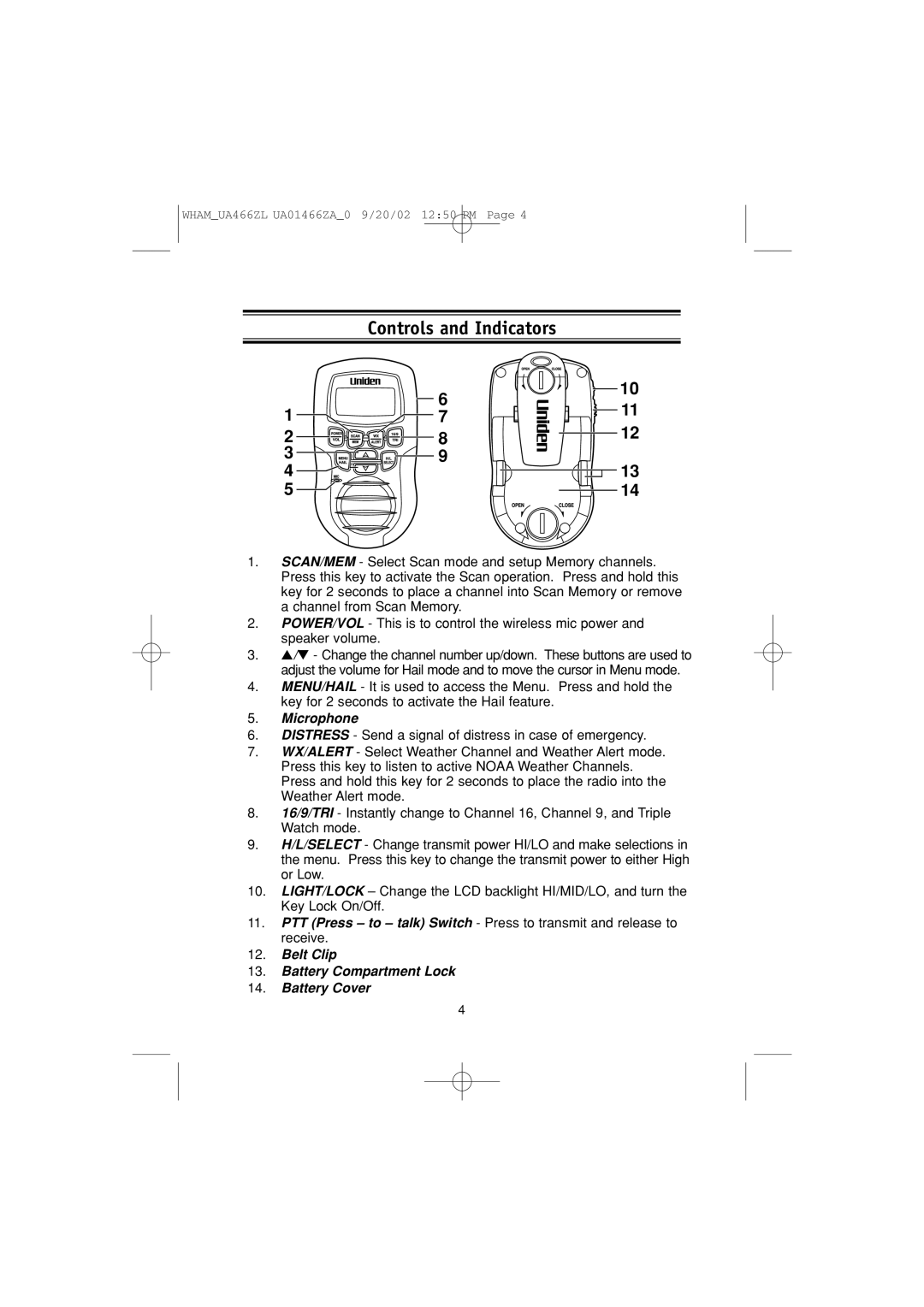WHAM_UA466ZL UA01466ZA_0 9/20/02 12:50 PM Page 4
Controls and Indicators
| 6 | 10 | |
1 | 11 | ||
7 | |||
12 | |||
2 | 8 | ||
3 | 9 | 13 | |
4 |
| ||
5 |
| 14 |
1.SCAN/MEM - Select Scan mode and setup Memory channels. Press this key to activate the Scan operation. Press and hold this key for 2 seconds to place a channel into Scan Memory or remove a channel from Scan Memory.
2.POWER/VOL - This is to control the wireless mic power and speaker volume.
3.▲/▼ - Change the channel number up/down. These buttons are used to adjust the volume for Hail mode and to move the cursor in Menu mode.
4.MENU/HAIL - It is used to access the Menu. Press and hold the key for 2 seconds to activate the Hail feature.
5.Microphone
6.DISTRESS - Send a signal of distress in case of emergency.
7.WX/ALERT - Select Weather Channel and Weather Alert mode. Press this key to listen to active NOAA Weather Channels. Press and hold this key for 2 seconds to place the radio into the Weather Alert mode.
8.16/9/TRI - Instantly change to Channel 16, Channel 9, and Triple Watch mode.
9.H/L/SELECT - Change transmit power HI/LO and make selections in the menu. Press this key to change the transmit power to either High or Low.
10.LIGHT/LOCK – Change the LCD backlight HI/MID/LO, and turn the Key Lock On/Off.
11.PTT (Press – to – talk) Switch - Press to transmit and release to receive.
12.Belt Clip
13.Battery Compartment Lock
14.Battery Cover
4