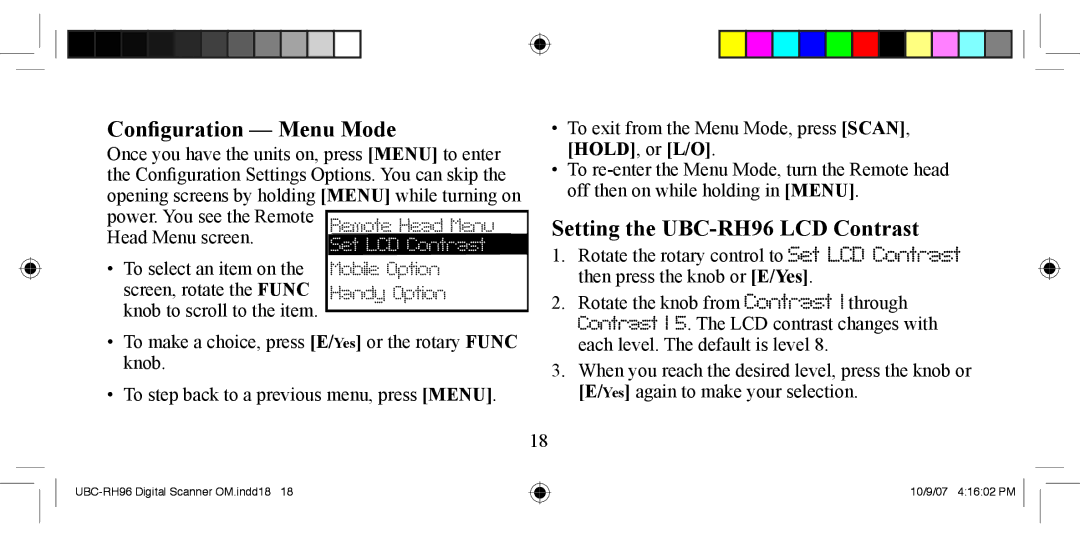Configuration — Menu Mode
Once you have the units on, press [MENU] to enter the Configuration Settings Options. You can skip the opening screens by holding [MENU] while turning on power. You see the Remote
Head Menu screen.
• To select an item on the screen, rotate the FUNC knob to scroll to the item.
•To make a choice, press [E/Yes] or the rotary FUNC knob.
•To step back to a previous menu, press [MENU].
•To exit from the Menu Mode, press [SCAN], [HOLD], or [L/O].
•To
Setting the UBC-RH96 LCD Contrast
1.Rotate the rotary control to Setet LCDCD Contrastontrast then press the knob or [E/Yes].
2.Rotate the knob from Contrastontrast 1 through Contrastontrast 1 5. The LCD contrast changes with each level. The default is level 8.
3.When you reach the desired level, press the knob or [E/Yes] again to make your selection.
18
10/9/07 4:16:02 PM