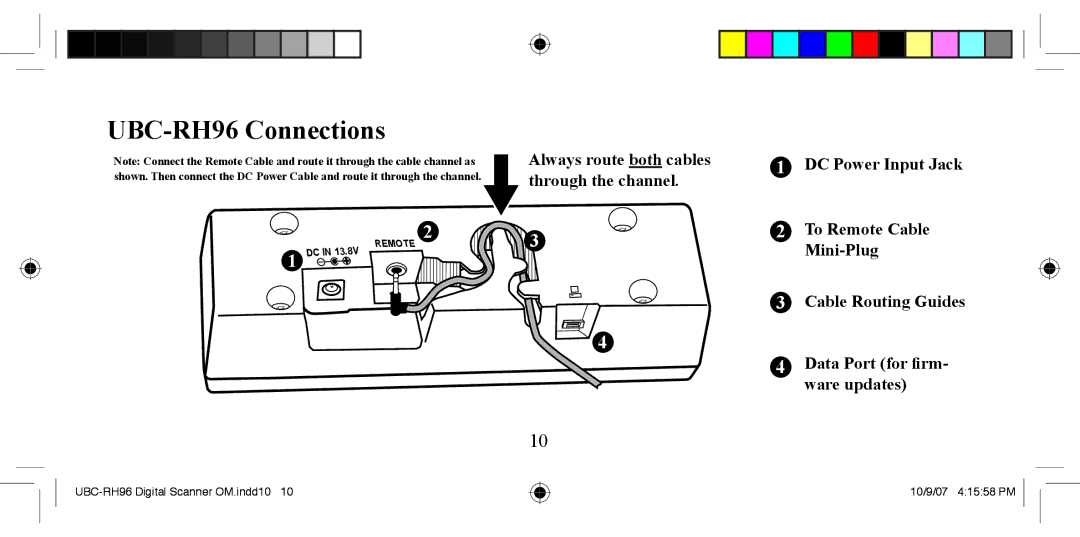UBC-RH96 Connections
Note: Connect the Remote Cable and route it through the cable channel as | Always route both cables |
shown. Then connect the DC Power Cable and route it through the channel. | through the channel. |
|
1 DC Power Input Jack |
2
REMOTE
1
![]()
![]()
![]()
![]()
![]()
![]() 3
3
![]() 4
4
10
2 | To Remote Cable |
| |
3 | Cable Routing Guides |
4 | Data Port (for firm- |
| ware updates) |
10/9/07 4:15:58 PM