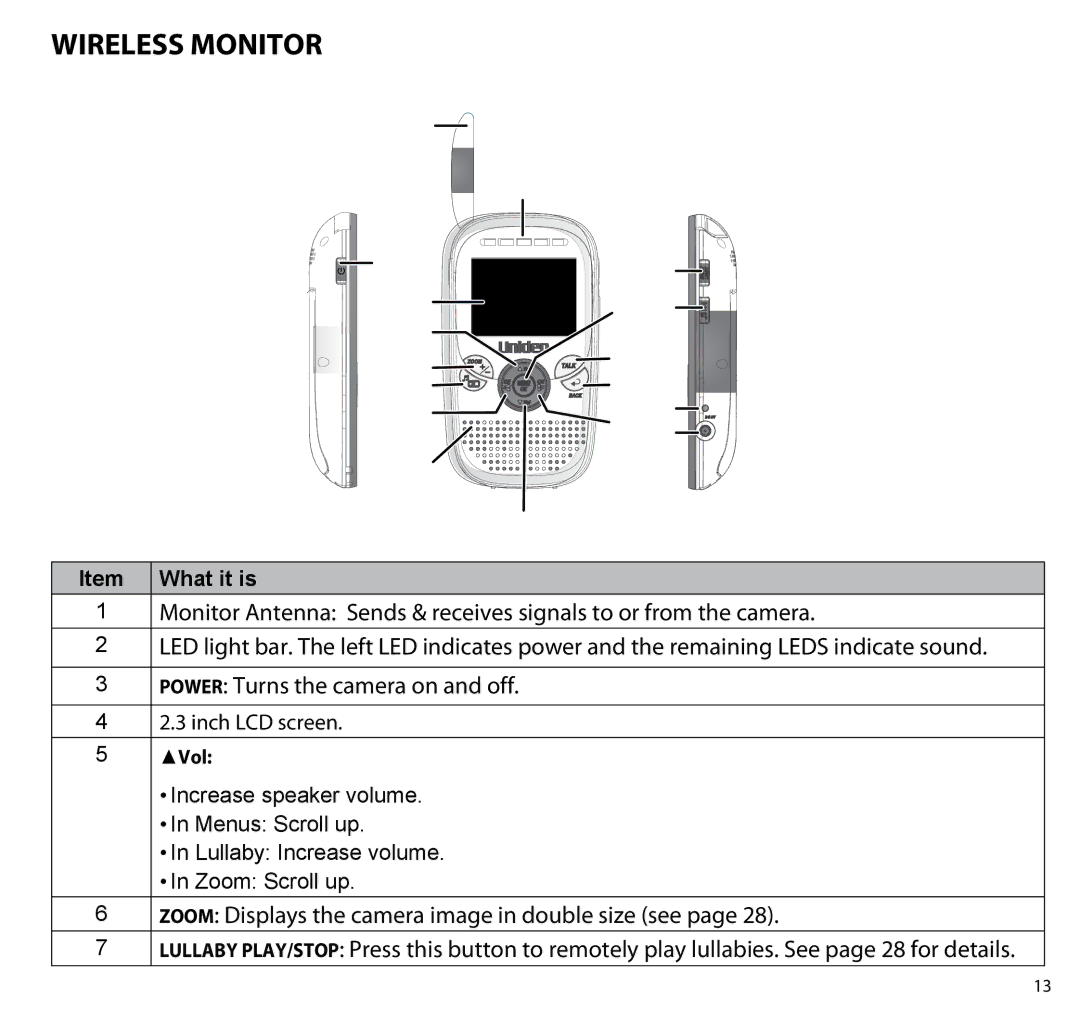UBR223 specifications
The Uniden UBR223 is a sophisticated two-way radio providing an extensive range of features tailored for both recreational and professional use. As part of Uniden’s vast lineup of communication devices, the UBR223 stands out for its robust performance, user-friendly design, and formidable technological capabilities.One of the most notable features of the Uniden UBR223 is its impressive range. It operates on a UHF frequency band, allowing users to communicate over longer distances compared to traditional VHF radios. This makes it an ideal choice for activities such as hiking, camping, and other outdoor adventures, where reliable communication is essential.
The UBR223 is equipped with 22 channels, providing plenty of options for users to select from, thereby minimizing interference from other radio users in crowded areas. Each of these channels can also access 121 privacy codes, giving users an added layer of security and reducing the likelihood of unwanted conversations interfering with their communications.
Technologically, the Uniden UBR223 incorporates advanced features like Automatic Noise Limiting (ANL) and Digital Signal Processing (DSP). These technologies work together to ensure that users experience clear and crisp audio, even in challenging environments. ANL helps in reducing background noise, while DSP enhances voice clarity, making it easier to communicate in loud settings.
Another standout characteristic is the rugged design of the UBR223. Engineered to withstand the rigors of outdoor use, this model is built to be durable and weather-resistant. Its sturdy casing and intuitive controls ensure that it can be operated easily, even in adverse weather conditions.
Battery life is a crucial consideration for any two-way radio, and the UBR223 does not disappoint. It comes with rechargeable batteries, providing extended use without the need for frequent replacements. Users can expect reliable performance over long periods, which is essential for extended excursions or during emergencies.
The Uniden UBR223 also supports hands-free operation with optional accessories, making it versatile for various activities, including driving or multitasking. This flexibility enhances user convenience and safety, as it allows for seamless communication without having to use hands.
In conclusion, the Uniden UBR223 is an exceptional two-way radio that merges advanced technology with robust design. Its long-range communication, enhanced audio clarity, and durability make it a reliable choice for anyone in need of effective communication tools. Whether for adventure seekers or professionals, the UBR223 is engineered to deliver performance and reliability, making it a worthwhile investment.