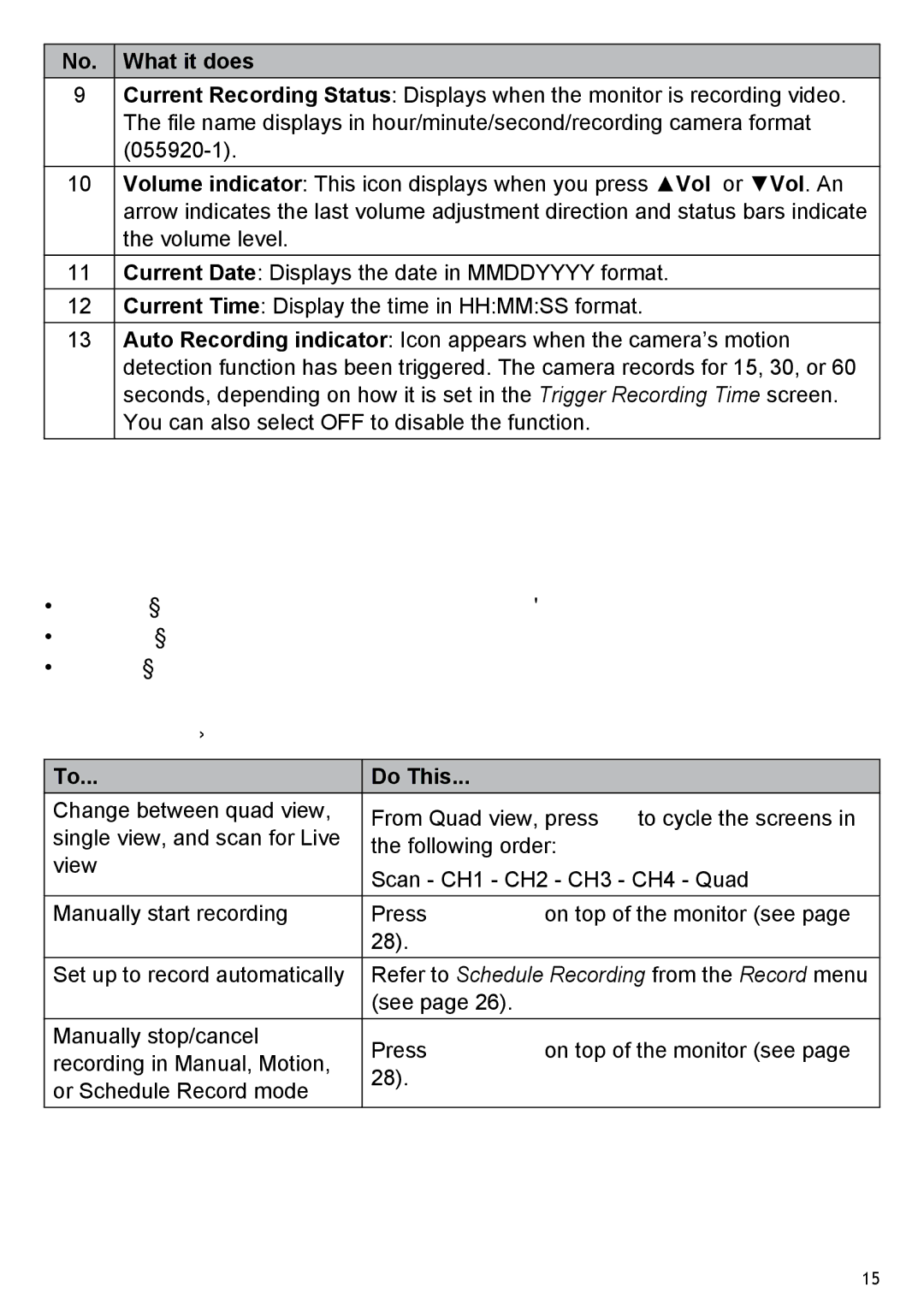No. What it does
9Current Recording Status: Displays when the monitor is recording video. The file name displays in hour/minute/second/recording camera format
10Volume indicator: This icon displays when you press ▲Vol or ▼Vol. An arrow indicates the last volume adjustment direction and status bars indicate the volume level.
11Current Date: Displays the date in MMDDYYYY format.
12Current Time: Display the time in HH:MM:SS format.
13Auto Recording indicator: Icon appears when the camera’s motion detection function has been triggered. The camera records for 15, 30, or 60 seconds, depending on how it is set in the Trigger Recording Time screen. You can also select OFF to disable the function.
USING THE UDR444
Viewing Modes
In Live view, video displays live images from the camera in the following modes:
•• Quad mode: Monitor displays video from all cameras on a single screen in 4 quadrants.
•• Single mode: Monitor displays video from one camera at a time.
•• Scan mode: Monitor displays video from one camera at a time, but cycles through all cameras one by one.
Common Operations
To... | Do This... |
| |
Change between quad view, | From Quad view, press | to cycle the screens in | |
single view, and scan for Live | |||
the following order: |
| ||
view |
| ||
Scan - CH1 - CH2 - CH3 - CH4 - Quad | |||
| |||
Manually start recording | Press MANUAL REC on top of the monitor (see page | ||
| 28). |
| |
Set up to record automatically | Refer to Schedule Recording from the Record menu | ||
| (see page 26). |
| |
Manually stop/cancel | Press MANUAL REC on top of the monitor (see page | ||
recording in Manual, Motion, | |||
28). |
| ||
or Schedule Record mode |
| ||
|
| ||
15