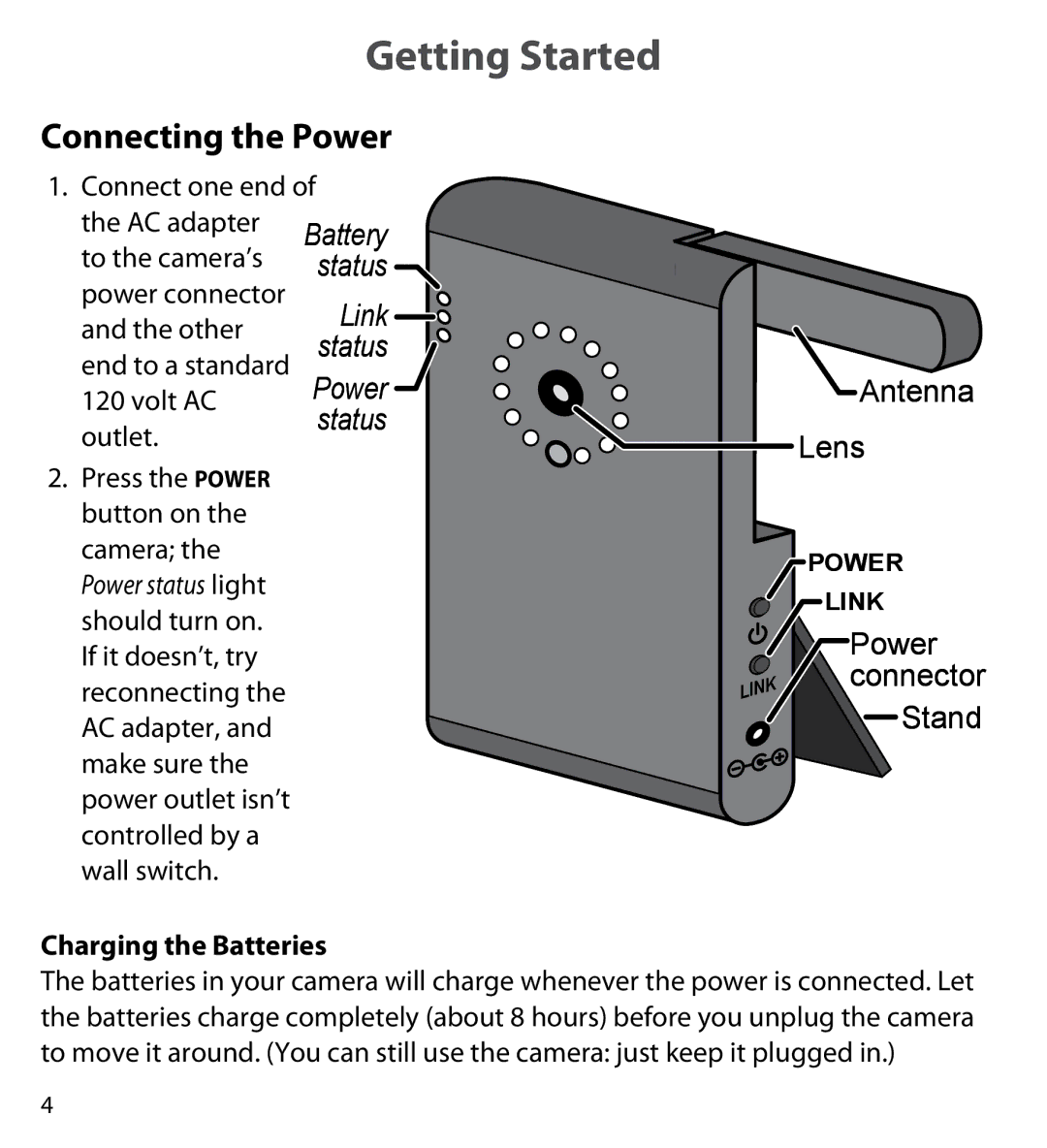Getting Started
Connecting the Power
1. Connect one end of
the AC adapter | Battery | |
to the camera’s | ||
status | ||
power connector | ||
and the other | Link | |
status | ||
end to a standard | ||
120 volt AC | Power | |
outlet. | status | |
|
2.Press the Power button on the camera; the Power status light should turn on. If it doesn’t, try reconnecting the AC adapter, and make sure the power outlet isn’t controlled by a wall switch.
![]() Antenna Lens
Antenna Lens
POWER
LINK
Power connector
 Stand
Stand
Charging the Batteries
The batteries in your camera will charge whenever the power is connected. Let the batteries charge completely (about 8 hours) before you unplug the camera to move it around. (You can still use the camera: just keep it plugged in.)