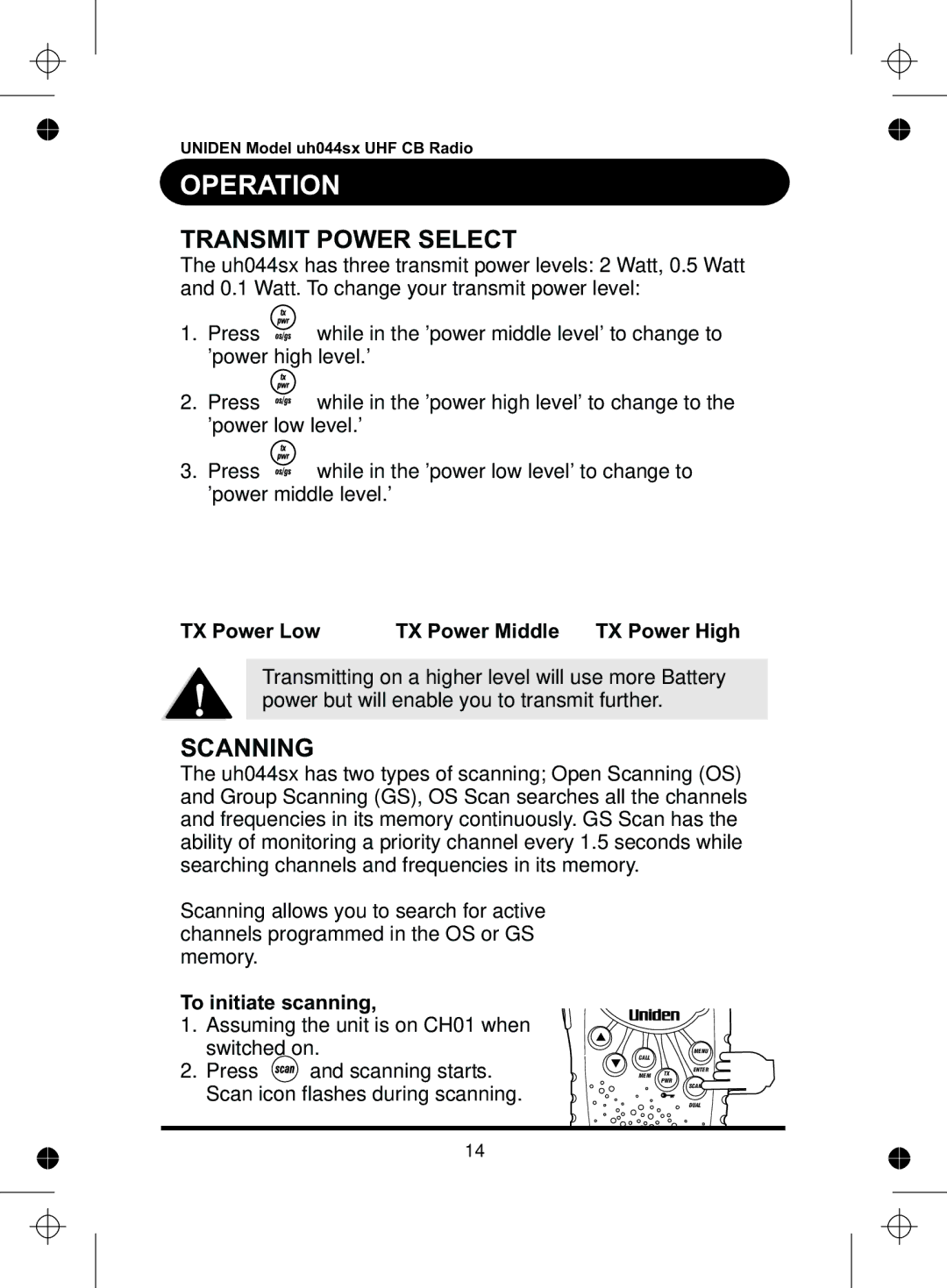UNIDEN Model uh044sx UHF CB Radio
OPERATION
TRANSMIT POWER SELECT
The uh044sx has three transmit power levels: 2 Watt, 0.5 Watt and 0.1 Watt. To change your transmit power level:
1.Press ![]() while in the 'power middle level' to change to 'power high level.'
while in the 'power middle level' to change to 'power high level.'
2.Press ![]() while in the 'power high level' to change to the 'power low level.'
while in the 'power high level' to change to the 'power low level.'
3.Press ![]() while in the 'power low level' to change to 'power middle level.'
while in the 'power low level' to change to 'power middle level.'
TX Power Low | TX Power Middle TX Power High |
Transmitting on a higher level will use more Battery power but will enable you to transmit further.
SCANNING
The uh044sx has two types of scanning; Open Scanning (OS) and Group Scanning (GS), OS Scan searches all the channels and frequencies in its memory continuously. GS Scan has the ability of monitoring a priority channel every 1.5 seconds while searching channels and frequencies in its memory.
Scanning allows you to search for active channels programmed in the OS or GS memory.
To initiate scanning,
1.Assuming the unit is on CH01 when switched on.
2.Press ![]() and scanning starts. Scan icon flashes during scanning.
and scanning starts. Scan icon flashes during scanning.
MENU
CALL
ENTER
MEM TX PWR
SCAN
DUAL
14