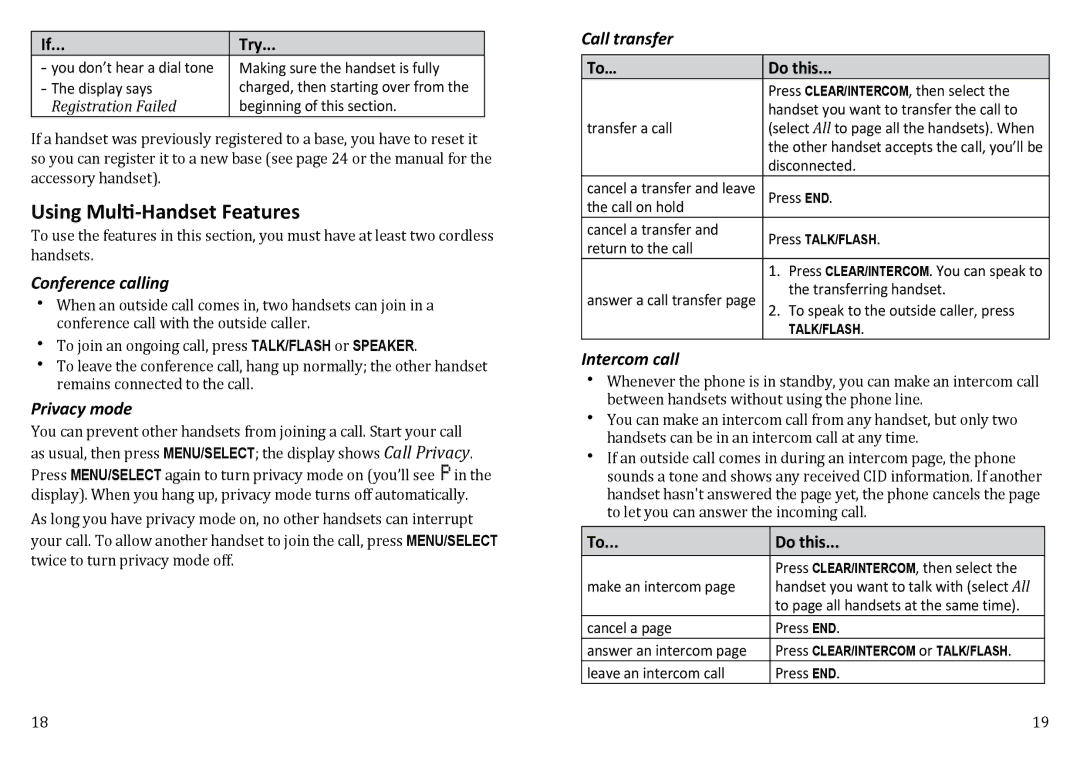If... | Try... |
- you don’t hear a dial tone | Making sure the handset is fully |
- The display says | charged, then starting over from the |
Registration Failed | beginning of this section. |
If a handset was previously registered to a base, you have to reset it so you can register it to a new base (see page 24 or the manual for the accessory handset).
Using Multi-Handset Features
To use the features in this section, you must have at least two cordless handsets.
Conference calling
When an outside call comes in, two handsets can join in a conference call with the outside caller.
To join an ongoing call, press Talk/flash or Speaker.
To leave the conference call, hang up normally; the other handset remains connected to the call.
Privacy mode
You can prevent other handsets from joining a call. Start your call as usual, then press Menu/select; the display shows Call Privacy. Press Menu/select again to turn privacy mode on (you’ll see ![]() in the display). When you hang up, privacy mode turns off automatically.
in the display). When you hang up, privacy mode turns off automatically.
As long you have privacy mode on, no other handsets can interrupt your call. To allow another handset to join the call, press Menu/select twice to turn privacy mode off.
Call transfer
To… | Do this... | |
| Press Clear/intercom, then select the | |
| handset you want to transfer the call to | |
transfer a call | (select All to page all the handsets). When | |
| the other handset accepts the call, you’ll be | |
| disconnected. | |
cancel a transfer and leave | Press End. | |
the call on hold |
| |
cancel a transfer and | Press Talk/flash. | |
return to the call | ||
| ||
| 1. Press Clear/intercom. You can speak to | |
answer a call transfer page | the transferring handset. | |
2. To speak to the outside caller, press | ||
| Talk/flash. |
Intercom call
Whenever the phone is in standby, you can make an intercom call between handsets without using the phone line.
You can make an intercom call from any handset, but only two handsets can be in an intercom call at any time.
If an outside call comes in during an intercom page, the phone sounds a tone and shows any received CID information. If another handset hasn't answered the page yet, the phone cancels the page to let you can answer the incoming call.
To... | Do this... |
|
|
| Press Clear/intercom, then select the |
make an intercom page | handset you want to talk with (select All |
| to page all handsets at the same time). |
cancel a page | Press End. |
answer an intercom page | Press Clear/intercom or Talk/flash. |
leave an intercom call | Press End. |
18 | 19 |