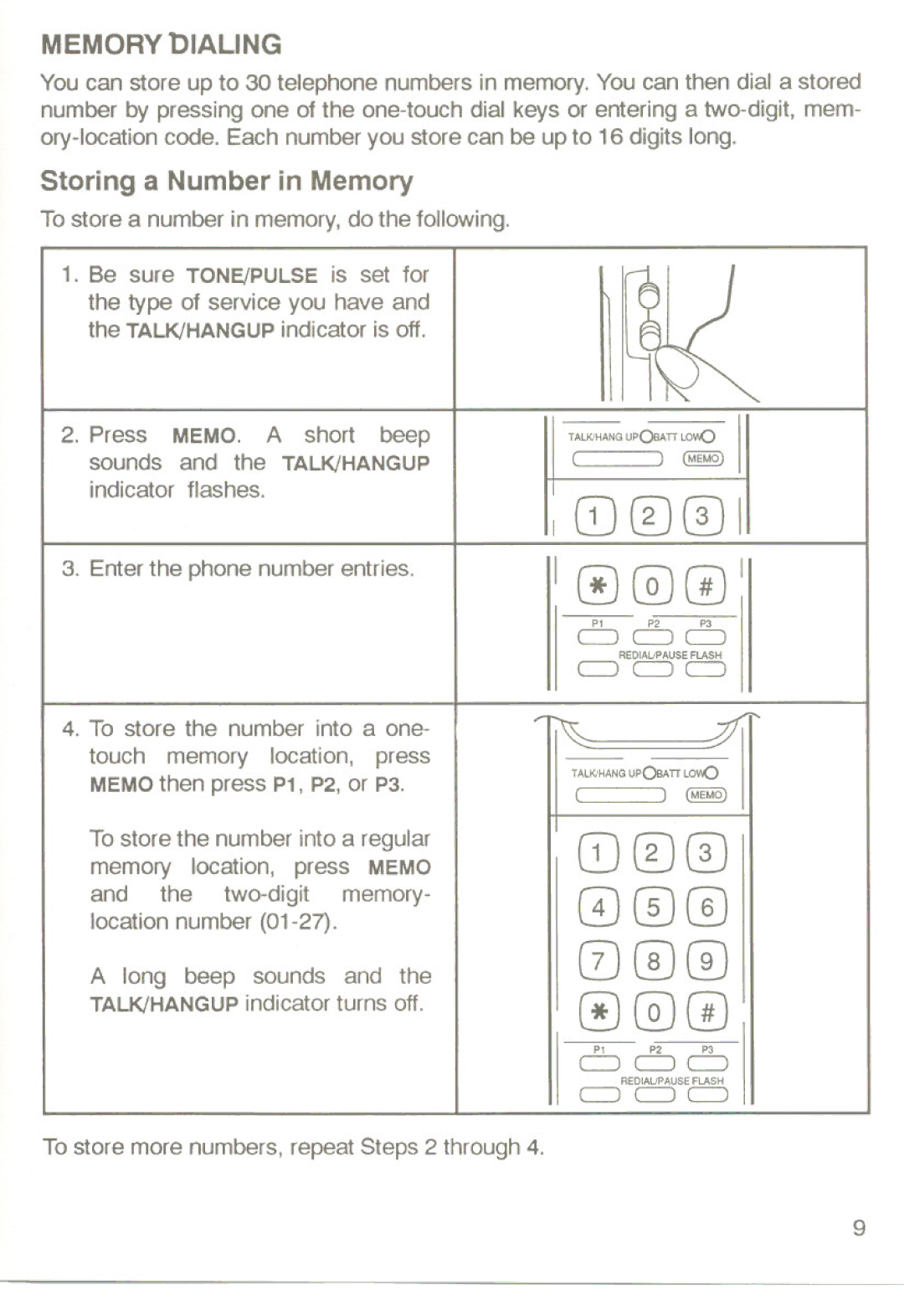MEMORY DIALING
You can store up to 30 telephone numbers in memory. You can then dial a stored number by pressing one of the
Storing a Number in Memory
To store a number in memory, do the following.
1.Be sure TONE/PULSEis set for
the type of service you have and the TALK/HANGUPindicator is off.
2.Press MEMO. A short beep sounds and the TALK/HANGUP indicator flashes.
TALK/HANGUPQaATTLO o
) (MEMO)
3.Enter the phone number entries.
4.To store the number into a one- touch memory location, press MEMOthen press P1, P2, or P3.
To store the number into a regular memory location, press MEMO and the
A long beep sounds and the TALK/HANGUP indicator turns off.
I CD CD01
1@00:
PIP2 P3
c:=) c:=) c:=)
REDIAL/PAUSE FLASH
c:=) c:=) c:=)
TALK/HANGUPOBATTLO o
( | ) (MEMO) |
CDCD0
000
000
@00
PI P2 P3
c:=) c:=) c:=)
REDIAL/PAUSE FLASH
c:=) c:=) c:=)
To store more numbers, repeat Steps 2 through 4.
9