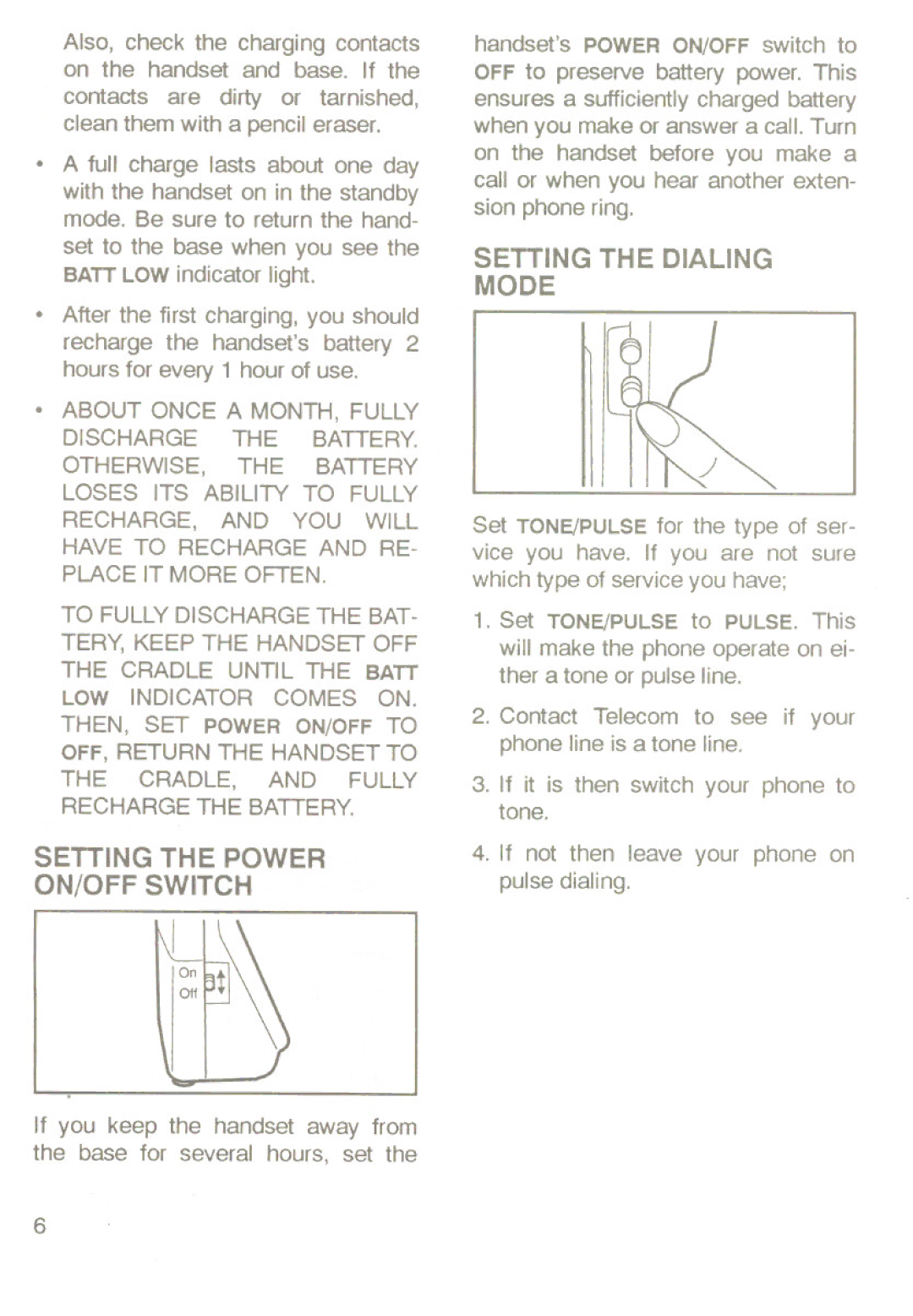Also, check the charging contacts on the handset and base. If the
contacts are dirty or tarnished, clean them with a pencil eraser.
. A full charge lasts about one day with the handset on in the standby mode. Be sure to return the hand-
set to the base when you see the BATTLOW indicator light.
. After the first charging, you should recharge the handset'sbattery 2 hours for every 1 hour of use.
. ABOUT ONCE A MONTH, FULLY DISCHARGE THE BATTERY.
OTHERWISE, THE BATTERY LOSES ITS ABILITY TO FULLY RECHARGE, AND YOU WILL HAVE TO RECHARGE AND RE- PLACE IT MORE OFTEN.
TO FULLY DISCHARGE THE BAT- TERY, KEEP THE HANDSET OFF THE CRADLE UNTIL THE BATT LOW INDICATOR COMES ON. THEN, SET POWER ON/OFF TO OFF, RETURN THE HANDSET TO THE CRADLE, AND FULLY RECHARGE THE BATTERY.
SETTING THE POWER
ON/OFF SWITCH
If you keep the handset away from the base for several hours, set the
handset'sPOWERON/OFF switch to OFF to preserve battery power. This ensures a sufficiently charged battery when you make or answer a call. Turn on the handset before you make a call or when you hear another exten- sion phone ring.
SETTING THE DIALING MODE
Set TONE/PULSEfor the type of ser- vice you have. If you are not sure which type of service you have;
1.Set TONE/PULSEto PULSE. This will make the phone operate on ei- ther a tone or pulse line.
2.Contact Telecom to see if your phone line is a tone line.
3.If it is then switch your phone to tone.
4.If not then leave your phone on pulse dialing.
6