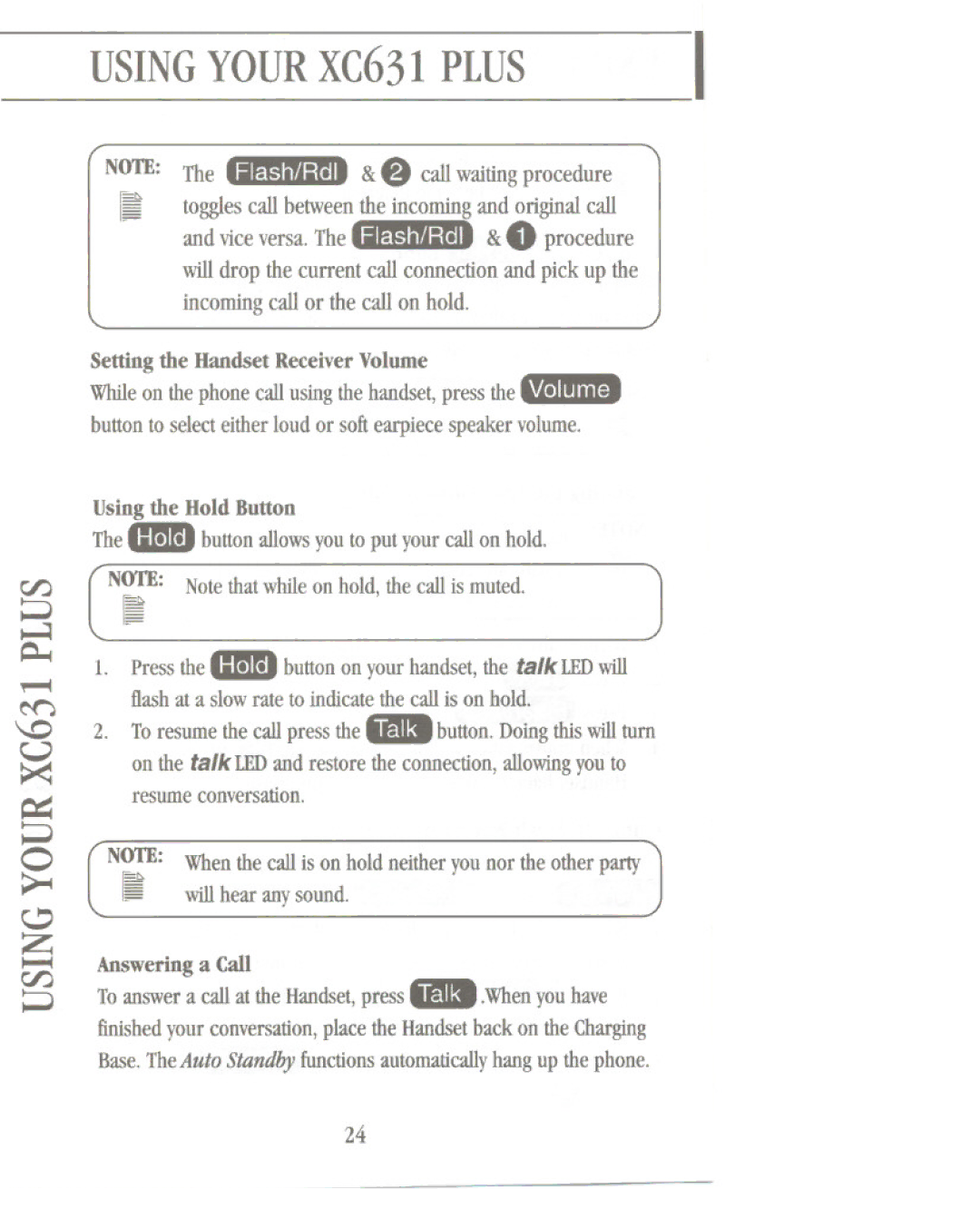USINGYOURXC631PLUS
I
NOTE: The Flash/Rdl &«9call waitingprocedure r togglescall betweenthe incoming and originalcall
and viceversa. The Flash/Rdl &8 procedure will drop the current call connection and pick up the incomingcall or the call on hold.
Setting the Handset Receiver Volume
Whileon the phone callusingthe handset,press
button to select either loud or soft earpiece speaker volume.
| Using the | Hold Button | ||
| The armD | button allows you to put your call on hold. | ||
r./:J | NOTE: | Note that while on hold, the call is muted. | ||
~ |
| r |
| |
~ |
|
|
| |
~ | 1. | Pressthe BD button on your handset, the talk lID will | ||
~ | ||||
| flash at a slow rate to indicate the call is on hold. | |||
N"'J |
| |||
| To resume the call press the l1li button. Doing this will turn | |||
\.0 | 2. | |||
~on the talk lID and restore the connection, allowing you to
~resume conversation.
~
0 | NOTE: | When the call is on hold neither you nor the other party | |
~ | fD. | willhear anysound. |
|
| |||
|
|
| |
Z |
|
|
|
Answering | a Call |
| |
r./:J |
|
|
|
~ | To answer a call at the Handset, press IIII.When | you have | |
finished your conversation, place the Handset back on the Charging Base. TheAuto Standby functions automatically hang up the phone.
24