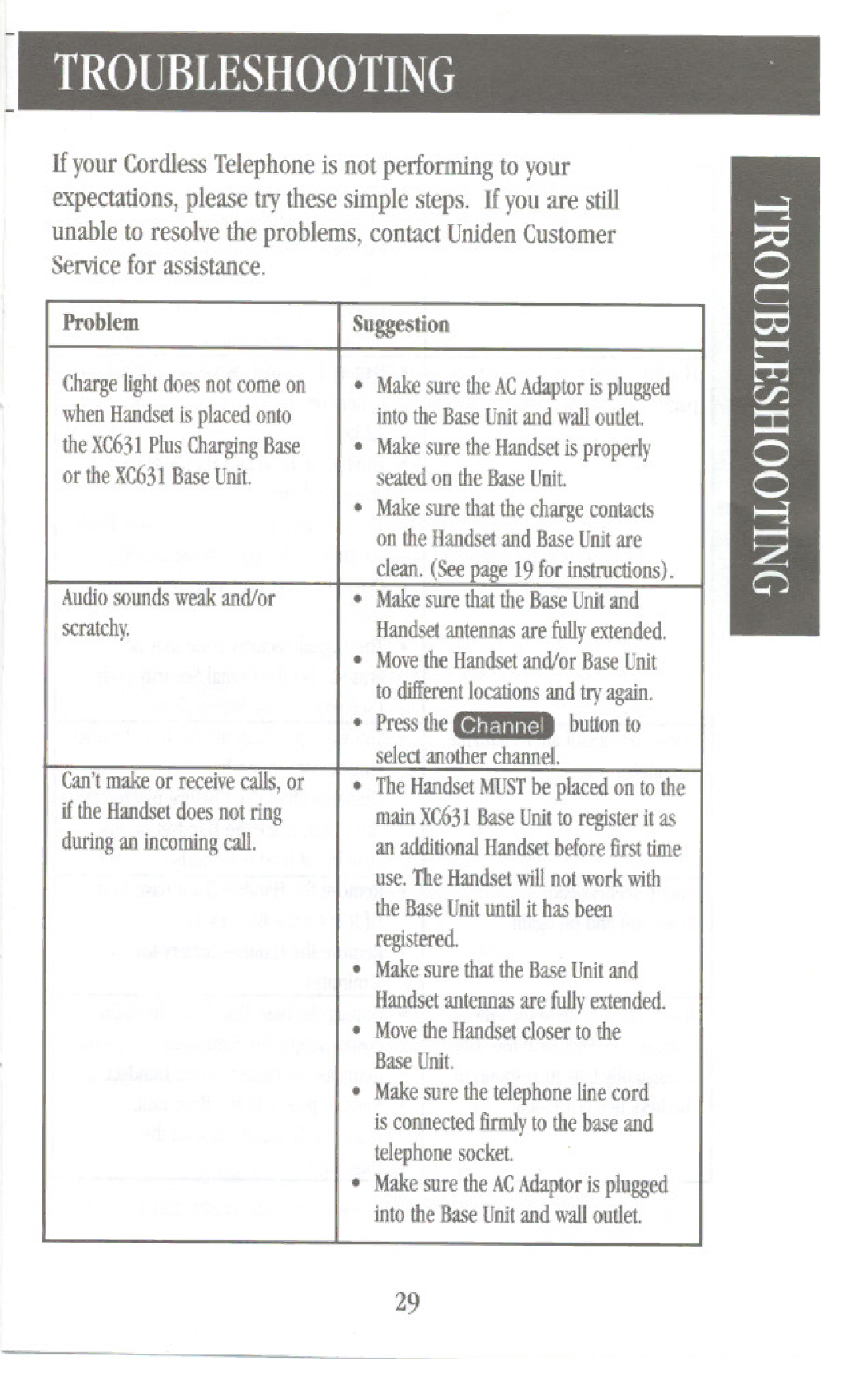TROUBLESHOOTIN G
If your Cordless Telephone is not performing to your
expectations, please try these simple steps. If you are still
unable to resolve the problems, contact Uniden Customer Service for assistance.
Problem
Chargelightdoesnot comeon
whenHandsetisplacedonto
theXC631PlusChargingBase or theXC631BaseUnit.
Audiosoundsweakand/or
scratchy.
Can'tmakeor receivecalls,or
if theHandsetdoesnot ring duringan incomingcall.
Suggestion
.MakesuretheACAdaptorisplugged
.intotheBaseUnitandwalloutlet. MakesuretheHandsetisproperly
.seatedon theBaseUnit. Makesurethatthechargecontacts ontheHandsetandBaseUnitare-
.clean(Seepage19.for instructions). MakesurethattheBaseUnitand
.Handsetantennasarefullyextended. MovetheHandsetand/orBaseUnit
.to differentlocationsandtryagain.
Pressthebuttonto selectanotherchannel.
. TheHandsetMUSTbeplacedon to the
mainXC631BaseUnit to registerit as an additionalHandsetbeforefirst time
use.TheHandsetwill not work with theBaseUnituntil it hasbeen
.registered. MakesurethattheBaseUnitand
.Handsetantennasarefully extended. MovetheHandsetclosertothe
.BaseUnit.
Makesurethe telephoneline cord
isconnectedfirmlyto thebaseand
.telephonesocket. MakesuretheACAdaptoris plugged into theBaseUnitandwall outlet.
29