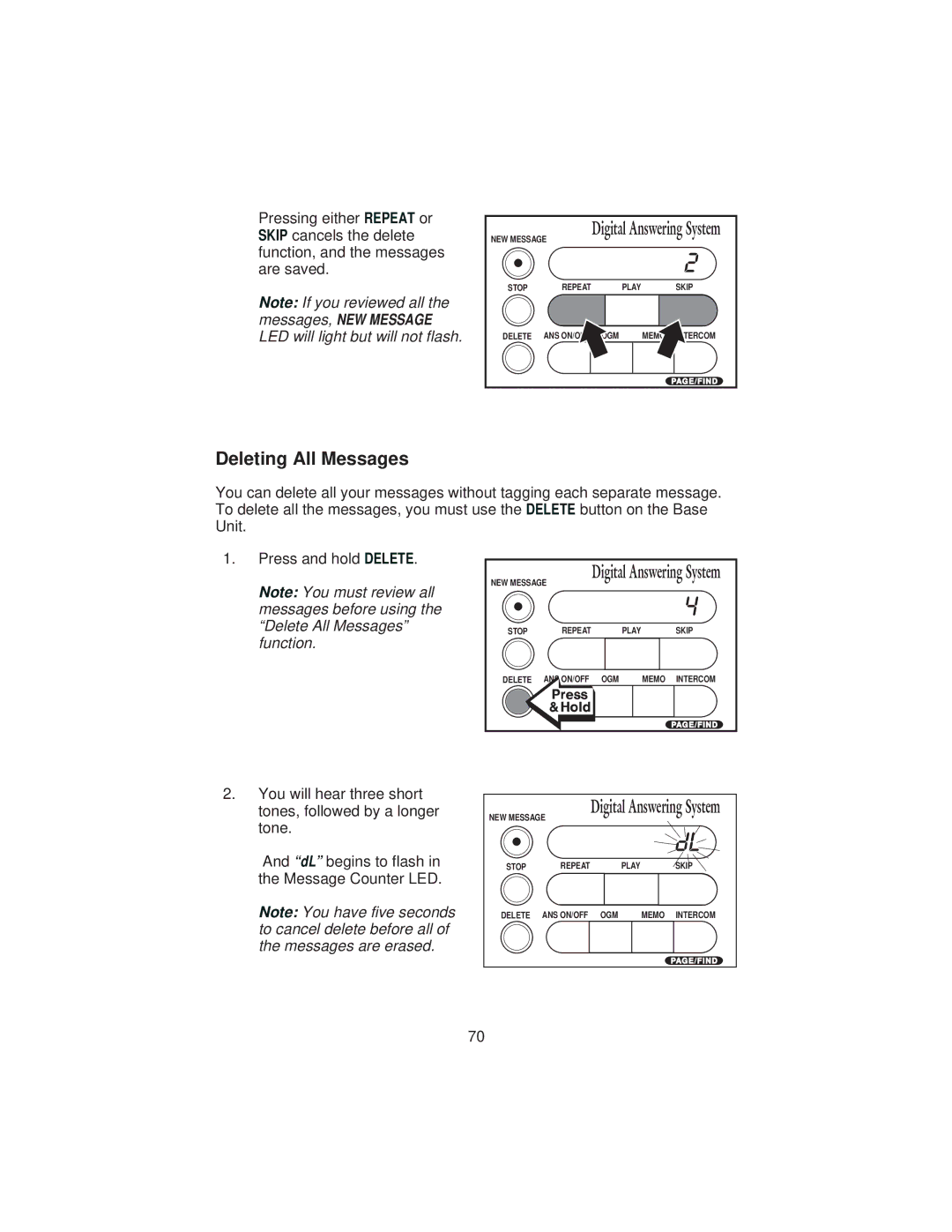Pressing either REPEAT or SKIP cancels the delete function, and the messages are saved.
Note: If you reviewed all the messages, NEW MESSAGE LED will light but will not flash.
Digital Answering System
NEW MESSAGE
|
|
| 2 |
STOP | REPEAT | PLAY | SKIP |
DELETE | ANS ON/OFF | MEMO | INTERCOM |
|
|
| PAG E / F I N D |
Deleting All Messages
You can delete all your messages without tagging each separate message. To delete all the messages, you must use the DELETE button on the Base Unit.
1.Press and hold DELETE.
Note: You must review all messages before using the “Delete All Messages” function.
NEW MESSAGE |
| Digital Answering System | ||
|
|
|
| |
|
|
|
| 4 |
STOP | REPEAT |
| PLAY | SKIP |
DELETE | ON/OFF | OGM | MEMO | INTERCOM |
|
|
|
| PAG E / F I N D |
2.You will hear three short tones, followed by a longer tone.
And “dL” begins to flash in the Message Counter LED.
Note: You have five seconds to cancel delete before all of the messages are erased.
Digital Answering System
NEW MESSAGE |
|
| |
STOP | REPEAT | PLAY | SKIP |
DELETE | ANS ON/OFF | OGM | MEMO INTERCOM |
|
|
| PAG E / F I N D |
70