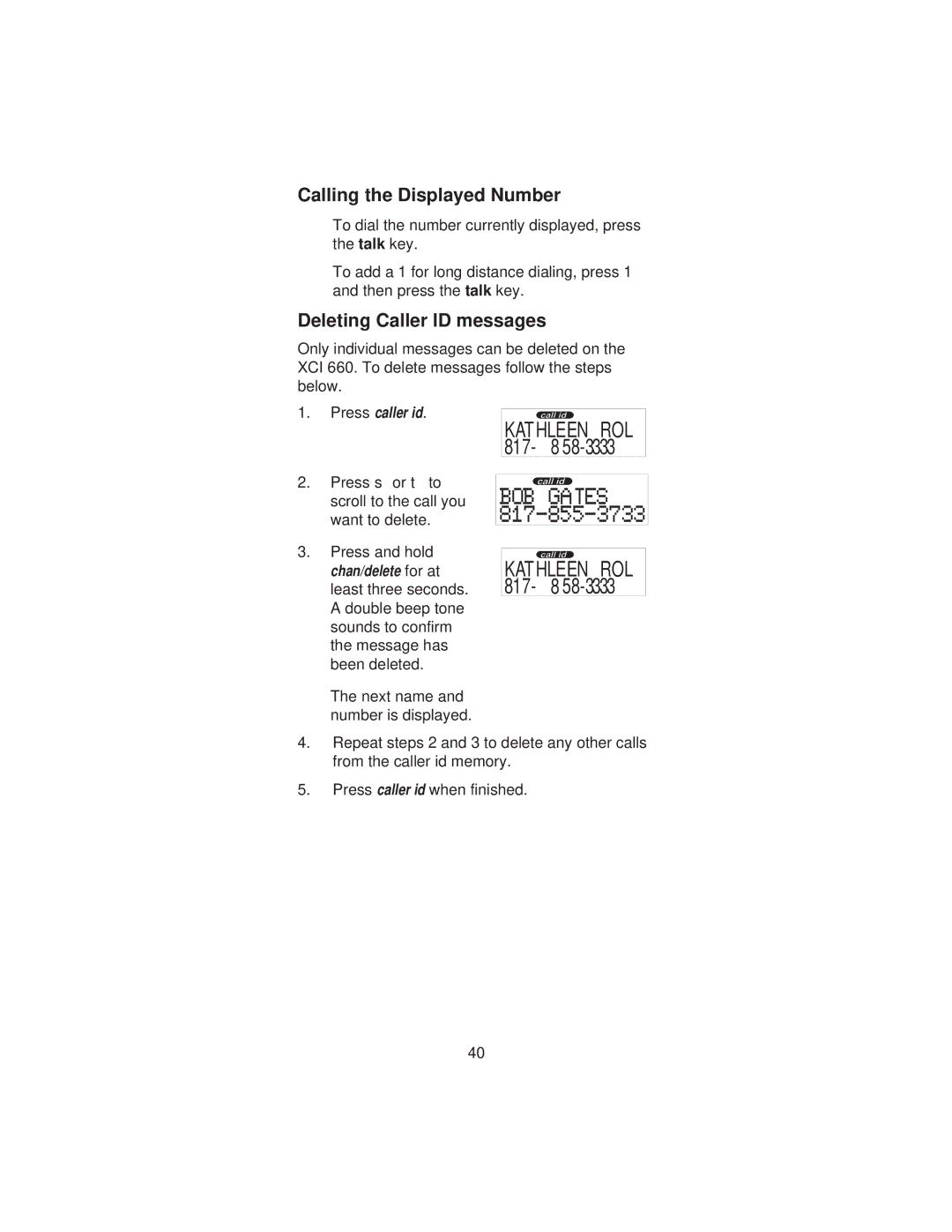Calling the Displayed Number
To dial the number currently displayed, press the talk key.
To add a 1 for long distance dialing, press 1 and then press the talk key.
Deleting Caller ID messages
Only individual messages can be deleted on the XCI 660. To delete messages follow the steps below.
1. Press caller id.
KATHLEEN ROL 817-858-3333
2. Press ▲ or ▼ to scroll to the call you want to delete.
3.Press and hold chan/delete for at least three seconds. A double beep tone sounds to confirm the message has been deleted.
The next name and number is displayed.
KATHLEEN ROL 817-858-3333
4.Repeat steps 2 and 3 to delete any other calls from the caller id memory.
5.Press caller id when finished.
40