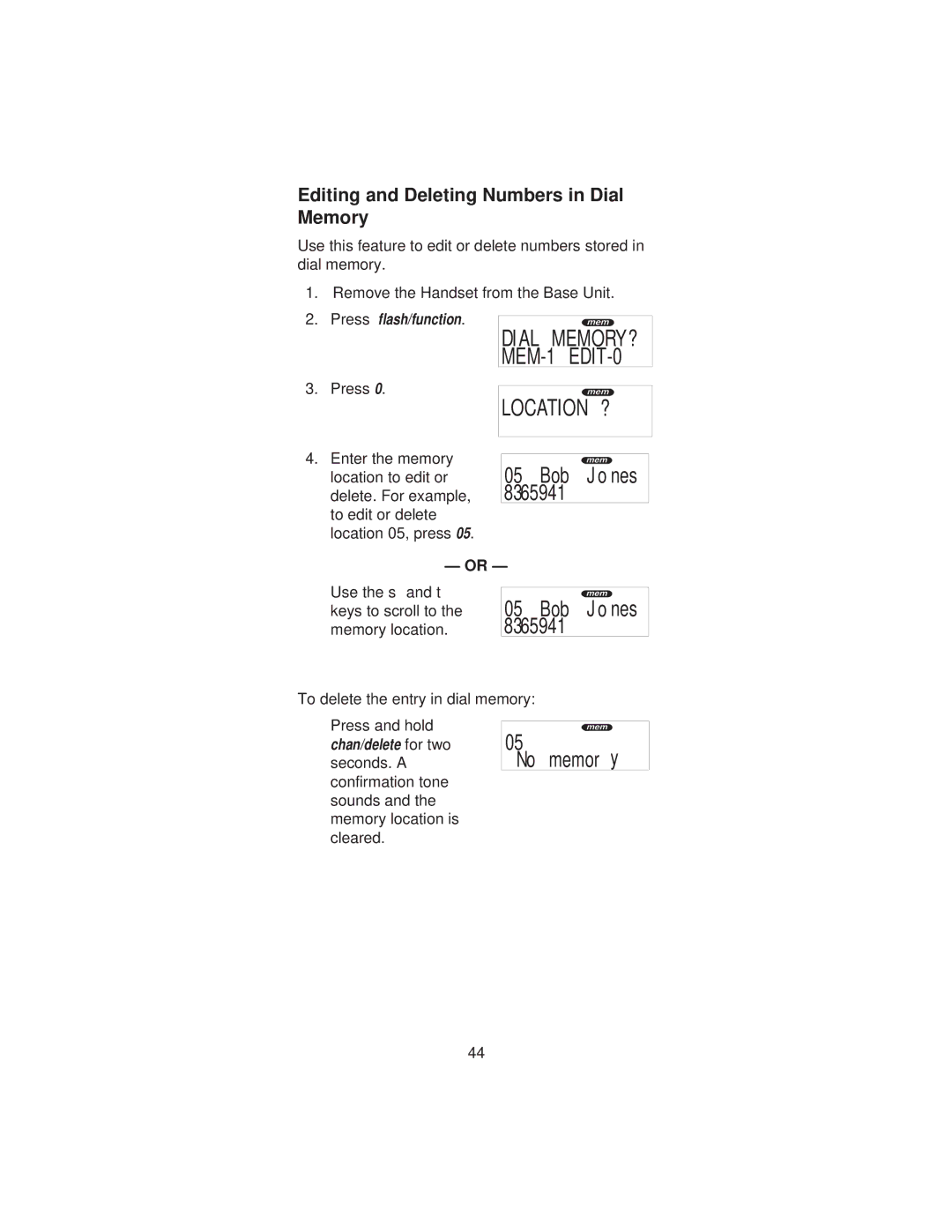Editing and Deleting Numbers in Dial Memory
Use this feature to edit or delete numbers stored in dial memory.
1. Remove the Handset from the Base Unit.
2.Press flash/function.
3.Press 0.
DIAL MEMORY?
LOCATION?
6 CALLS
4.Enter the memory location to edit or delete. For example, to edit or delete location 05, press 05.
— OR —
Use the ▲ and ▼ keys to scroll to the memory location.
05 Bob Jones
8365941 ![]()
05 Bob Jones
8365941 ![]()
To delete the entry in dial memory:
Press and hold chan/delete for two seconds. A confirmation tone sounds and the memory location is cleared.
05
No memory
44