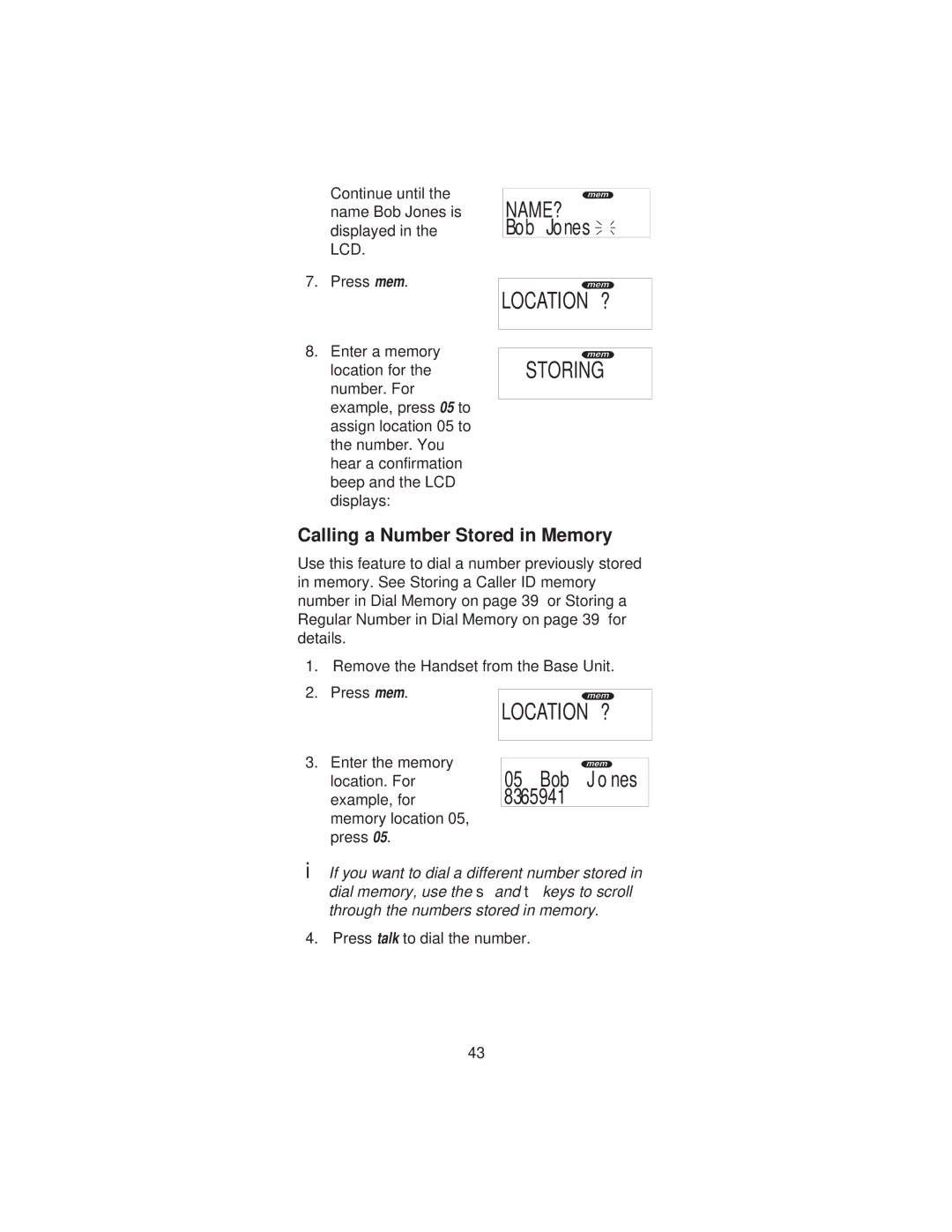Continue until the name Bob Jones is displayed in the LCD.
7.Press mem.
8.Enter a memory location for the number. For example, press 05 to assign location 05 to the number. You hear a confirmation beep and the LCD displays:
NAME? Bob Jones
LOCATION?
6 CALLS
STORING
6 CALLS
Calling a Number Stored in Memory
Use this feature to dial a number previously stored in memory. See Storing a Caller ID memory number in Dial Memory on page 39 or Storing a Regular Number in Dial Memory on page 39 for details.
1. Remove the Handset from the Base Unit.
2. Press mem.
LOCATION?
6 CALLS
3.Enter the memory location. For example, for memory location 05, press 05.
05 Bob Jones
8365941 
❉If you want to dial a different number stored in dial memory, use the ▲ and ▼ keys to scroll through the numbers stored in memory.
4. Press talk to dial the number.
43