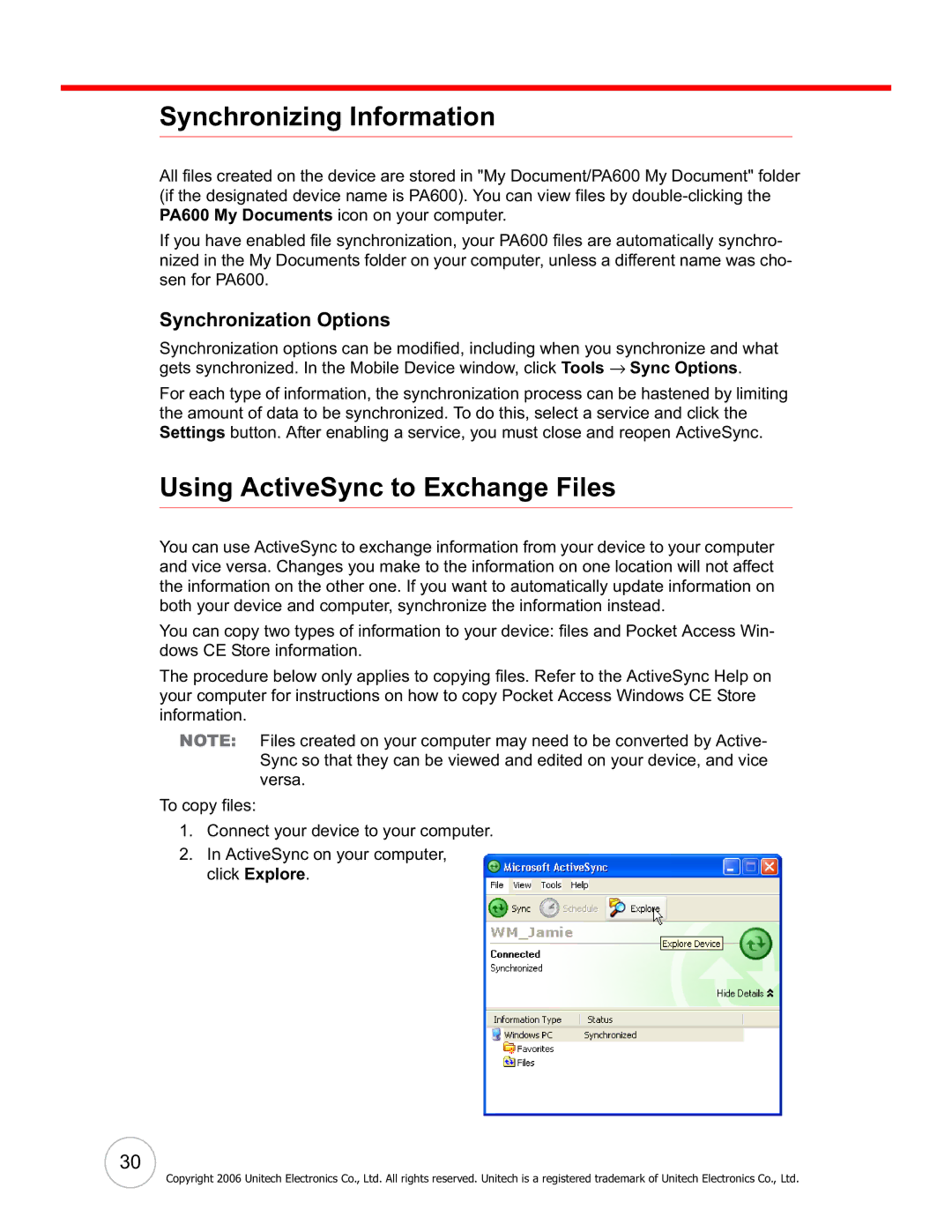Synchronizing Information
All files created on the device are stored in "My Document/PA600 My Document" folder (if the designated device name is PA600). You can view files by
If you have enabled file synchronization, your PA600 files are automatically synchro- nized in the My Documents folder on your computer, unless a different name was cho- sen for PA600.
Synchronization Options
Synchronization options can be modified, including when you synchronize and what gets synchronized. In the Mobile Device window, click Tools → Sync Options.
For each type of information, the synchronization process can be hastened by limiting the amount of data to be synchronized. To do this, select a service and click the Settings button. After enabling a service, you must close and reopen ActiveSync.
Using ActiveSync to Exchange Files
You can use ActiveSync to exchange information from your device to your computer and vice versa. Changes you make to the information on one location will not affect the information on the other one. If you want to automatically update information on both your device and computer, synchronize the information instead.
You can copy two types of information to your device: files and Pocket Access Win- dows CE Store information.
The procedure below only applies to copying files. Refer to the ActiveSync Help on your computer for instructions on how to copy Pocket Access Windows CE Store information.
NOTE: Files created on your computer may need to be converted by Active- Sync so that they can be viewed and edited on your device, and vice versa.
To copy files:
1.Connect your device to your computer.
2.In ActiveSync on your computer, click Explore.
30
Copyright 2006 Unitech Electronics Co., Ltd. All rights reserved. Unitech is a registered trademark of Unitech Electronics Co., Ltd.