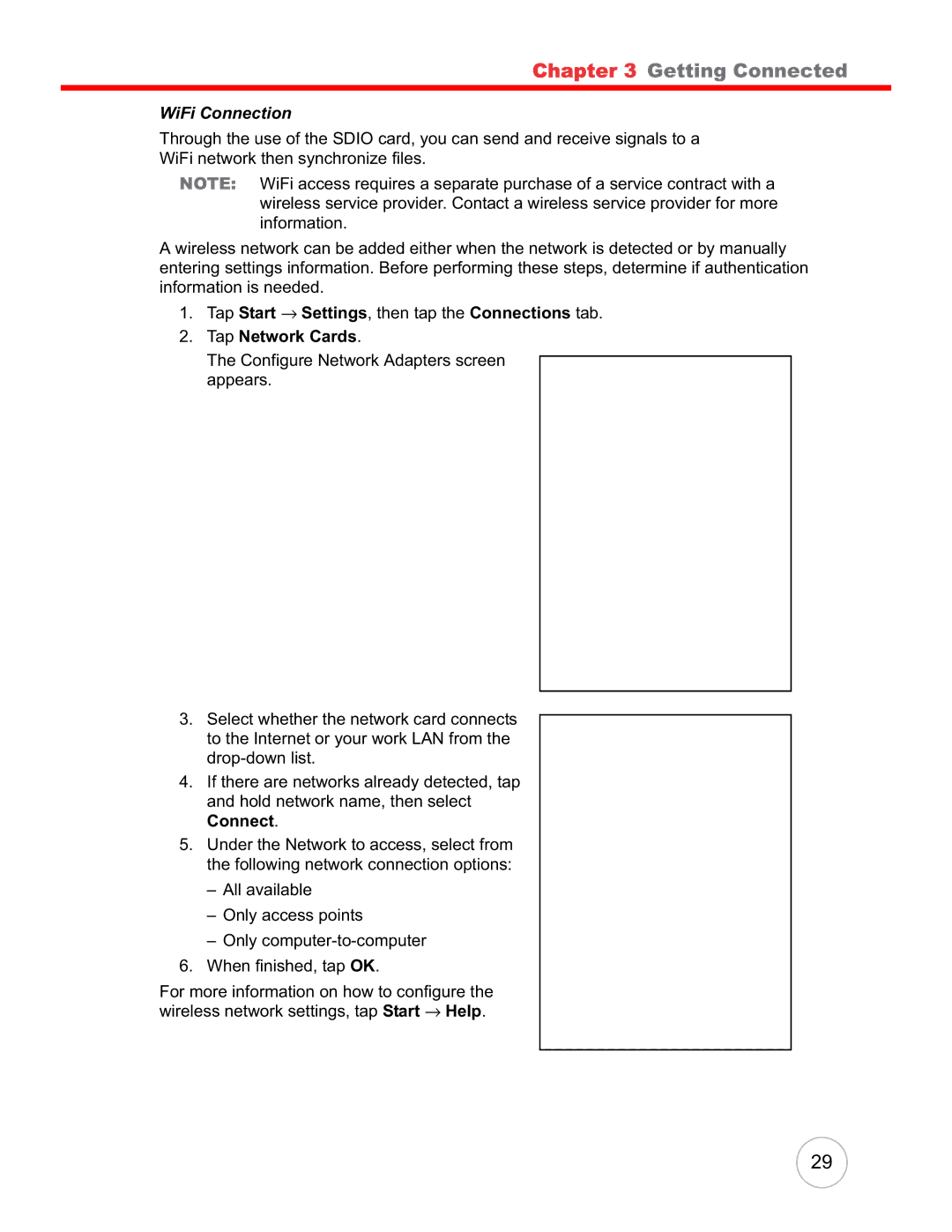Chapter 3 Getting Connected
WiFi Connection
Through the use of the SDIO card, you can send and receive signals to a WiFi network then synchronize files.
NOTE: WiFi access requires a separate purchase of a service contract with a wireless service provider. Contact a wireless service provider for more information.
A wireless network can be added either when the network is detected or by manually entering settings information. Before performing these steps, determine if authentication information is needed.
1.Tap Start → Settings, then tap the Connections tab.
2.Tap Network Cards.
The Configure Network Adapters screen appears.
3.Select whether the network card connects to the Internet or your work LAN from the
4.If there are networks already detected, tap and hold network name, then select Connect.
5.Under the Network to access, select from the following network connection options:
–All available
–Only access points
–Only
6.When finished, tap OK.
For more information on how to configure the wireless network settings, tap Start → Help.
29