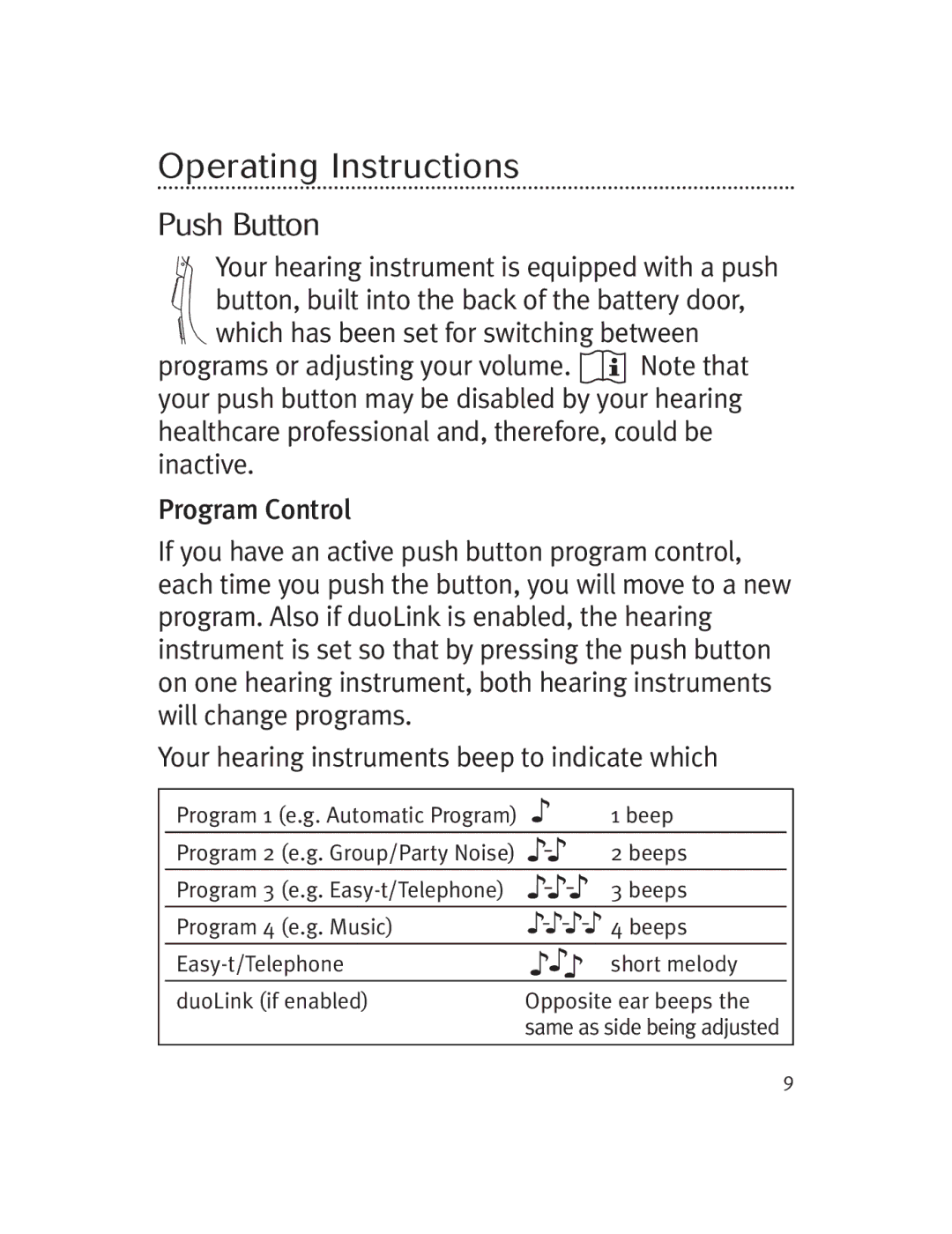Operating Instructions
Push Button
Your hearing instrument is equipped with a push button, built into the back of the battery door, which has been set for switching between
programs or adjusting your volume. ![]()
![]() Note that your push button may be disabled by your hearing healthcare professional and, therefore, could be inactive.
Note that your push button may be disabled by your hearing healthcare professional and, therefore, could be inactive.
Program Control
If you have an active push button program control, each time you push the button, you will move to a new program. Also if duoLink is enabled, the hearing instrument is set so that by pressing the push button on one hearing instrument, both hearing instruments will change programs.
Your hearing instruments beep to indicate which
| Program 1 (e.g. Automatic Program) | 1 beep | ||
|
|
|
|
|
| Program 2 | (e.g. Group/Party Noise) | 2 beeps |
|
| Program 3 | (e.g. | 3 beeps | |
|
|
|
|
|
| Program 4 | (e.g. Music) | 4 beeps | |
|
|
|
| |
| short melody |
| ||
| duoLink (if enabled) | Opposite ear beeps the | ||
|
|
| same as side being adjusted | |
|
|
|
|
|
9