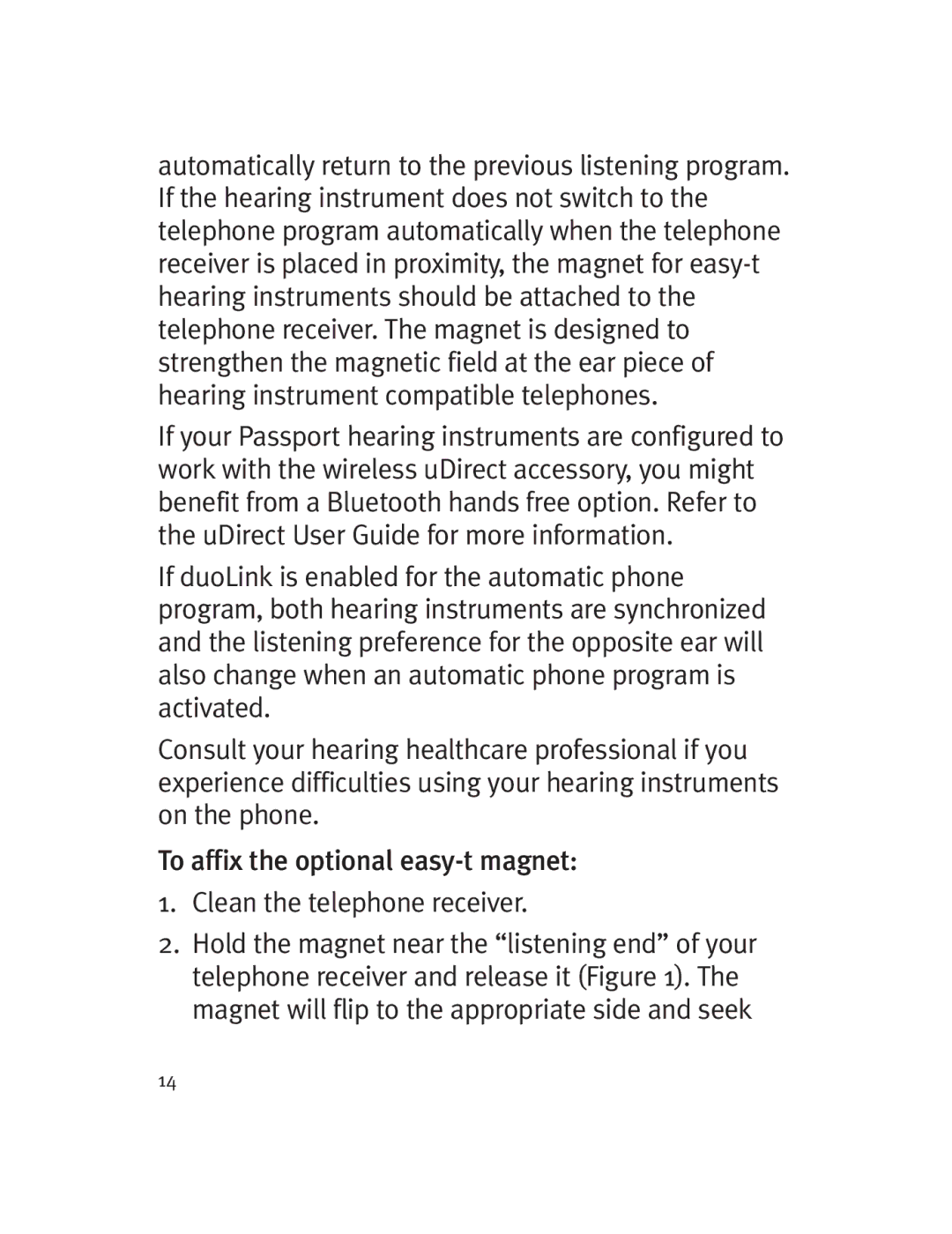automatically return to the previous listening program. If the hearing instrument does not switch to the telephone program automatically when the telephone receiver is placed in proximity, the magnet for
If your Passport hearing instruments are configured to work with the wireless uDirect accessory, you might benefit from a Bluetooth hands free option. Refer to the uDirect User Guide for more information.
If duoLink is enabled for the automatic phone program, both hearing instruments are synchronized and the listening preference for the opposite ear will also change when an automatic phone program is activated.
Consult your hearing healthcare professional if you experience difficulties using your hearing instruments on the phone.
To affix the optional
1.Clean the telephone receiver.
2.Hold the magnet near the “listening end” of your telephone receiver and release it (Figure 1). The magnet will flip to the appropriate side and seek
14