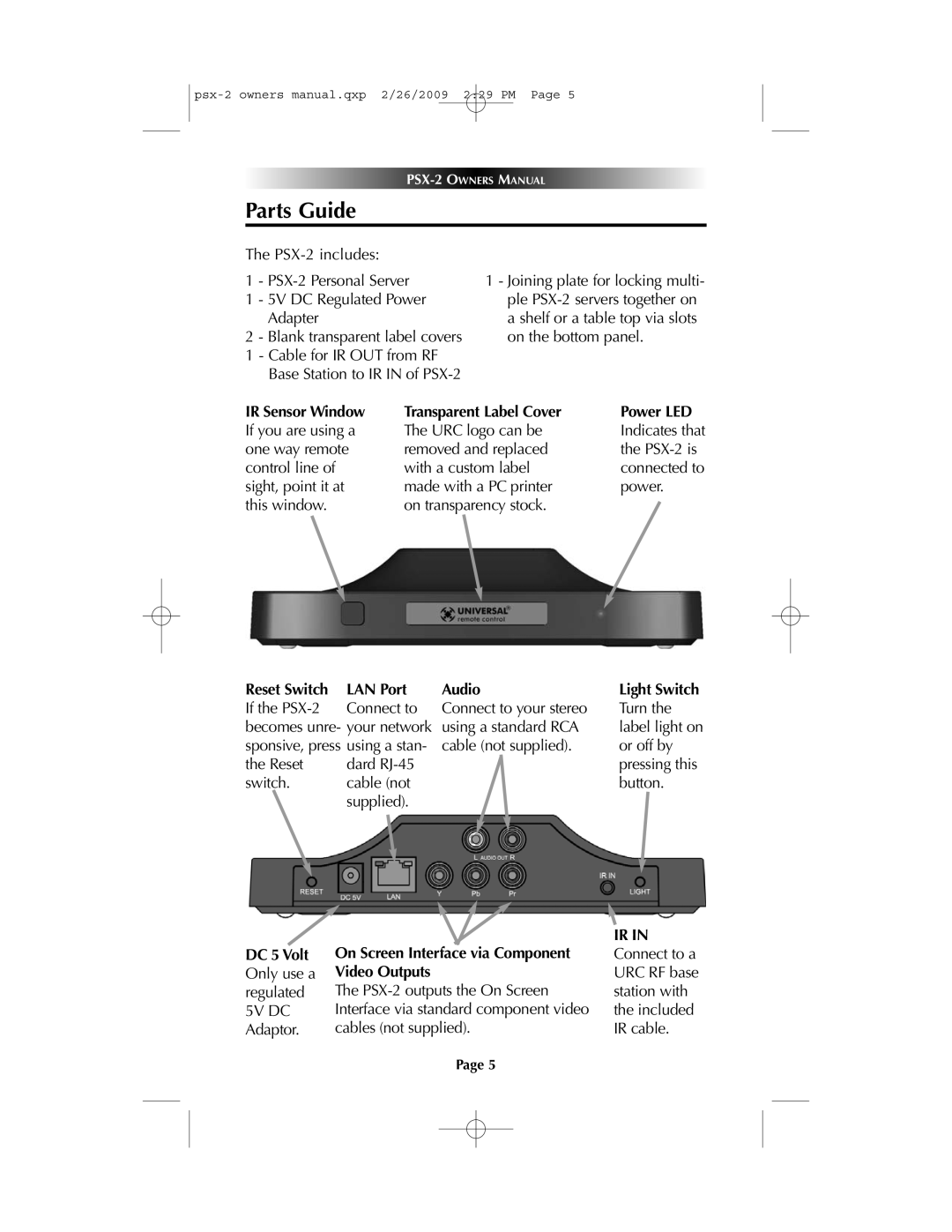Parts Guide
The
1 -
1 - 5V DC Regulated Power Adapter
2 - Blank transparent label covers
1 - Cable for IR OUT from RF Base Station to IR IN of
1 - Joining plate for locking multi- ple
IR Sensor Window If you are using a one way remote control line of sight, point it at this window.
Transparent Label Cover | Power LED |
The URC logo can be | Indicates that |
removed and replaced | the |
with a custom label | connected to |
made with a PC printer | power. |
on transparency stock. |
|
Reset Switch | LAN Port | Audio | Light Switch |
If the | Connect to | Connect to your stereo | Turn the |
becomes unre- your network | using a standard RCA | label light on | |
sponsive, press using a stan- | cable (not supplied). | or off by | |
the Reset | dard |
| pressing this |
switch. | cable (not |
| button. |
| supplied). |
|
|
DC 5 Volt Only use a regulated 5V DC Adaptor.
On Screen Interface via Component Video Outputs
The
IR IN Connect to a URC RF base station with the included IR cable.
Page 5