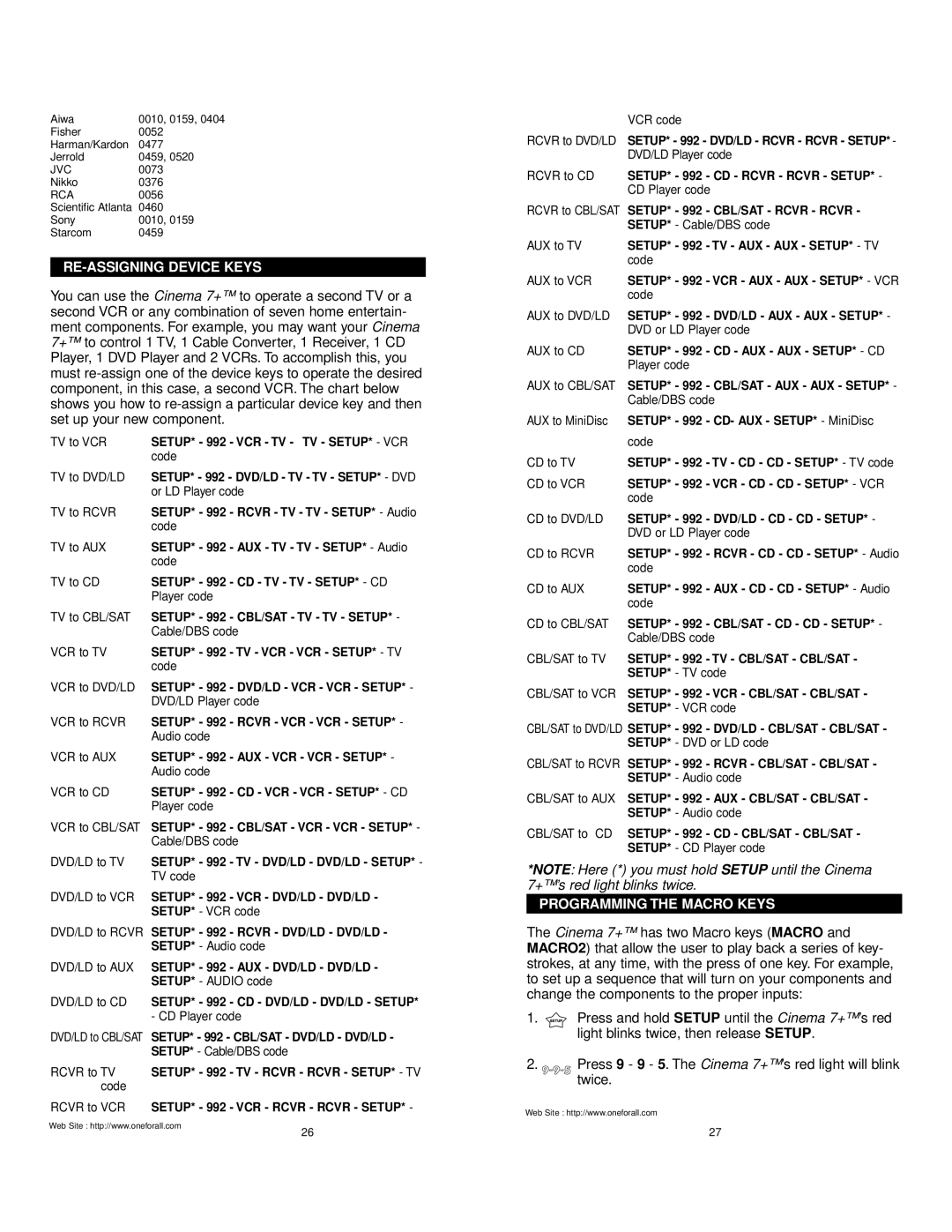Aiwa | 0010, 0159, 0404 |
Fisher | 0052 |
Harman/Kardon | 0477 |
Jerrold | 0459, 0520 |
JVC | 0073 |
Nikko | 0376 |
RCA | 0056 |
Scientific Atlanta | 0460 |
Sony | 0010, 0159 |
Starcom | 0459 |
RE-ASSIGNING DEVICE KEYS
You can use the Cinema 7+™ to operate a second TV or a second VCR or any combination of seven home entertain- ment components. For example, you may want your Cinema 7+™ to control 1 TV, 1 Cable Converter, 1 Receiver, 1 CD Player, 1 DVD Player and 2 VCRs. To accomplish this, you must
TV to VCR | SETUP* - 992 - VCR - TV - TV - SETUP* - VCR | |
| code |
|
TV to DVD/LD | SETUP* - 992 - DVD/LD - TV - TV - SETUP* - DVD | |
| or LD Player code |
|
TV to RCVR | SETUP* - 992 - RCVR - TV - TV - SETUP* - Audio | |
| code |
|
TV to AUX | SETUP* - 992 - AUX - TV - TV - SETUP* - Audio | |
| code |
|
TV to CD | SETUP* - 992 - CD - TV - TV - SETUP* - CD | |
| Player code |
|
TV to CBL/SAT | SETUP* - 992 - CBL/SAT - TV - TV - SETUP* - | |
| Cable/DBS code |
|
VCR to TV | SETUP* - 992 - TV - VCR - VCR - SETUP* - TV | |
| code |
|
VCR to DVD/LD | SETUP* - 992 - DVD/LD - VCR - VCR - SETUP* - | |
| DVD/LD Player code |
|
VCR to RCVR | SETUP* - 992 - RCVR - VCR - VCR - SETUP* - | |
| Audio code |
|
VCR to AUX | SETUP* - 992 - AUX - VCR - VCR - SETUP* - | |
| Audio code |
|
VCR to CD | SETUP* - 992 - CD - VCR - VCR - SETUP* - CD | |
| Player code |
|
VCR to CBL/SAT | SETUP* - 992 - CBL/SAT - VCR - VCR - SETUP* - | |
| Cable/DBS code |
|
DVD/LD to TV | SETUP* - 992 - TV - DVD/LD - DVD/LD - SETUP* - | |
| TV code |
|
DVD/LD to VCR | SETUP* - 992 - VCR - DVD/LD - DVD/LD - | |
| SETUP* - VCR code |
|
DVD/LD to RCVR | SETUP* - 992 - RCVR - DVD/LD - DVD/LD - | |
| SETUP* - Audio code |
|
DVD/LD to AUX | SETUP* - 992 - AUX - DVD/LD - DVD/LD - | |
| SETUP* - AUDIO code |
|
DVD/LD to CD | SETUP* - 992 - CD - DVD/LD - DVD/LD - SETUP* | |
| - CD Player code |
|
DVD/LD to CBL/SAT | SETUP* - 992 - CBL/SAT - DVD/LD - DVD/LD - | |
| SETUP* - Cable/DBS code |
|
RCVR to TV | SETUP* - 992 - TV - RCVR - RCVR - SETUP* - TV | |
code |
|
|
RCVR to VCR | SETUP* - 992 - VCR - RCVR - RCVR - SETUP* - | |
Web Site : http://www.oneforall.com | 26 | |
|
| |
| VCR code |
|
|
RCVR to DVD/LD | SETUP* - 992 - DVD/LD - RCVR - RCVR - SETUP* - | ||
| DVD/LD Player code | ||
RCVR to CD | SETUP* - | 992 | - CD - RCVR - RCVR - SETUP* - |
| CD Player code | ||
RCVR to CBL/SAT | SETUP* - | 992 | - CBL/SAT - RCVR - RCVR - |
| SETUP* - | Cable/DBS code | |
AUX to TV | SETUP* - | 992 | - TV - AUX - AUX - SETUP* - TV |
| code |
|
|
AUX to VCR | SETUP* - | 992 | - VCR - AUX - AUX - SETUP* - VCR |
| code |
|
|
AUX to DVD/LD | SETUP* - | 992 | - DVD/LD - AUX - AUX - SETUP* - |
| DVD or LD Player code | ||
AUX to CD | SETUP* - | 992 | - CD - AUX - AUX - SETUP* - CD |
| Player code |
| |
AUX to CBL/SAT | SETUP* - | 992 | - CBL/SAT - AUX - AUX - SETUP* - |
| Cable/DBS code | ||
AUX to MiniDisc | SETUP* - | 992 | - CD- AUX - SETUP* - MiniDisc |
| code |
|
|
CD to TV | SETUP* - | 992 | - TV - CD - CD - SETUP* - TV code |
CD to VCR | SETUP* - | 992 | - VCR - CD - CD - SETUP* - VCR |
| code |
|
|
CD to DVD/LD | SETUP* - | 992 | - DVD/LD - CD - CD - SETUP* - |
| DVD or LD Player code | ||
CD to RCVR | SETUP* - | 992 | - RCVR - CD - CD - SETUP* - Audio |
| code |
|
|
CD to AUX | SETUP* - | 992 | - AUX - CD - CD - SETUP* - Audio |
| code |
|
|
CD to CBL/SAT | SETUP* - | 992 | - CBL/SAT - CD - CD - SETUP* - |
| Cable/DBS code | ||
CBL/SAT to TV | SETUP* - | 992 | - TV - CBL/SAT - CBL/SAT - |
| SETUP* - TV code | ||
CBL/SAT to VCR | SETUP* - | 992 | - VCR - CBL/SAT - CBL/SAT - |
| SETUP* - VCR code | ||
CBL/SAT to DVD/LD SETUP* - | 992 | - DVD/LD - CBL/SAT - CBL/SAT - | |
| SETUP* - | DVD or LD code | |
CBL/SAT to RCVR | SETUP* - | 992 | - RCVR - CBL/SAT - CBL/SAT - |
| SETUP* - | Audio code | |
CBL/SAT to AUX | SETUP* - | 992 | - AUX - CBL/SAT - CBL/SAT - |
| SETUP* - | Audio code | |
CBL/SAT to CD | SETUP* - | 992 | - CD - CBL/SAT - CBL/SAT - |
| SETUP* - | CD Player code | |
*NOTE: Here (*) you must hold SETUP until the Cinema 7+™’s red light blinks twice.
PROGRAMMING THE MACRO KEYS
The Cinema 7+™ has two Macro keys (MACRO and MACRO2) that allow the user to play back a series of key- strokes, at any time, with the press of one key. For example, to set up a sequence that will turn on your components and change the components to the proper inputs:
1.![]() Press and hold SETUP until the Cinema 7+™ ’s red light blinks twice, then release SETUP.
Press and hold SETUP until the Cinema 7+™ ’s red light blinks twice, then release SETUP.
2.Press 9 - 9 - 5. The Cinema 7+™ ’s red light will blink twice.
Web Site : http://www.oneforall.com
27