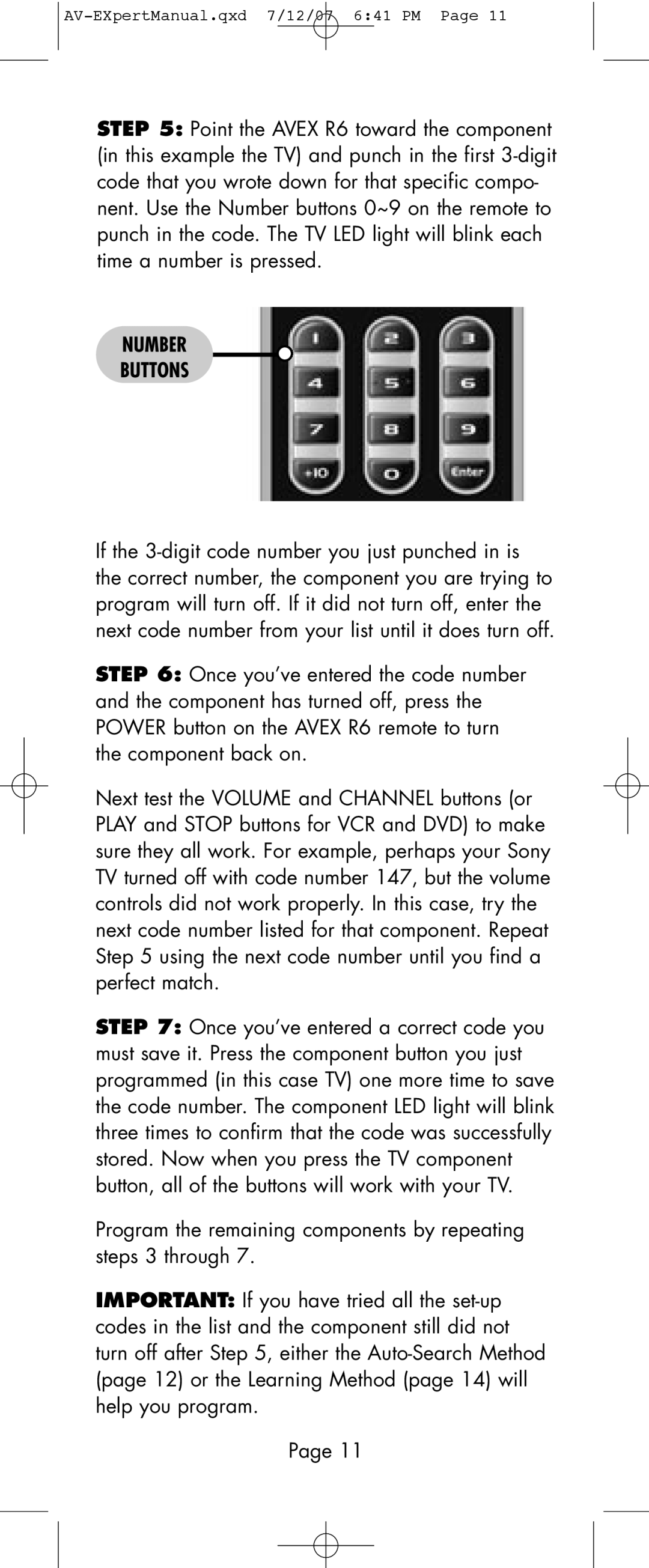AVEX R6 specifications
The Universal Remote Control AVEX R6 has emerged as a versatile solution for simplifying home entertainment systems. This innovative remote is designed to control a wide variety of devices, including televisions, sound systems, DVD players, and streaming devices, all from one compact unit. Its user-friendly interface and advanced technology make it a popular choice for both tech-savvy individuals and those less familiar with electronic devices.One of the standout features of the AVEX R6 is its compatibility with a wide range of brands and devices. Supporting thousands of models, the remote can seamlessly integrate with popular manufacturers like Sony, Samsung, LG, and many more. This extensive compatibility allows users to eliminate the clutter of multiple remotes, streamlining their entertainment experience.
The AVEX R6 utilizes infrared and radio frequency technology, ensuring a reliable and effective connection to devices. This dual technology approach allows the remote to work even through obstacles, giving users the freedom to control devices without needing a direct line of sight. Additionally, the remote features programmable buttons that can be customized according to the user's preferences. Users can assign specific functions or favorite channels to these buttons for easy access, enhancing convenience.
Another notable characteristic of the AVEX R6 is its ergonomic design. The remote is lightweight and features a comfortable grip, ensuring that it can be easily handled for extended periods. The layout of the buttons is intuitive, with clearly marked controls that minimize confusion and enhance usability, making it suitable for all ages.
Moreover, the AVEX R6 comes equipped with a backlit display, allowing users to operate their devices in low-light conditions. This feature is particularly useful for late-night movie sessions where lighting conditions may not be ideal. Battery life is also a consideration, with the remote designed to be energy-efficient, ensuring that users do not frequently need to change batteries.
In conclusion, the Universal Remote Control AVEX R6 is a feature-rich device that combines compatibility, user-friendliness, and advanced technology. With its programmable buttons, ergonomic design, and dual connectivity options, it aims to revolutionize the way users interact with their home entertainment systems, making it a must-have for anyone seeking to simplify their audio-visual experience.