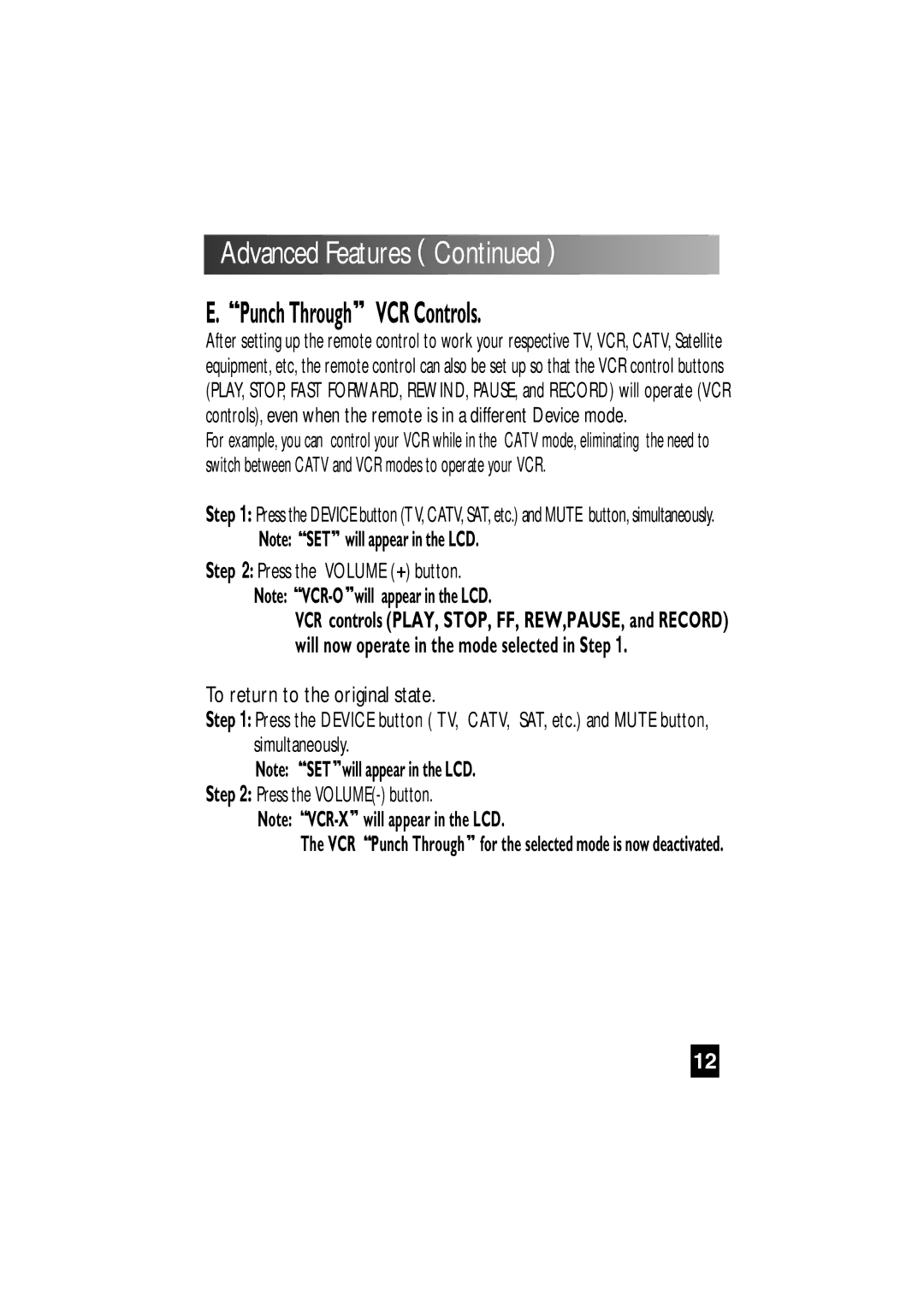Advanced
Advanced
 Features
Features
 (
(
 Continued
Continued
 )
)




















E. Punch Through VCR Controls.
After setting up the remote control to work your respective TV, VCR, CATV, Satellite equipment, etc, the remote control can also be set up so that the VCR control buttons (PLAY, STOP, FAST FORWARD, REWIND, PAUSE, and RECORD) will operate (VCR controls), even when the remote is in a different Device mode.
For example, you can control your VCR while in the CATV mode, eliminating the need to switch between CATV and VCR modes to operate your VCR.
Step 1: Press the DEVICE button (TV, CATV, SAT, etc.) and MUTE button, simultaneously.
Note: SET will appear in the LCD.
Step 2: Press the VOLUME ( ) button.
) button.
Note:
VCR controls (PLAY, STOP, FF, REW,PAUSE, and RECORD) will now operate in the mode selected in Step 1.
To return to the original state.
Step 1: Press the DEVICE button ( TV, CATV, SAT, etc.) and MUTE button, simultaneously.
Note: SET will appear in the LCD.
Step 2: Press the
Note:
The VCR Punch Through for the selected mode is now deactivated.
12