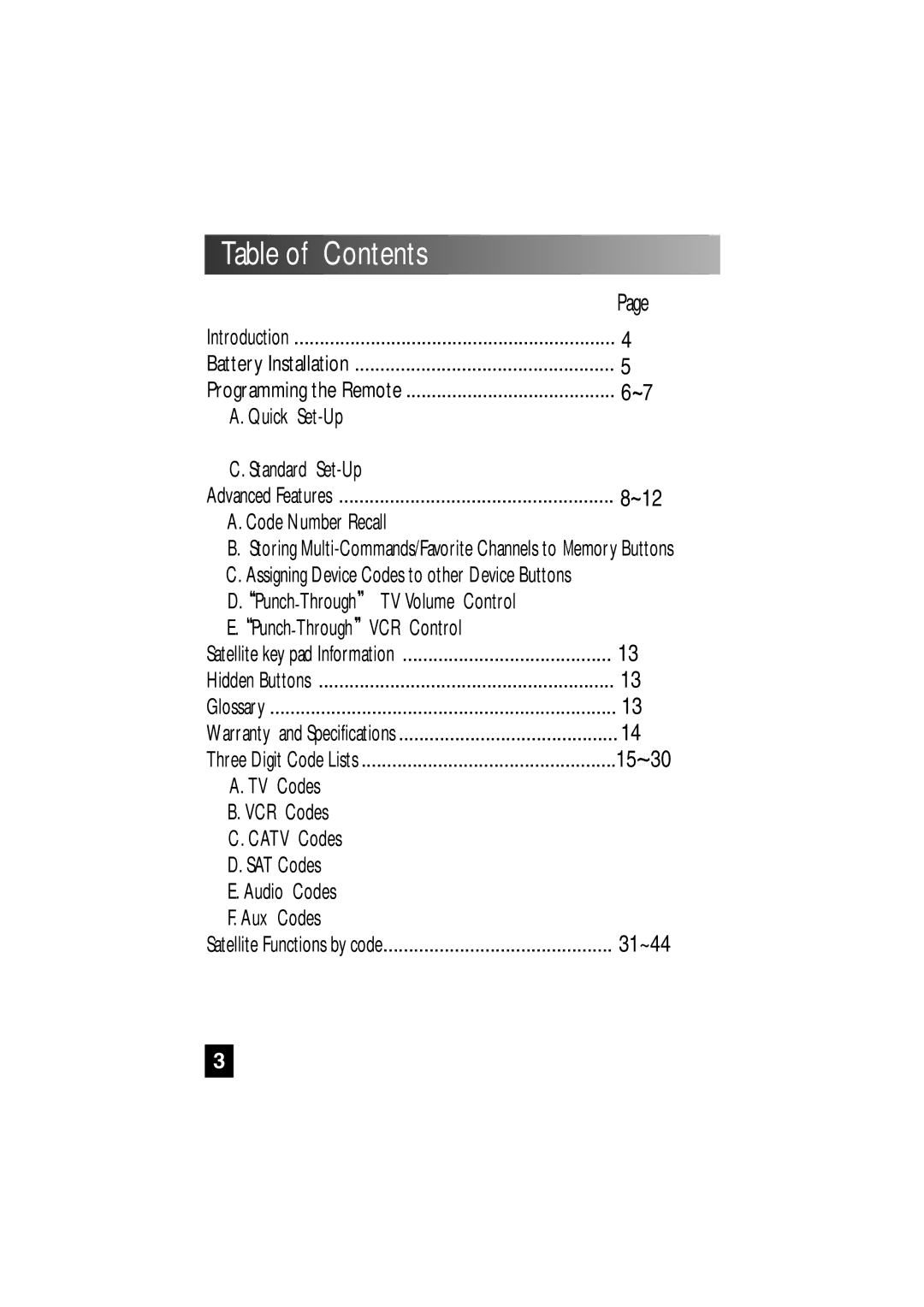Table
Table
 of
of

 Contents
Contents





































| Page |
Introduction | 4 |
Battery Installation | 5 |
Programming the Remote | 6 7 |
A. Quick |
|
C. Standard |
|
Advanced Features | 8 12 |
A. Code Number Recall |
|
B.Storing ![]() emory Buttons C. Assigning Device Codes to other Device Buttons
emory Buttons C. Assigning Device Codes to other Device Buttons
![]() Punch-Through
Punch-Through![]()
![]() Punch-Through
Punch-Through![]() VCR
VCR
Satellite key pad Information | 13 |
Hidden Buttons | 13 |
Glossary | 13 |
Warranty and Specifications | 14 |
Three Digit Code Lists | 15 30 |
A. TV Codes |
|
B. VCR Codes |
|
C. CATV Codes |
|
D. SAT Codes |
|
E. Audio Codes |
|
F. Aux Codes |
|
Satellite Functions by code | 31~44 |
3