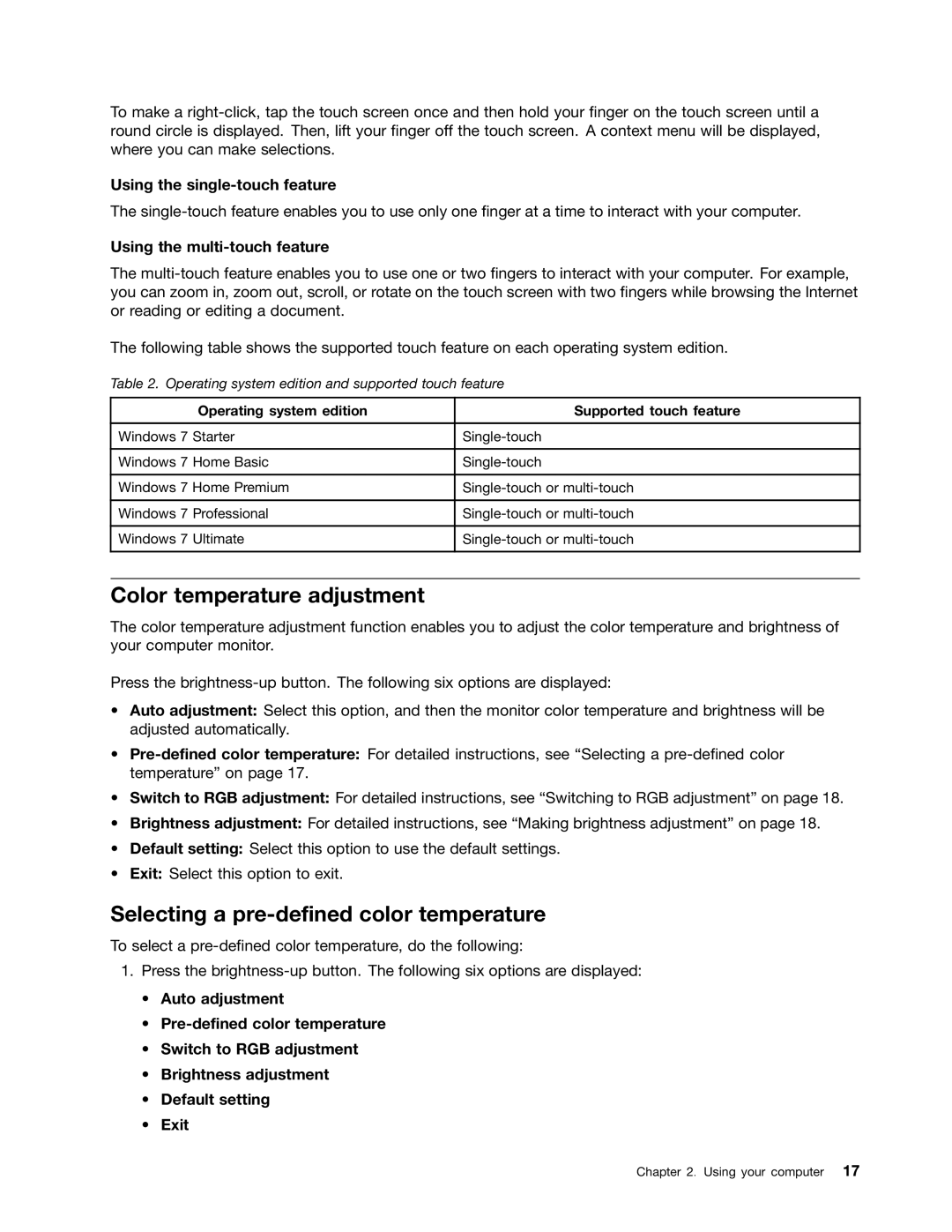To make a
Using the single-touch feature
The
Using the multi-touch feature
The
The following table shows the supported touch feature on each operating system edition.
Table 2. Operating system edition and supported touch feature
Operating system edition | Supported touch feature |
|
|
Windows 7 Starter | |
|
|
Windows 7 Home Basic | |
|
|
Windows 7 Home Premium | |
|
|
Windows 7 Professional | |
|
|
Windows 7 Ultimate | |
|
|
Color temperature adjustment
The color temperature adjustment function enables you to adjust the color temperature and brightness of your computer monitor.
Press the
•Auto adjustment: Select this option, and then the monitor color temperature and brightness will be adjusted automatically.
•
•Switch to RGB adjustment: For detailed instructions, see “Switching to RGB adjustment” on page 18.
•Brightness adjustment: For detailed instructions, see “Making brightness adjustment” on page 18.
•Default setting: Select this option to use the default settings.
•Exit: Select this option to exit.
Selecting a pre-defined color temperature
To select a
1.Press the
•Auto adjustment
•
•Switch to RGB adjustment
•Brightness adjustment
•Default setting
•Exit
Chapter 2. Using your computer 17