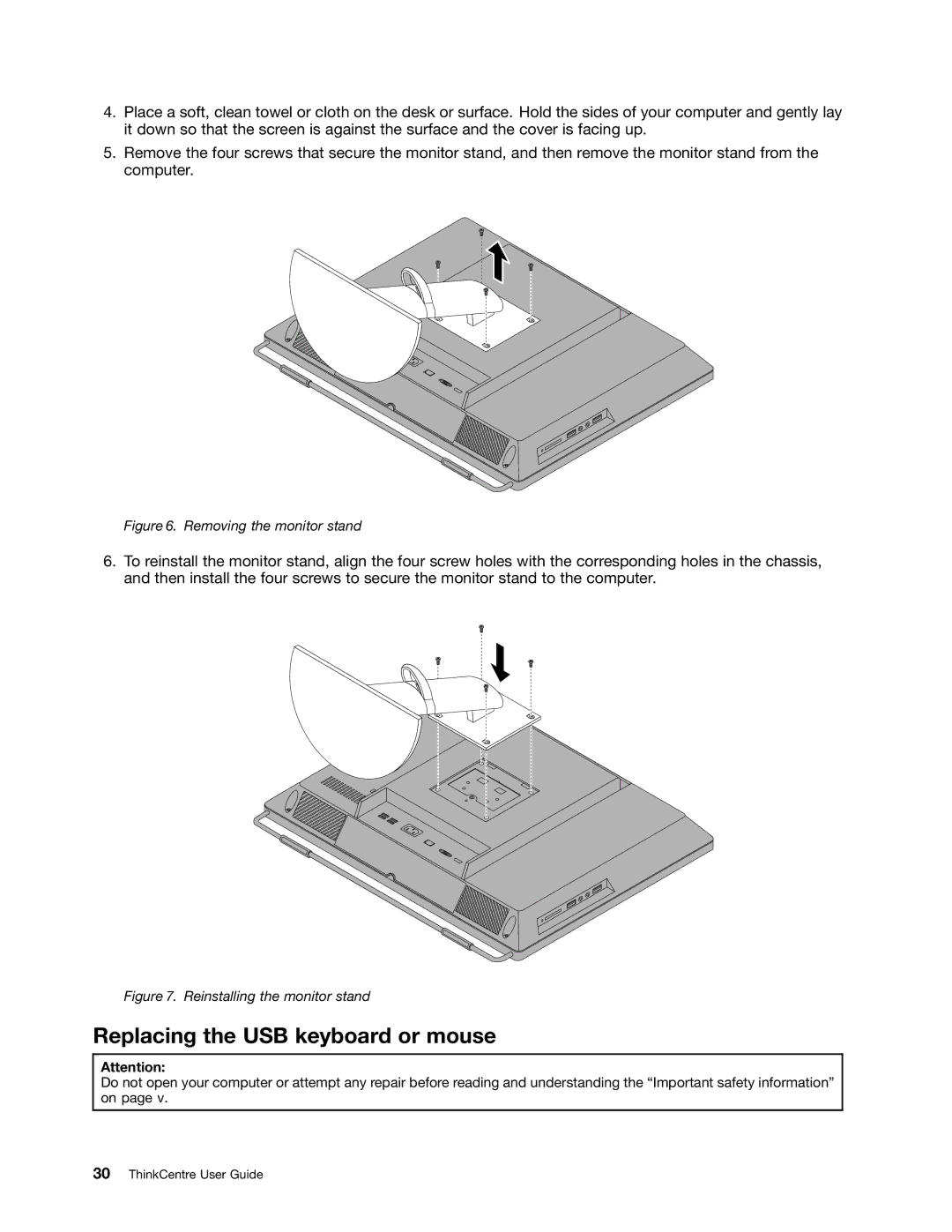4.Place a soft, clean towel or cloth on the desk or surface. Hold the sides of your computer and gently lay it down so that the screen is against the surface and the cover is facing up.
5.Remove the four screws that secure the monitor stand, and then remove the monitor stand from the computer.
Figure 6. Removing the monitor stand
6.To reinstall the monitor stand, align the four screw holes with the corresponding holes in the chassis, and then install the four screws to secure the monitor stand to the computer.
Figure 7. Reinstalling the monitor stand
Replacing the USB keyboard or mouse
Attention:
Do not open your computer or attempt any repair before reading and understanding the “Important safety information” on page v.