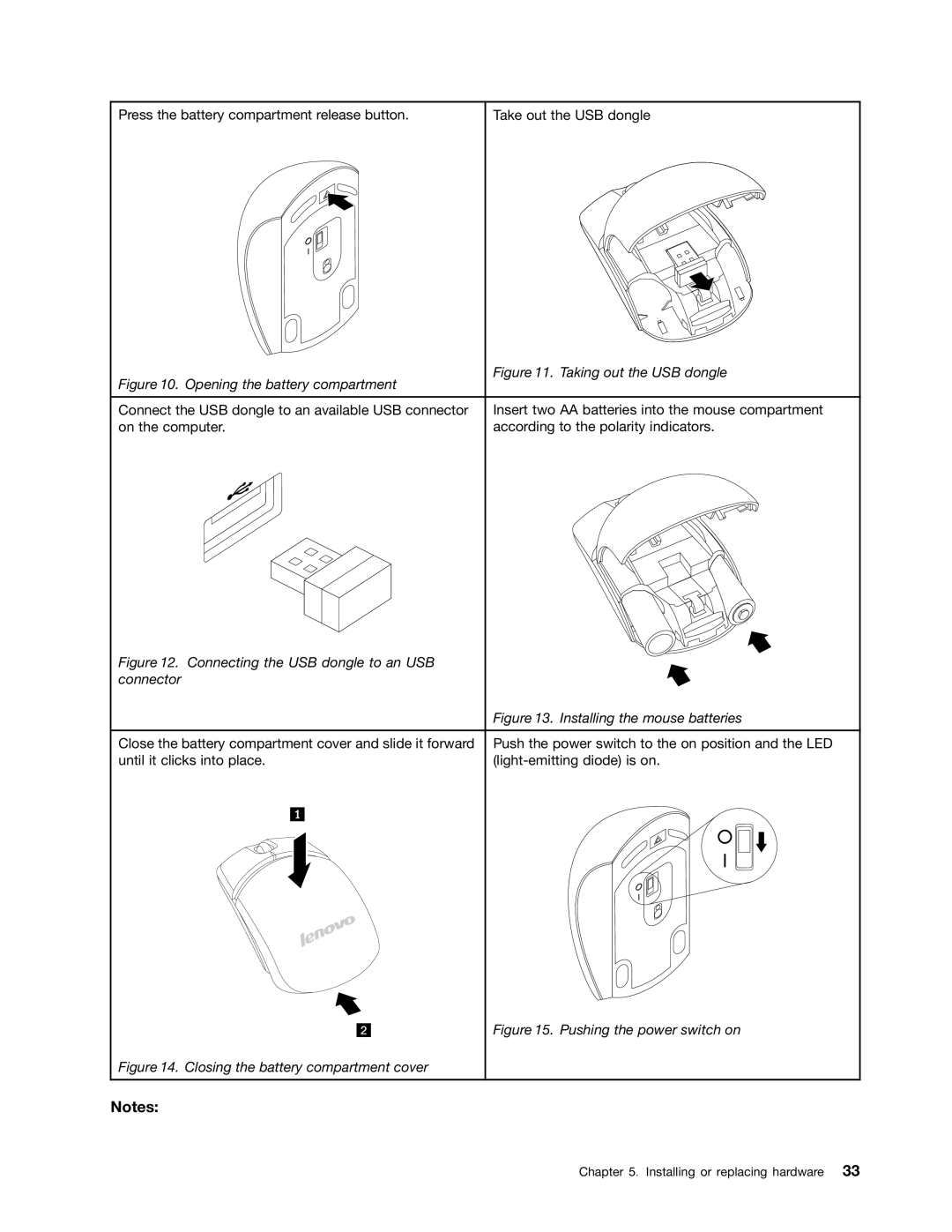Press the battery compartment release button.
Take out the USB dongle
Figure 10. Opening the battery compartment | Figure 11. Taking out the USB dongle |
| |
|
|
Connect the USB dongle to an available USB connector | Insert two AA batteries into the mouse compartment |
on the computer. | according to the polarity indicators. |
Figure 12. Connecting the USB dongle to an USB |
|
connector |
|
| Figure 13. Installing the mouse batteries |
|
|
Close the battery compartment cover and slide it forward | Push the power switch to the on position and the LED |
until it clicks into place. |
Figure 14. Closing the battery compartment cover
Figure 15. Pushing the power switch on
Notes:
Chapter 5. Installing or replacing hardware 33