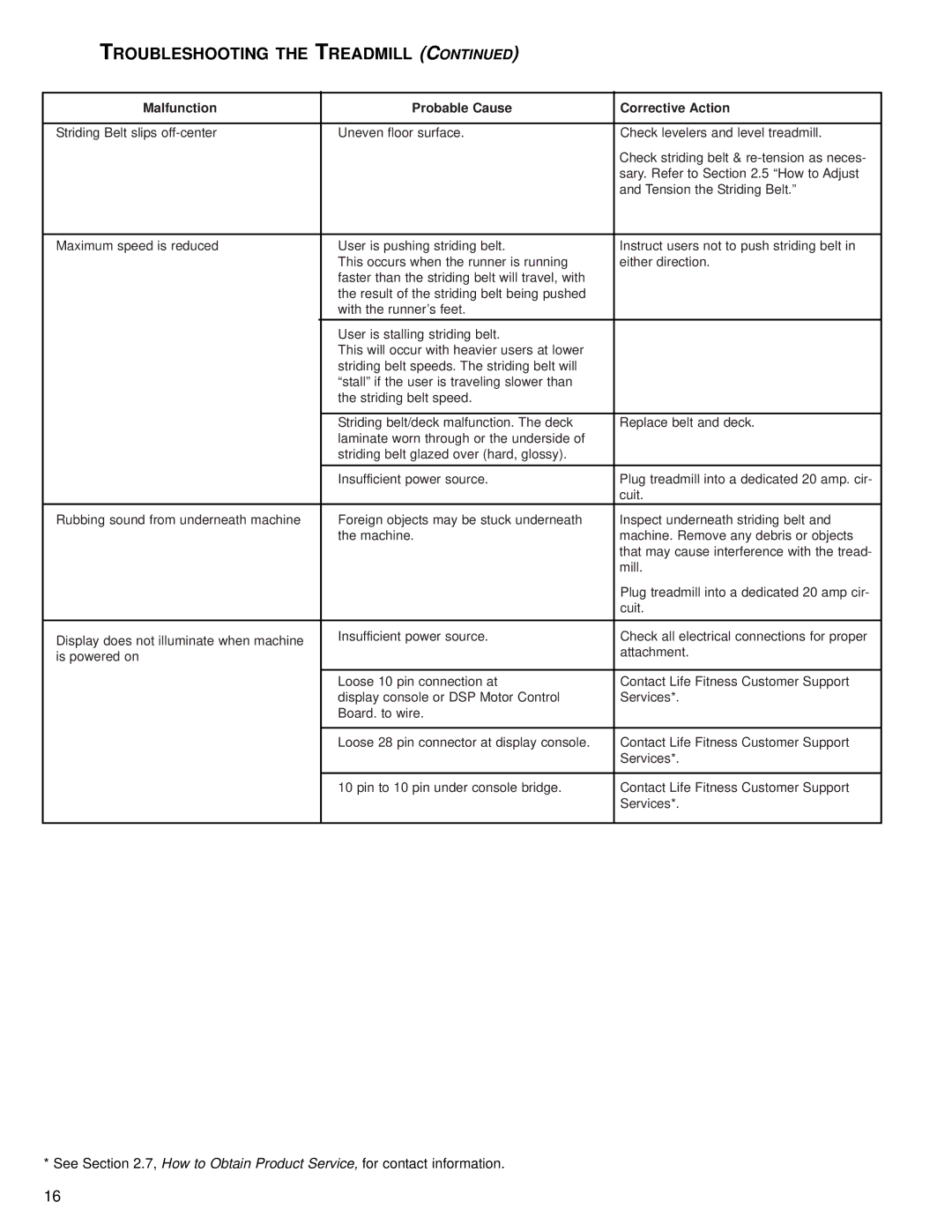TROUBLESHOOTING THE TREADMILL (CONTINUED)
Malfunction | Probable Cause | Corrective Action | |
|
|
| |
Striding Belt slips | Uneven floor surface. | Check levelers and level treadmill. | |
|
|
| Check striding belt & |
|
|
| sary. Refer to Section 2.5 “How to Adjust |
|
|
| and Tension the Striding Belt.” |
|
|
|
|
Maximum speed is reduced | User is pushing striding belt. | Instruct users not to push striding belt in | |
|
| This occurs when the runner is running | either direction. |
|
| faster than the striding belt will travel, with |
|
|
| the result of the striding belt being pushed |
|
|
| with the runner’s feet. |
|
|
| User is stalling striding belt. |
|
|
| This will occur with heavier users at lower |
|
|
| striding belt speeds. The striding belt will |
|
|
| “stall” if the user is traveling slower than |
|
|
| the striding belt speed. |
|
|
|
|
|
|
| Striding belt/deck malfunction. The deck | Replace belt and deck. |
|
| laminate worn through or the underside of |
|
|
| striding belt glazed over (hard, glossy). |
|
|
| Insufficient power source. | Plug treadmill into a dedicated 20 amp. cir- |
|
|
| cuit. |
Rubbing sound from underneath machine | Foreign objects may be stuck underneath | Inspect underneath striding belt and | |
|
| the machine. | machine. Remove any debris or objects |
|
|
| that may cause interference with the tread- |
|
|
| mill. |
|
|
| Plug treadmill into a dedicated 20 amp cir- |
|
|
| cuit. |
|
|
|
|
Display does not illuminate when machine | Insufficient power source. | Check all electrical connections for proper | |
| attachment. | ||
is powered on |
| ||
|
| ||
|
|
|
|
|
| Loose 10 pin connection at | Contact Life Fitness Customer Support |
|
| display console or DSP Motor Control | Services*. |
|
| Board. to wire. |
|
|
|
|
|
|
| Loose 28 pin connector at display console. | Contact Life Fitness Customer Support |
|
|
| Services*. |
|
|
|
|
|
| 10 pin to 10 pin under console bridge. | Contact Life Fitness Customer Support |
|
|
| Services*. |
|
|
|
|
* See Section 2.7, How to Obtain Product Service, for contact information.
16