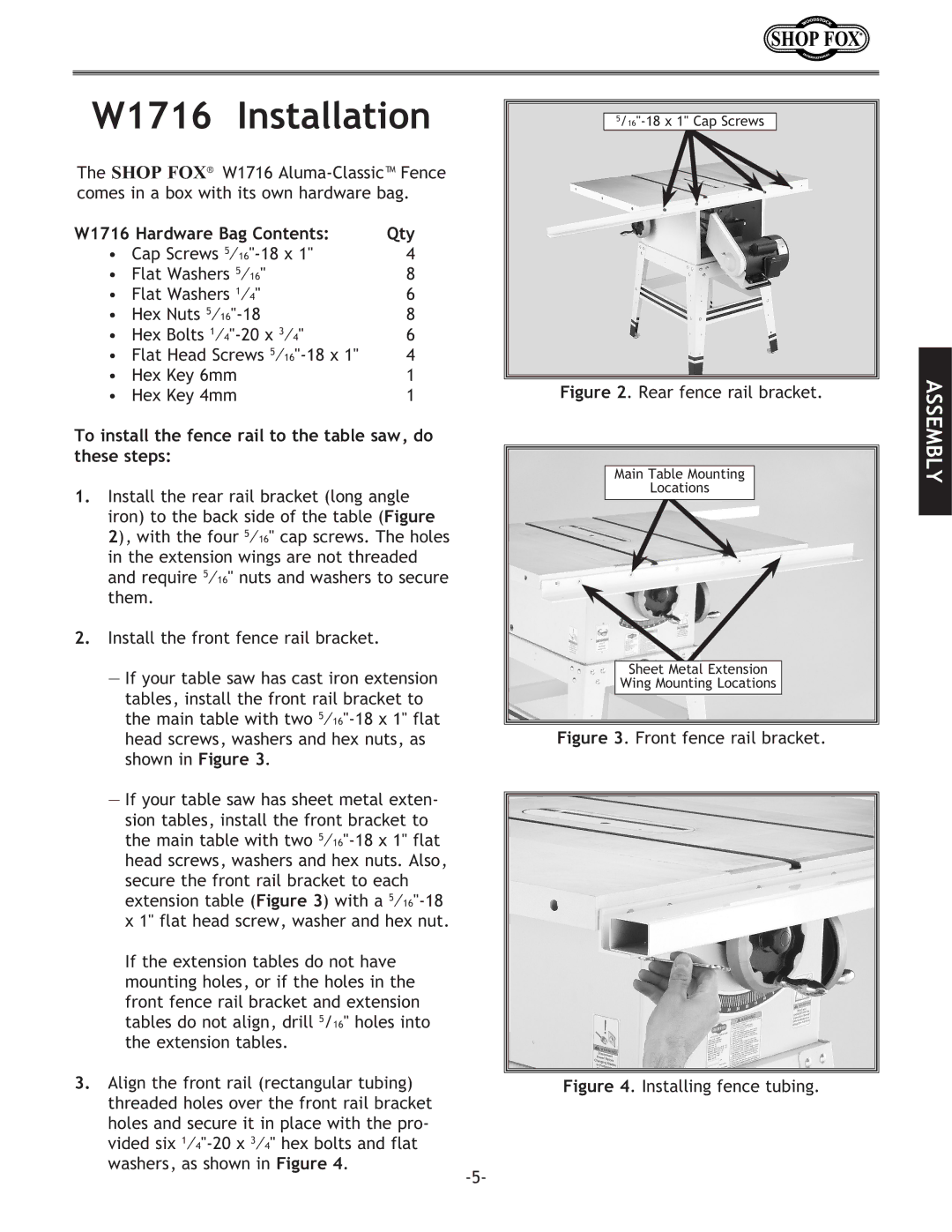W1720, W1716 specifications
Woodstock W1716 is an advanced and innovative product that has captured the attention of various industries for its remarkable features and technological capabilities. As a high-quality model in the Woodstock range, the W1716 stands out due to its blend of performance, durability, and user-centric design.One of the main features of the Woodstock W1716 is its robust construction. Built from premium materials, it ensures longevity and resilience against the rigors of daily use. The design takes into account environmental factors, making it suitable for various conditions, whether in a workshop or a more challenging outdoor environment. This level of durability is complemented by a sleek and modern aesthetic, appealing to both professionals and hobbyists alike.
The W1716 is equipped with state-of-the-art technology that enhances its functionality. One of its standout characteristics is the advanced motor system, which provides ample power while maintaining energy efficiency. This fusion of power and efficiency allows users to achieve outstanding results without excessive energy consumption, making it a responsible choice for the eco-conscious consumer.
A significant highlight of the Woodstock W1716 is its versatility. It supports a wide range of applications, from intricate woodworking to heavy-duty tasks. This adaptability makes it an essential addition to any toolkit, catering to various projects and requirements. Furthermore, the simple adjustment options allow users to switch between tasks effortlessly, saving valuable time and increasing productivity.
In addition to its performance features, the Woodstock W1716 prioritizes user safety. With built-in safety mechanisms and intuitive controls, it minimizes the risk of accidents. This focus on safety ensures that both novice and experienced users can operate the machine with confidence.
Another notable characteristic is the comprehensive support and warranty offered by Woodstock. Customers benefit from access to expert advice, operation manuals, and customer service who are knowledgeable about the product. This commitment to customer satisfaction further enhances the ownership experience.
In summary, the Woodstock W1716 combines extensive features, advanced technology, and user-friendly design to deliver a superior product. Its robustness, efficiency, versatility, and safety make it a top choice for professionals and enthusiasts, reinforcing Woodstock's reputation as a leader in the industry. Whether for individual projects or larger applications, the W1716 stands ready to meet the demands of any task with excellence.