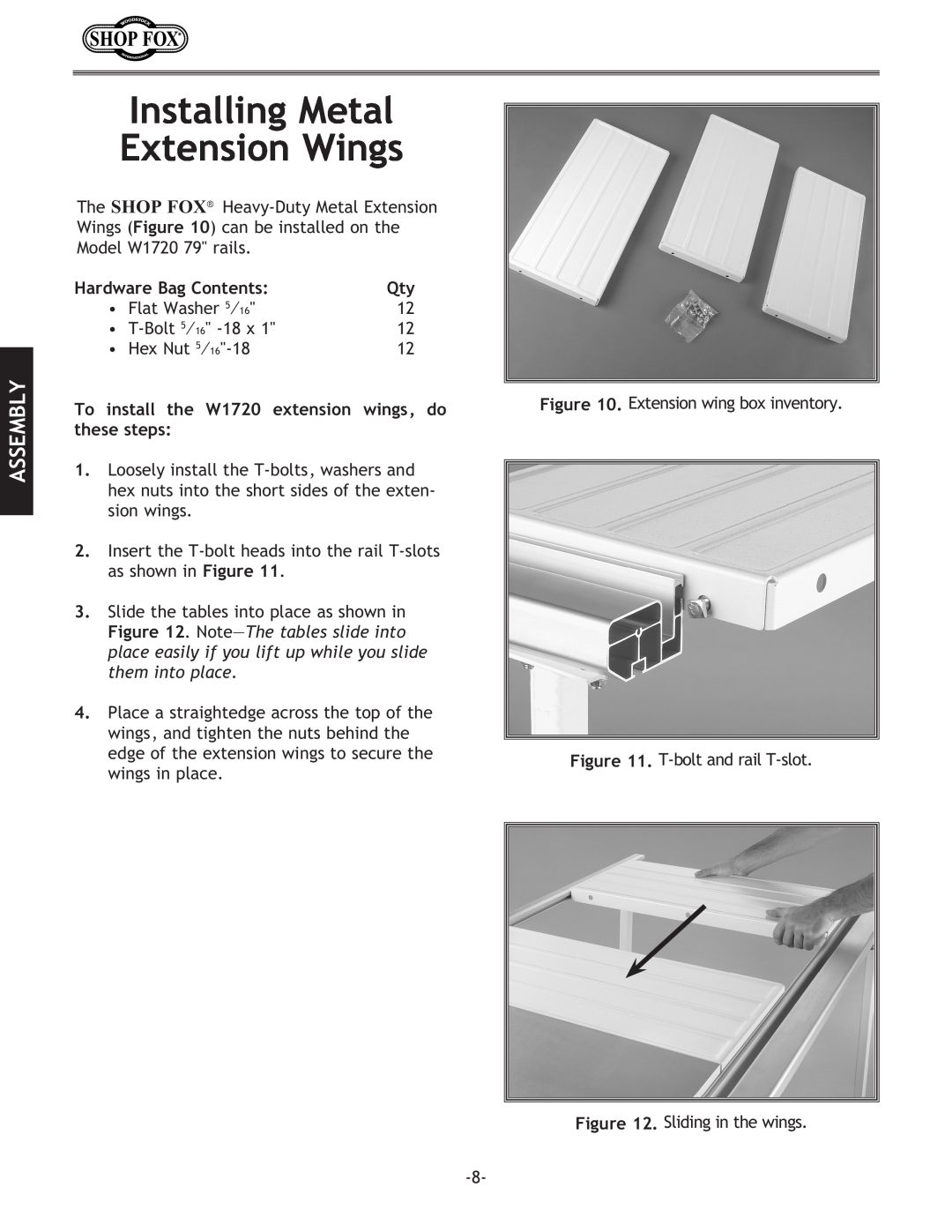Installing Metal
Extension Wings
The SHOP FOX®
Wings (Figure 10) can be installed on the
Model W1720 79" rails.
| Hardware Bag Contents: | Qty | ||
| • | Flat Washer 5⁄16" | 12 | |
| • | 12 | ||
| • | Hex Nut | 12 | |
ASSEMBLY | To install the W1720 extension wings, do | |||
these steps: |
| |||
1. Loosely install the | ||||
hex nuts into the short sides of the exten- | ||||
| ||||
sion wings.
2. Insert the
3. Slide the tables into place as shown in Figure 12.
4. Place a straightedge across the top of the wings, and tighten the nuts behind the edge of the extension wings to secure the wings in place.
Figure 10. Extension wing box inventory.
Figure 11.
Figure 12. Sliding in the wings.