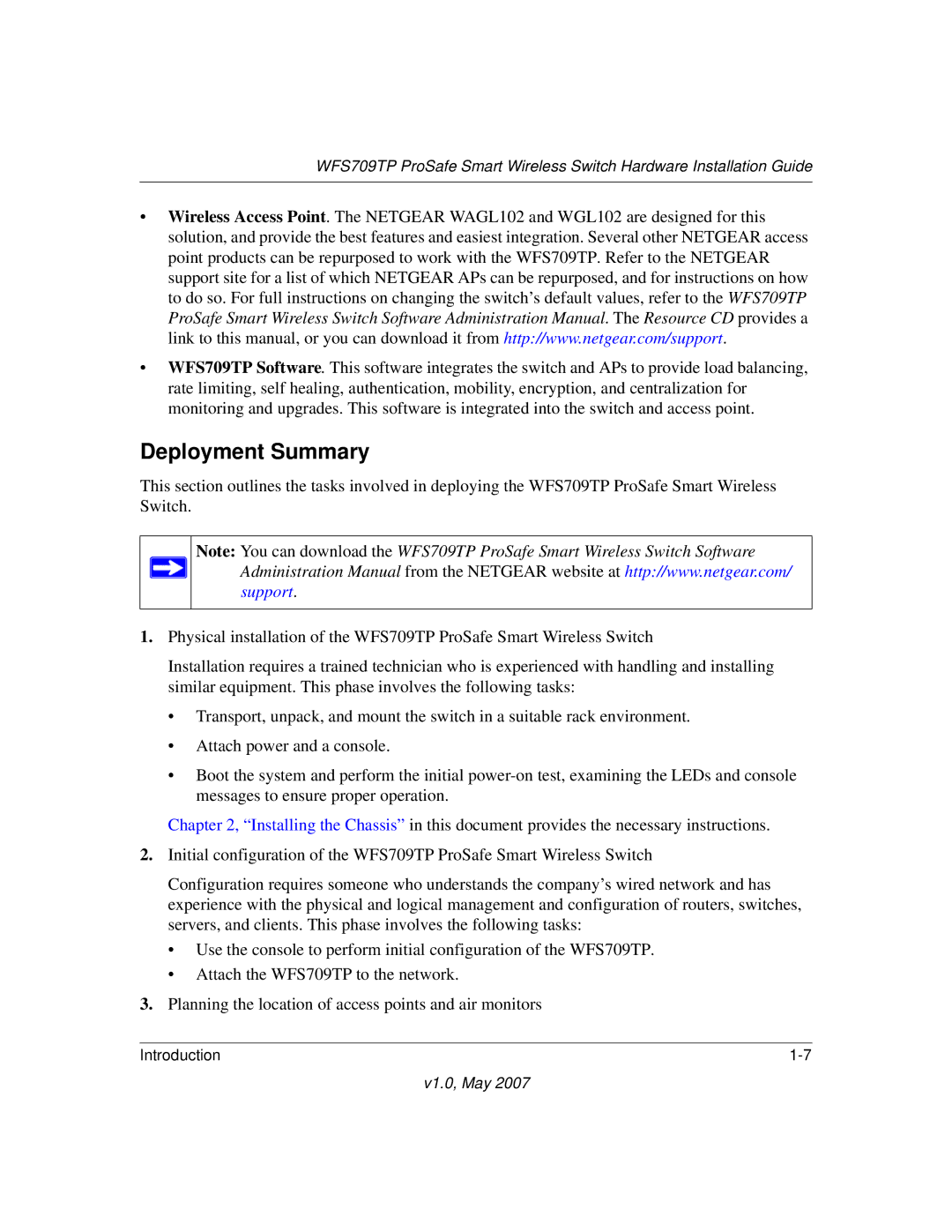WFS709TP specifications
The Univex WFS709TP is an innovative, high-performance commercial food preparation unit designed to meet the demanding needs of modern kitchens. With its sleek, stainless-steel construction and compact design, this pressure fryer offers robustness while providing optimal performance and efficiency.One of the standout features of the WFS709TP is its advanced frying technology. This unit utilizes a state-of-the-art frying process that ensures food is cooked evenly and to perfection. The adjustable temperature control allows chefs to customize the frying process for various food types, enhancing flavor and texture. Additionally, the fryer is equipped with a high-efficiency heating element, ensuring rapid heating and consistent cooking temperatures, which leads to reduced cooking times and decreased energy consumption.
Another notable characteristic is the WFS709TP's integrated filtration system. This technology helps maintain oil quality for longer periods by removing food particles and impurities from the oil, ultimately extending its lifespan. This not only saves on oil costs but also ensures that food tastes fresh and maintains its intended flavor.
Safety is paramount in commercial kitchens, and the Univex WFS709TP excels in this area. It features a secure locking lid that prevents accidental opening during operation, as well as an automatic shut-off function that activates if the temperature exceeds preset limits. These features minimize the risk of burns and other kitchen hazards, providing peace of mind for users.
The WFS709TP’s user-friendly digital control panel makes it easy for chefs to operate. With clear displays and intuitive buttons, users can quickly set cooking times and adjust temperatures without hassle. This ease of use is crucial in a busy kitchen environment where time efficiency is vital.
In terms of design, the compact footprint of the Univex WFS709TP makes it ideal for kitchens with limited space. Its vertical design allows for optimal use of space while still providing sufficient cooking capacity for busy services. Moreover, the fryer is equipped with casters, facilitating easy mobility and placement within the kitchen.
In summary, the Univex WFS709TP pressure fryer stands out for its advanced frying technology, user-friendly interface, and safety features. Designed for high efficiency and performance, it is an ideal choice for commercial kitchens looking to enhance their food preparation capabilities while ensuring consistency and quality. With its robust construction and innovative technologies, the WFS709TP is a valuable asset that can help streamline operations and elevate the culinary experience.