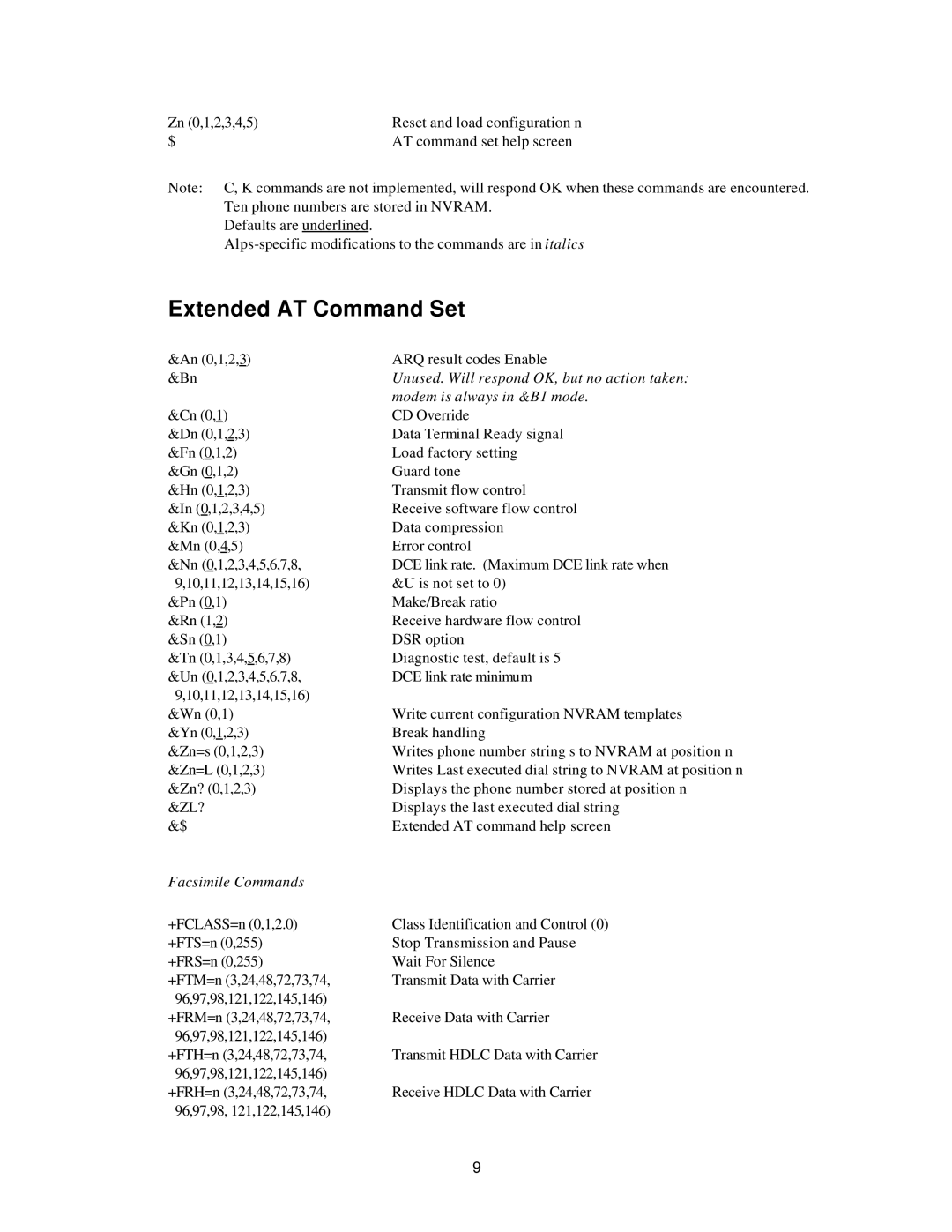Zn (0,1,2,3,4,5) | Reset and load configuration n |
$ | AT command set help screen |
Note: C, K commands are not implemented, will respond OK when these commands are encountered. Ten phone numbers are stored in NVRAM.
Defaults are underlined.
Extended AT Command Set
&An (0,1,2,3) | ARQ result codes Enable |
&Bn | Unused. Will respond OK, but no action taken: |
| modem is always in &B1 mode. |
&Cn (0,1) | CD Override |
&Dn (0,1,2,3) | Data Terminal Ready signal |
&Fn (0,1,2) | Load factory setting |
&Gn (0,1,2) | Guard tone |
&Hn (0,1,2,3) | Transmit flow control |
&In (0,1,2,3,4,5) | Receive software flow control |
&Kn (0,1,2,3) | Data compression |
&Mn (0,4,5) | Error control |
&Nn (0,1,2,3,4,5,6,7,8, | DCE link rate. (Maximum DCE link rate when |
9,10,11,12,13,14,15,16) | &U is not set to 0) |
&Pn (0,1) | Make/Break ratio |
&Rn (1,2) | Receive hardware flow control |
&Sn (0,1) | DSR option |
&Tn (0,1,3,4,5,6,7,8) | Diagnostic test, default is 5 |
&Un (0,1,2,3,4,5,6,7,8, | DCE link rate minimum |
9,10,11,12,13,14,15,16) |
|
&Wn (0,1) | Write current configuration NVRAM templates |
&Yn (0,1,2,3) | Break handling |
&Zn=s (0,1,2,3) | Writes phone number string s to NVRAM at position n |
&Zn=L (0,1,2,3) | Writes Last executed dial string to NVRAM at position n |
&Zn? (0,1,2,3) | Displays the phone number stored at position n |
&ZL? | Displays the last executed dial string |
&$ | Extended AT command help screen |
Facsimile Commands |
|
+FCLASS=n (0,1,2.0) | Class Identification and Control (0) |
+FTS=n (0,255) | Stop Transmission and Pause |
+FRS=n (0,255) | Wait For Silence |
+FTM=n (3,24,48,72,73,74, | Transmit Data with Carrier |
96,97,98,121,122,145,146) |
|
+FRM=n (3,24,48,72,73,74, | Receive Data with Carrier |
96,97,98,121,122,145,146) |
|
+FTH=n (3,24,48,72,73,74, | Transmit HDLC Data with Carrier |
96,97,98,121,122,145,146) |
|
+FRH=n (3,24,48,72,73,74, | Receive HDLC Data with Carrier |
96,97,98, 121,122,145,146) |
|
| 9 |