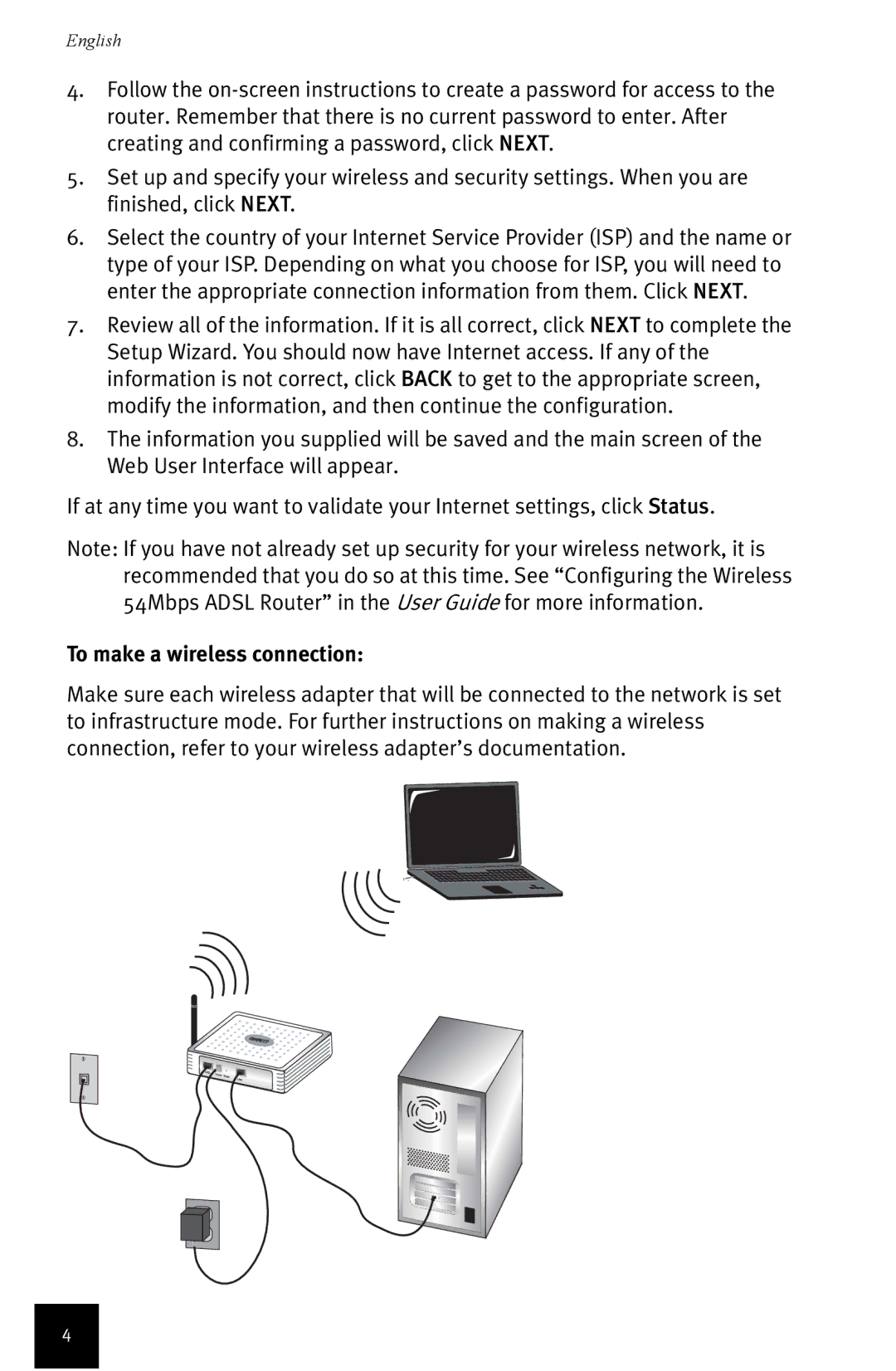English
4.Follow the
5.Set up and specify your wireless and security settings. When you are finished, click NEXT.
6.Select the country of your Internet Service Provider (ISP) and the name or type of your ISP. Depending on what you choose for ISP, you will need to enter the appropriate connection information from them. Click NEXT.
7.Review all of the information. If it is all correct, click NEXT to complete the Setup Wizard. You should now have Internet access. If any of the information is not correct, click BACK to get to the appropriate screen, modify the information, and then continue the configuration.
8.The information you supplied will be saved and the main screen of the Web User Interface will appear.
If at any time you want to validate your Internet settings, click Status.
Note: If you have not already set up security for your wireless network, it is recommended that you do so at this time. See “Configuring the Wireless 54Mbps ADSL Router” in the User Guide for more information.
To make a wireless connection:
Make sure each wireless adapter that will be connected to the network is set to infrastructure mode. For further instructions on making a wireless connection, refer to your wireless adapter’s documentation.
4